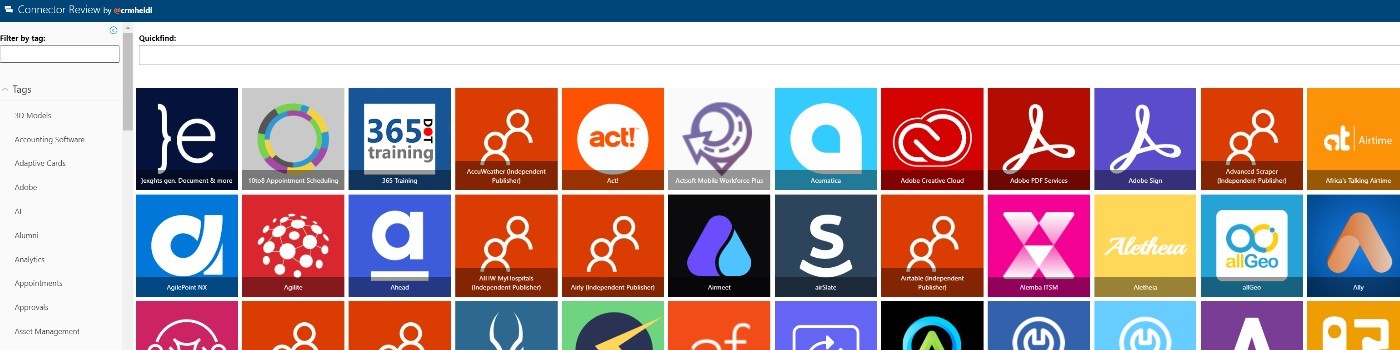
Heidi Neuhauser
Forum Replies Created
-
::
D365 CE offers industry accelerators – one is for education and has pretty good assets to get you started. If you have a D365 license, you can get access to the full accelerator for free. More here: https://learn.microsoft.com/en-us/dynamics365/industry/accelerators/edu-data-model
Just be aware, though, the accelerator will include portals in there as well – if you end up loving them and wanting to use them, you’ll need appropriate licensing (Power Pages).
All in all though, an excellent free tool to give you a massive head start for higher ed organizations.
Apps included: https://learn.microsoft.com/en-us/dynamics365/industry/accelerators/edu-sample-applications
Link to the GitHub: https://github.com/microsoft/Industry-Accelerator-Education/releases
-
Heidi Neuhauser
MemberMay 8, 2024 at 3:25 pm in reply to: Does D365 have an integration for ContentStack/Cloudinary/AI golia?::I don’t see those services listed at http://www.connectorreview.com. Do they have an API? Can you make a custom connector and use Power Automate?
-
Heidi Neuhauser
MemberFebruary 27, 2024 at 4:24 pm in reply to: Relationship Behavior – Reparenting::Reparenting is complicated too. It’s changing the parent in the relationship (so only on a 1:N or N:1). I think a scenario might help:
- Chrys is a Contact in my CRM for Company B
- On the N:1 Contact:Account relationship, I have the Reparent set to its default setting.
- I update Chrys’s Company to be Company A
- The owner of Company A now has access to see Chrys’s Contact record.
Alternatively, if the N:1 relationship has Reparent set to CASCADE NONE, the Owner of Company A will NOT be able to view Chrys’s contact record.
learn.microsoft.com
Entity relationship behavior (Developer Guide for Dynamics 365 Customer Engagement (on-premises))
Learn about entity relationship behaviors and how to configure them to preserve data integrity and automate processes in Customer Engagement (on-premises).
-
Heidi Neuhauser
MemberFebruary 27, 2024 at 4:16 pm in reply to: Relationship Behavior – Reparenting::Relationships can definitely get complicated, quickly! There are a number of relationship behaviors under the “Cascade Type” heading that is where it get tricky, and where it sounds like you might have questions.
- If you want to have all related records under an Account be reassigned when someone reassigns and account, you want the CASCADE ALL option.
- If you want to have only active records related to the Account, you would use CASCADE ACTIVE.
- If you don’t want any related records to be reassigned when the Account is reassigned, you would use CASCADE NONE.
Here’s a Microsoft Learn doc about relationship behavior: https://learn.microsoft.com/en-us/dynamics365/customerengagement/on-premises/developer/entity-relationship-behavior?view=op-9-1
And here’s the bit that is specific to reparenting: https://learn.microsoft.com/en-us/dynamics365/customerengagement/on-premises/developer/entity-relationship-behavior?view=op-9-1
learn.microsoft.com
Entity relationship behavior (Developer Guide for Dynamics 365 Customer Engagement (on-premises))
Learn about entity relationship behaviors and how to configure them to preserve data integrity and automate processes in Customer Engagement (on-premises).
-
Heidi Neuhauser
MemberFebruary 8, 2024 at 11:34 am in reply to: Allow Customers to Enter Their Own Opportunity::Absolutely a wonderful case for Power Automate!!
You just need to figure out your trigger. It can be Excel, you can ask them to submit a web form, etc. Once that trigger happens, you may want to consider an approval flow step to check for accuracy, then create new dataverse rows!
Power Automate rocks!
-
-
::
This might help too… https://community.dynamics.com/forums/thread/details/?threadid=7b63e3b4-4b8a-4d6c-b98f-bcfd526d6363
community.dynamics.com
Dynamics Community Forum Thread Details
Dynamics Community Forum Thread Details
-
-
Heidi Neuhauser
MemberJanuary 16, 2024 at 10:27 am in reply to: Old CRMUG Site vs. Dynamics Communities -
Heidi Neuhauser
MemberJanuary 11, 2024 at 10:30 am in reply to: Word Templates – Adding “Today’s Date”::Can you use the out-of-the-box functionality within Word to get Today’s date? https://support.microsoft.com/en-us/office/insert-today-s-date-in-a-word-document-fe7c08fe-7192-44a5-ac0a-88ccd51532ab?ui=en-us&rs=en-us&ad=us
There’s no simple way to do it on the CRM side using field mapping.
support.microsoft.com
Insert today's date in a Word document - Microsoft Support
Insert the current date and time into a document, either as plain text or a field that updates automatically.
-
-
-
Heidi Neuhauser
MemberOctober 25, 2023 at 9:16 am in reply to: Dynamics 365 – Migrating audit history from onpremise to cloud::Well audit logs are stored in Purvue in online, here’s where to get those: https://learn.microsoft.com/en-us/purview/audit-log-export-records
On Prem… gosh I’m not totally sure.
learn.microsoft.com
Export, configure, and view audit log records
In this article, you'll learn how to export, configure, and view Microsoft 365 audit log records.
-
::
Here is the link to the release notes: https://learn.microsoft.com/en-us/dynamics365/release-plan/2023wave2/sales/microsoft-sales-copilot/match-email-lead-entity
Right now “General Availability” is blank. But check in every now and again!
learn.microsoft.com
Sales Copilot supports matching an email to the lead entity similar to how it supports matching email to the contact entity.
-
-
Heidi Neuhauser
MemberFebruary 8, 2024 at 11:47 am in reply to: Allow Customers to Enter Their Own Opportunity







