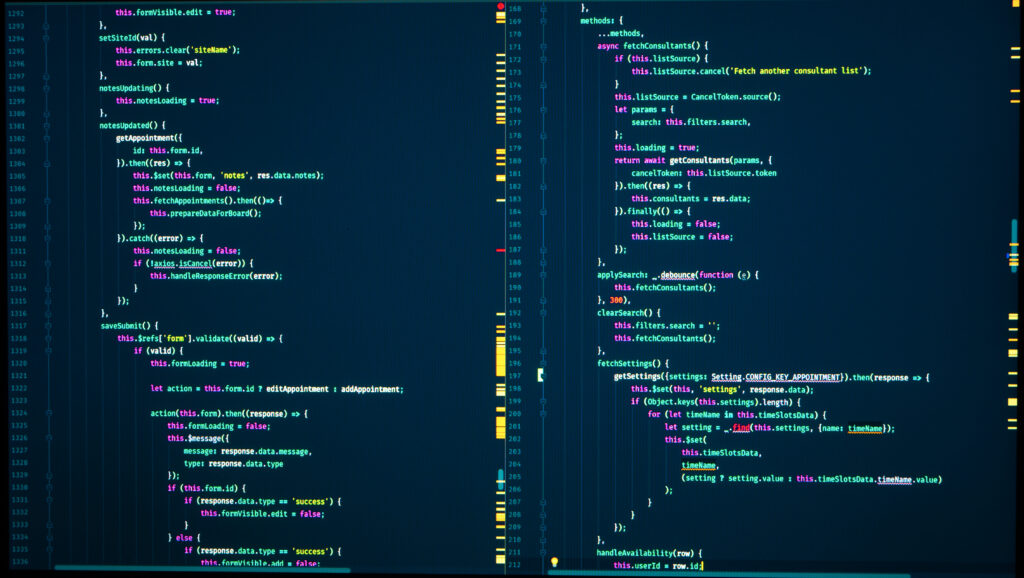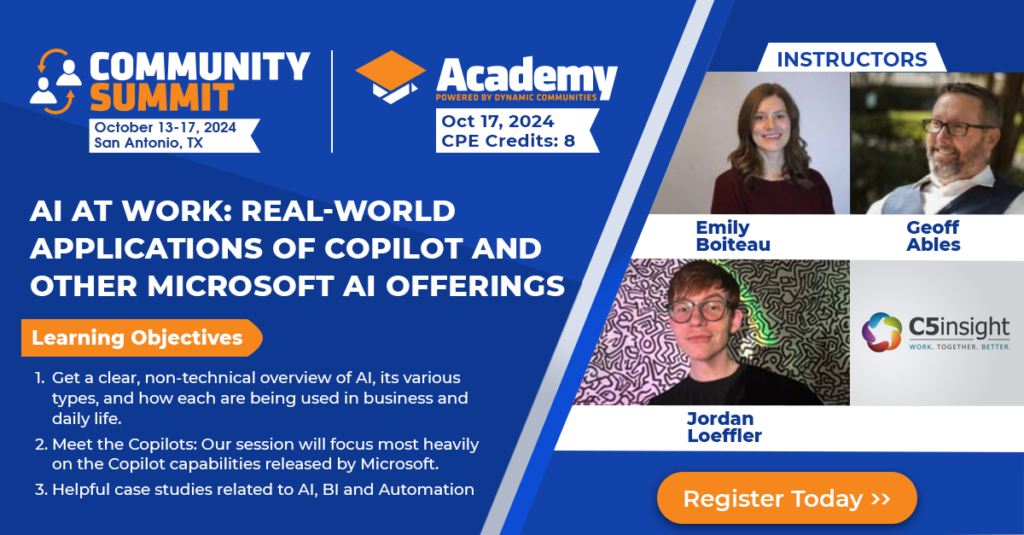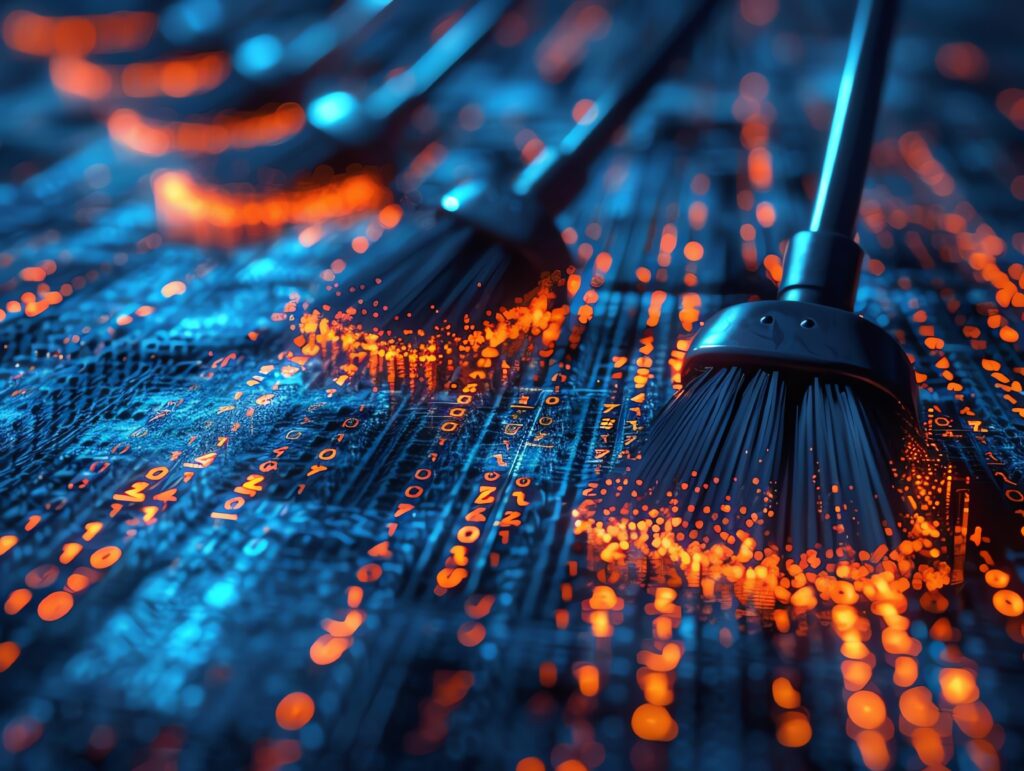Category: Dynamics FO / AX UG
Biz Apps Partner Podcast: Microsoft’s Becky Lymberis on Empowering Partners, Cloud Migration, Leveraging AI
Biz Apps Partner Podcast: Ciellos’ Ben Reid on Value of Partner Programs, Maintaining Pace of Innovation
Biz Apps Partner Podcast: Microsoft’s Eric Fink on Driving SMB Growth, Partner-Led Sales, Rising Trends
MVP Insights: Josh Knox on Data Migration Considerations, MVP Journey, Implementation Learnings
Playing Chess with Microsoft at The Biz Apps Partner Summit
Strategies for Managing Custom Code at the Legal Entity Level in D365FO
Academy Preview: Management Reporter Financial Reporting
Biz Apps Partner Podcast: Hitachi Solutions’ Tom Galambos Explores How Tech Trends Can Impact Value Creation
Academy Preview: Introduction to Power BI, Data Modeling, and Data Analysis for ERP Data
Academy Preview: AI at Work: Real-World Applications of Copilot and Other Microsoft AI Offerings
Attacking Supply Chain with Your IQ
Biz Apps Partner Podcast: Kopis CEO Andrew Kurtz on Partner Collaboration, Rising Market Trends
How Does Dynamics 365 F&O Define ‘Intercompany Transaction’?
Biz Apps Partner Podcast: BDO’s Tom Patterson Defines How Customers Can Stay Ahead of Rising Tech Trends
Understanding Vendor Consignment Handling in Dynamics 365 Finance & Operations
In the world of supply chain management, efficient inventory handling is essential. Dynamics 365 Finance & Operations (D365FO) introduces a powerful feature to address this…