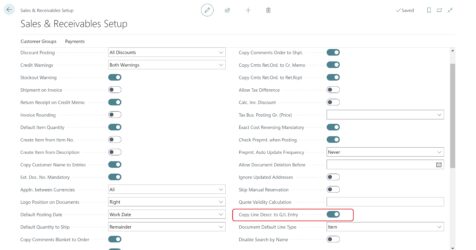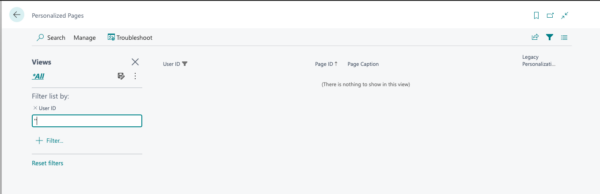Chris Warren
@chris-warren
•
Joined Jan 2023 •
Active 3 weeks ago
Forum Replies Created
-
-
::
What version of NAV/BC are you on? I believe it was BC 20 that introduced the ability to copy the line descriptions to the G/L, which would prevent the summarization that you mention above. In the “Sales and Receivables Setup” page, you can enable the “Copy Line Description to G/L Entry” feature which I believe will do what you’re asking.
-
-
-
Chris Warren
MemberJune 1, 2023 at 4:27 pm in reply to: Jet Reports Error: provided NAV credential are not valid for this data source -
Chris Warren
MemberMay 25, 2023 at 11:36 am in reply to: How to Close or Manually close a PO NAV 2016 -
Chris Warren
MemberMay 25, 2023 at 11:16 am in reply to: How to Close or Manually close a PO NAV 2016 -
-
Chris Warren
MemberMay 17, 2023 at 10:37 am in reply to: DYK: You can download the latest version of BC On-Prem to run locally? -
Chris Warren
MemberMay 17, 2023 at 12:01 am in reply to: Lot/Serial No. Generation, and the “Manual Nos.” checkbox -
Chris Warren
MemberApril 30, 2023 at 2:46 pm in reply to: Closing inventory period – problem with Service Item -
::
That’s interesting. I just checked in my BC21 environment and don’t have blank entries like that.
-
Chris Warren
MemberMay 17, 2023 at 10:35 am in reply to: DYK: You can download the latest version of BC On-Prem to run locally? -
Chris Warren
MemberMay 17, 2023 at 10:35 am in reply to: DYK: You can download the latest version of BC On-Prem to run locally?::Nope! It’s going to run locally, so you have nothing to worry about. It will install a local copy of SQL Express and configure IIS for you to be able to access the web client, but it won’t impact anything SaaS related.
You can only have two users configured for the trial environment, though.
-
Chris Warren
MemberMay 15, 2023 at 8:40 pm in reply to: PSA: BC 21 doesn’t allow for letters in the phone number field