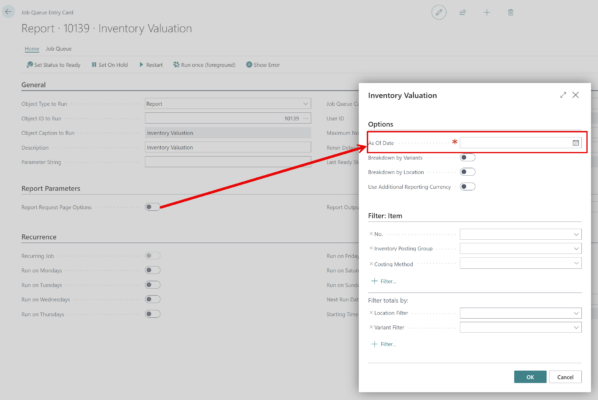Chris Warren
Forum Replies Created
-
Chris Warren
MemberApril 4, 2024 at 4:33 pm in reply to: Cannot finish line 10000 on production order -
::
This is an interesting one.
How do you determine what your total demand is vs. what you can manufacture? Do you have a sales order open in BC that shows shipped vs. requested quantity? Are you using any of the demand capabilities inside of BC? If not, I’m not sure there’s an easy way to pull a report like this since BC won’t know what you were attempting to sell vs. what was in inventory.
-
Chris Warren
MemberMarch 26, 2024 at 8:17 pm in reply to: Summit Call For Speakers and Session Topics::Thanks. I submitted two today and only had issues when submitting a second session—it refreshes the page and gives you a message at the top requiring you to submit the form a second time. The message isn’t too clear, but it seems like it went through.
To click submit, you must upload your photo and company logo a second time to receive the confirmation email.
-
-
-
::
Ah… this brings back a lot of ‘fun’ memories I had when I took over our NAV instance 6-7 years ago.
We had a very similar situation, where we needed to change practically all of our item tracking codes. Some items weren’t tracked that needed to be, and other items (think screws, nuts, washers) were item tracked and no one knew why.
@Lewis_Rosenberg Is correct with what he said. But we didn’t want to create all new item cards, and essentially have duplicates in the system with one being item tracked, and the other not. So we had our Partner write a report that would update the item tracking code using the process that Lewis mentioned. But there are a lot of things to take into account:
- You have to bring that item to zero quantity for this to work
- Before you bring the item to zero, run an Inventory Valuation Report.
- Do an item journal to bring the inventory to zero
- Run the report on that item to update the tracking
- Put the item back in using an Item Journal with all respective lot or serial numbers
- Run “Adjust Cost – Item Entries”
- Run an Inventory Valuation to ensure your Inventory Value didn’t change
- Perform a revaluation if necessary to get it back in balance.
And if you are using Warehousing, you will want to ensure your warehouse location is set up to your liking. There is a setup that you need to enable if you want to track at the Zone/Bin level. Otherwise, it just shows what lots/serial are at a location, and not where each lot/serial can be located within the warehouse.
It took me a week with 4-5 people to get our inventory straight with the proper item tracking and ensure it didn’t mess up our financials. We now have a process in place when we create items, we do an analysis of what actually needs to be tracked, so we don’t run into this issue again.
-
-
-
::
I just checked the default purchase quote header, and it does show that it’s a “Purchase Quote” instead of a “Purchase Order” (see attached)
You could easily do a custom report layout in the “Report Layout” section of BC, navigate to report ID 10123, and modify it to your liking.
-
::
I reviewed many of these solutions after Summit and found Dynamics eShop to be the best-priced and the most simple to use. Hopefully, we will be implementing this later in 2024.
https://www.dynamicseshop.com/
It allows you to build a custom web portal for all of your customers, where they create their carts and then can checkout based on their pricing and payment terms in BC. Once completed, it generates the Sales Order for you. Another nice thing about their platform is that it also gives the customers self-service access to all of their POs and Invoices.
dynamicseshop.com
Dynamics eShop | Integrated eCommerce, Portal & Payment Solutions
Dynamics eShop helps you to grow your business online with Integrated eCommerce solution for Microsoft Dynamics 365. Your One-Stop eCommerce Solution.
-
-
-
Chris Warren
MemberFebruary 8, 2024 at 11:36 am in reply to: Allow Customers to Enter Their Own Opportunity -
::
It’s been a huge time saver for our company (which is not affiliated with Continia). We’re using this for Employee Expenses and Card Transactions. For us, we use a local bank that wasn’t compatible with Continia, but we were able to take our bank statement and import it weekly into Contina. Instead of having our Admin walk around and collect receipts at the end of the month, they’re automatically assigned to the card holder when the statement is imported.
The OCR functionality is something I’ve received a lot of compliments about from our remote team, since it’s much better than the previous system we were using (Concur).
-
Chris Warren
MemberNovember 20, 2023 at 2:54 pm in reply to: Latest BC/NAV Webinar Now Available On-Demand!