Copilot Tip of the Week: ‘Write About’ Feature in Microsoft Word
In this Copilot “Tip of the Week,” AI Expert and Microsoft MVP Aaron Back explains the “Write about” feature available in Microsoft Word.
This episode is sponsored by Community Summit North America, the largest independent gathering of the Microsoft Business Applications ecosystem, taking place Oct. 13-17, 2024, in San Antonio, Texas. Register today to connect with thousands of users across the Microsoft business applications ecosystem at the for user, by user event.
Highlights
00:42 — The “Write About” feature can be found in Microsoft Word, by opening up a new Word Document and navigating to the Copilot button. Once clicked, a side panel opens up with a prompt that says “Write About.” In his example, Aaron asked Copilot to “Write about the difference between human intelligence and artificial intelligence.”
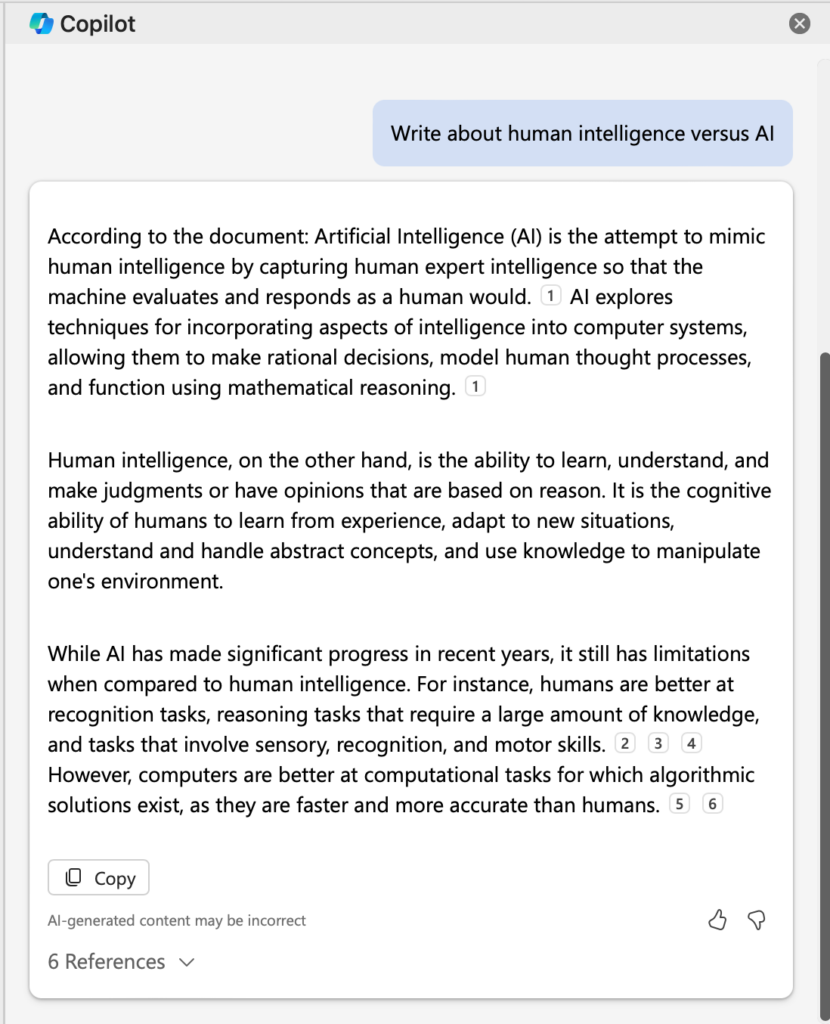
01:54 — Aaron quickly summarizes Copilot’s output, which suggests that AI is meant to “mimic” human intelligence and that AI has more limitations compared to human intelligence.
02:36 — Finally, Aaron shares that he likes this feature because it enables Copilot to write about a “subtopic” within the main topic of a document.
“From there, I can then ask Copilot to reword, rephrase, or ask another question about the response that it had already output… I like that because then you can continually learn, refine, create new content, all based on the central theme of what’s in the Word document originally.”
Stream the audio version of this episode here:


