How to Embed Power BI Visuals on Model-Driven App Forms


In prior posts, we have learned how to embed a Power BI dashboard inside of Dynamics 365 and how to add a single Power BI visual into a personal Dynamics 365 dashboard. In this post, we will focus on how you can add a Power BI visual to a form. This approach will use a display control available natively in the maker portal and works for any model-driven Power App.
Quick Permissions Note: In order to perform the steps included in this post, you will need a Power BI license and appropriate permissions in the Power Apps Maker Portal.
Get the Embed URL from Power BI
The first step is to open your Power BI report. From here, you will need to click File, then select Embed Report and pick Website or Portal.
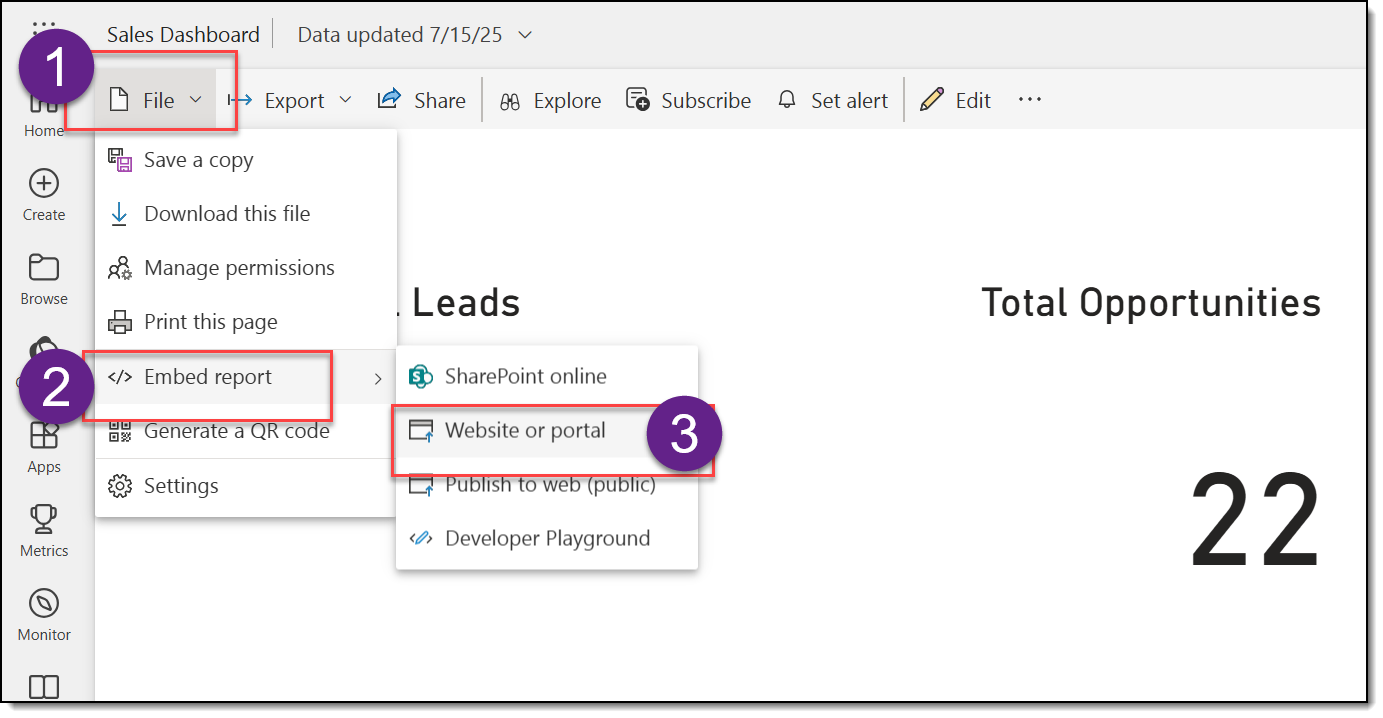 Copy the embed URL:
Copy the embed URL:
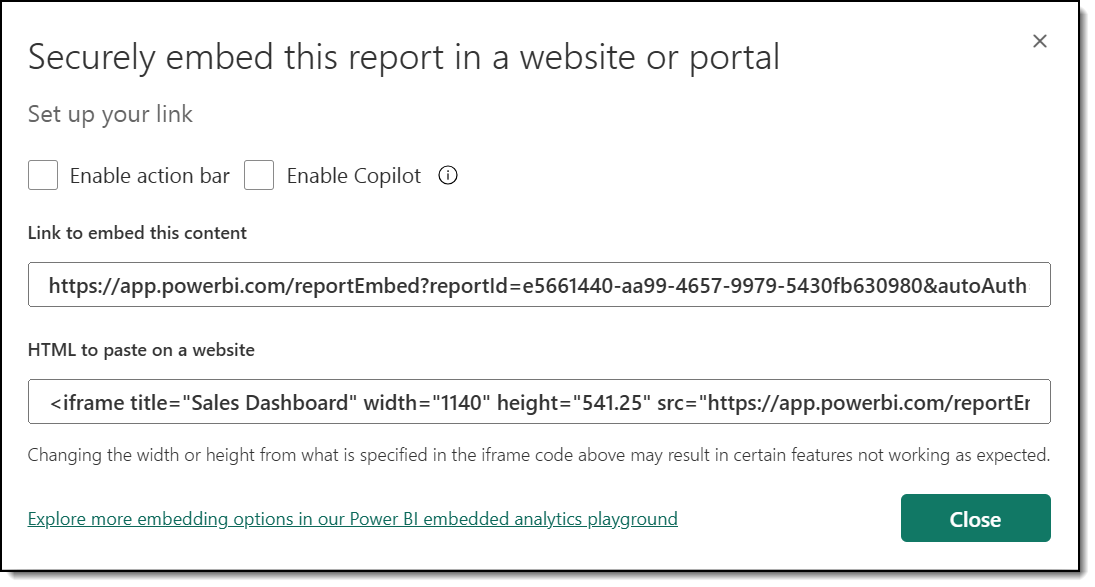
Optional step: Modify the URL to include Dynamics filtering using URL parameters!
Add External Website Control to Model-Driven App Form
Go to your solution file, open the relevant table and navigate to the form where you would like to add the visual. In this example, we are using the Account table and the Main Account form, both of which have been added to a solution file.
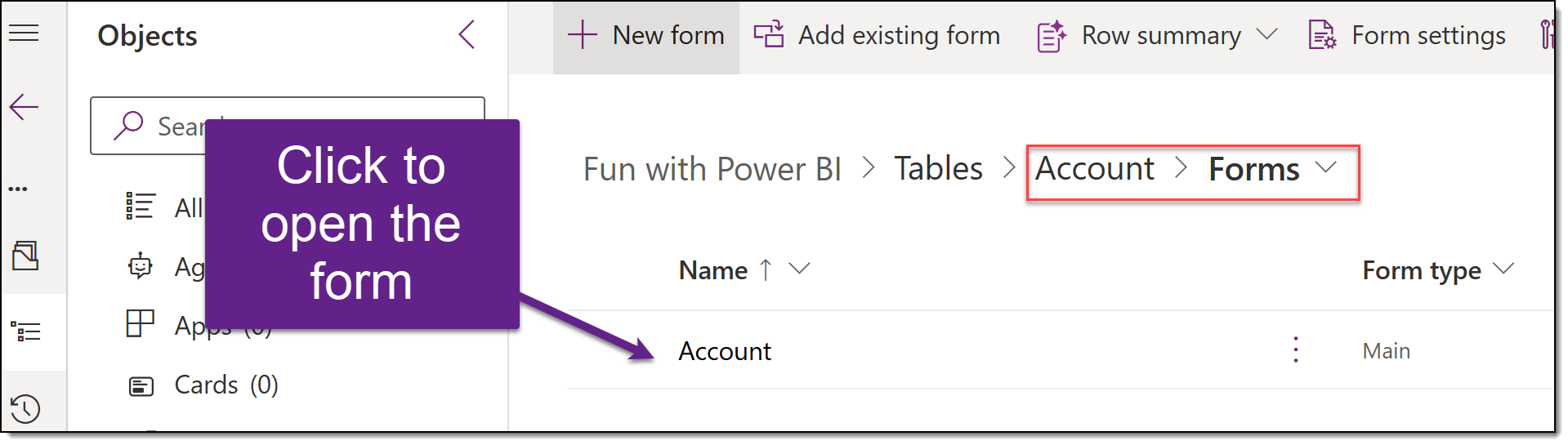 Once you have opened the form canvas, navigate to the Components area, then expand the Display section. Click External website.
Once you have opened the form canvas, navigate to the Components area, then expand the Display section. Click External website.
The External website control is an iframe control that will be inserted onto your form. It will default with a schema name of:
iframe_new_1.
It’s a great idea and best practice to name this something meaningful.
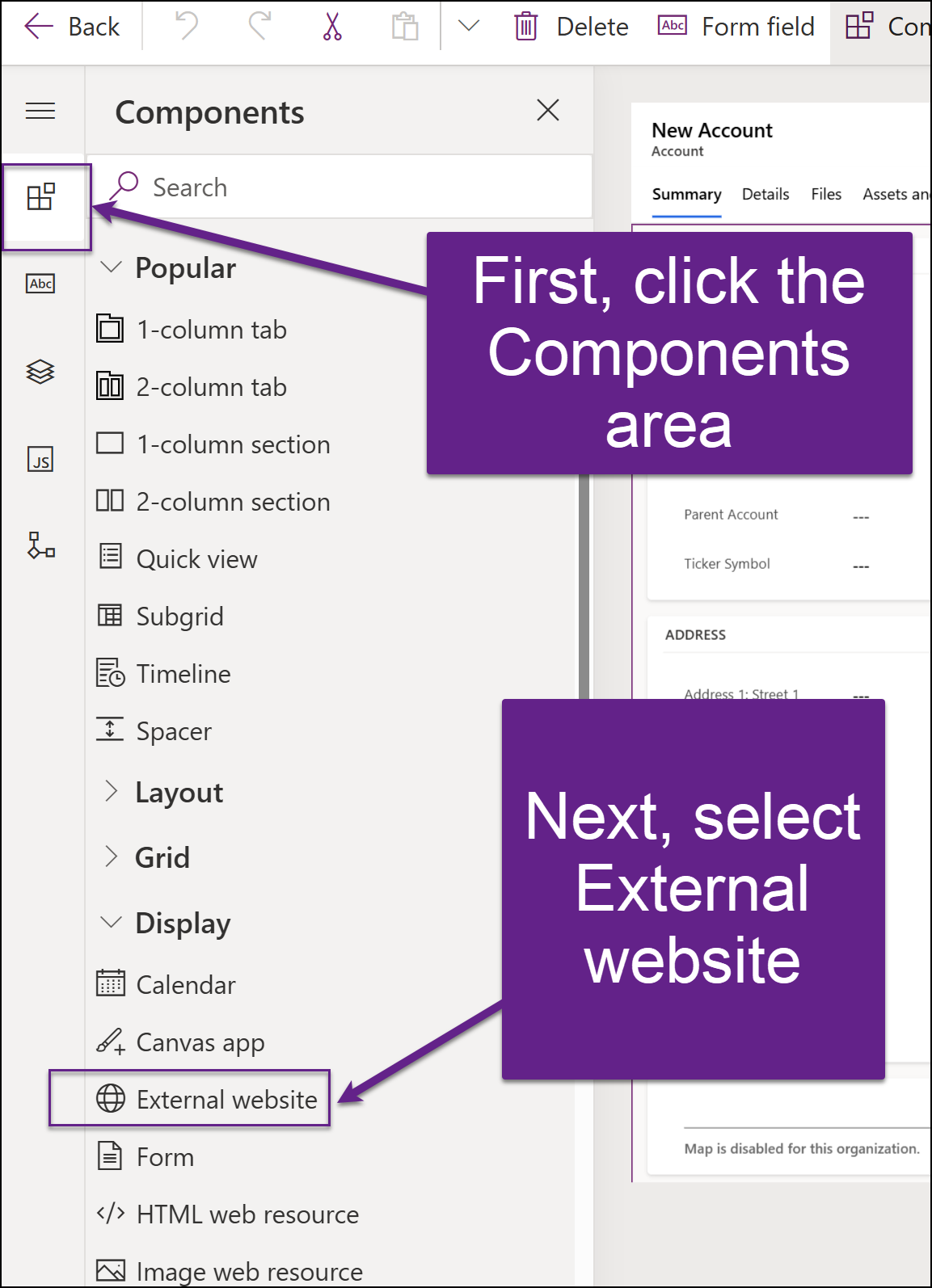
Use the link you copied from the PowerBI report, then click Done. 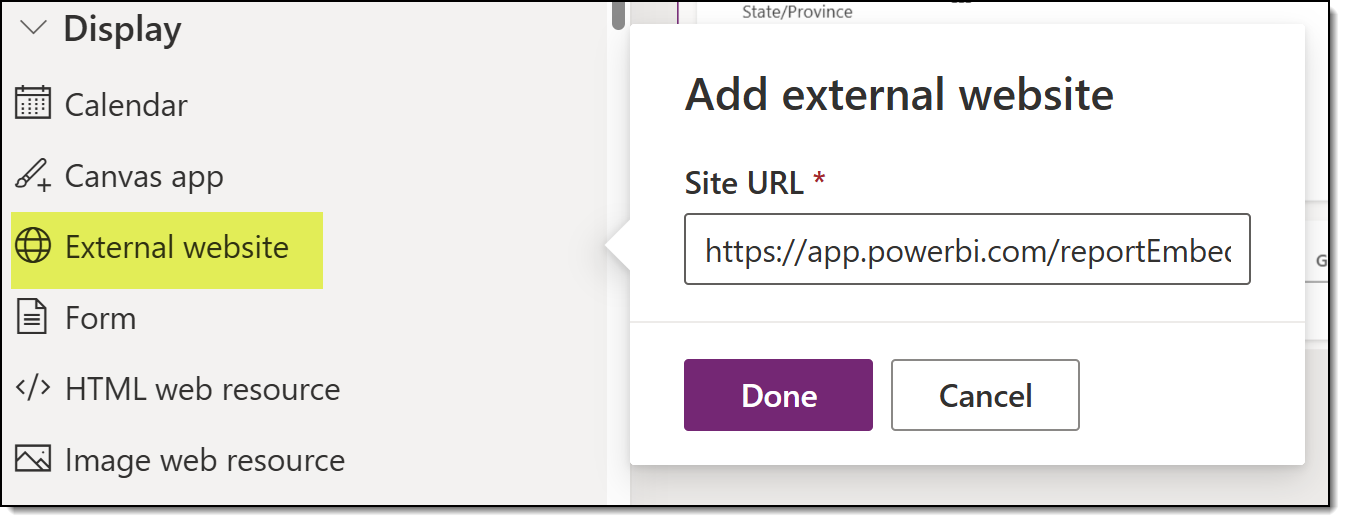
Now, you can move the iframe of the report that appears on the form: 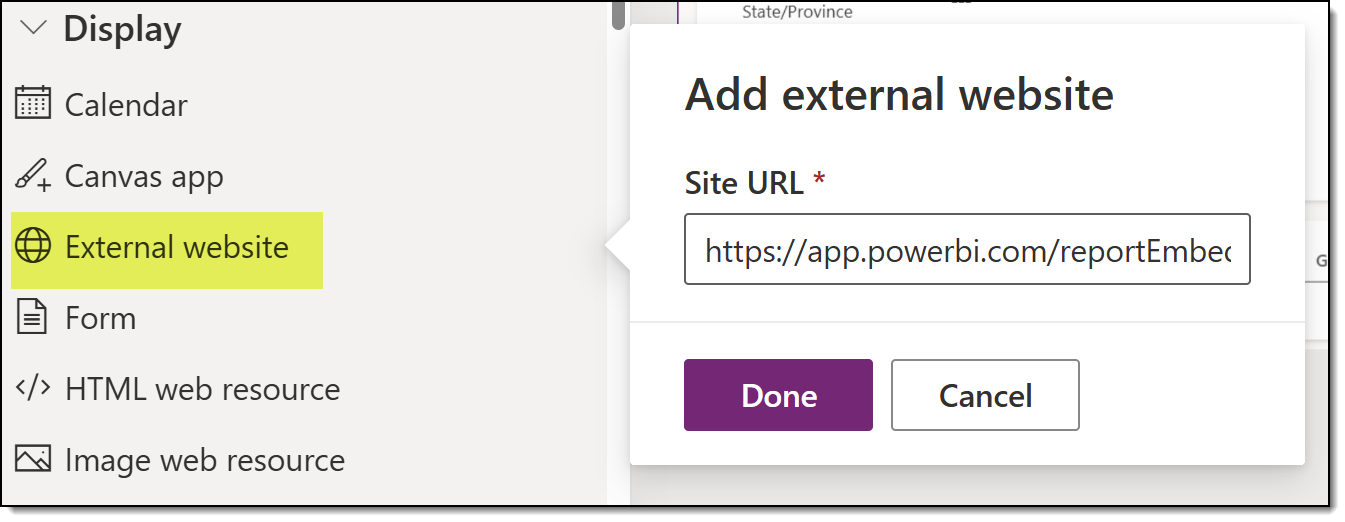
When this is complete, click Save and publish.
Finished Product
After adding the external website control to the form, your users will now see the embedded PowerBI report on the form.
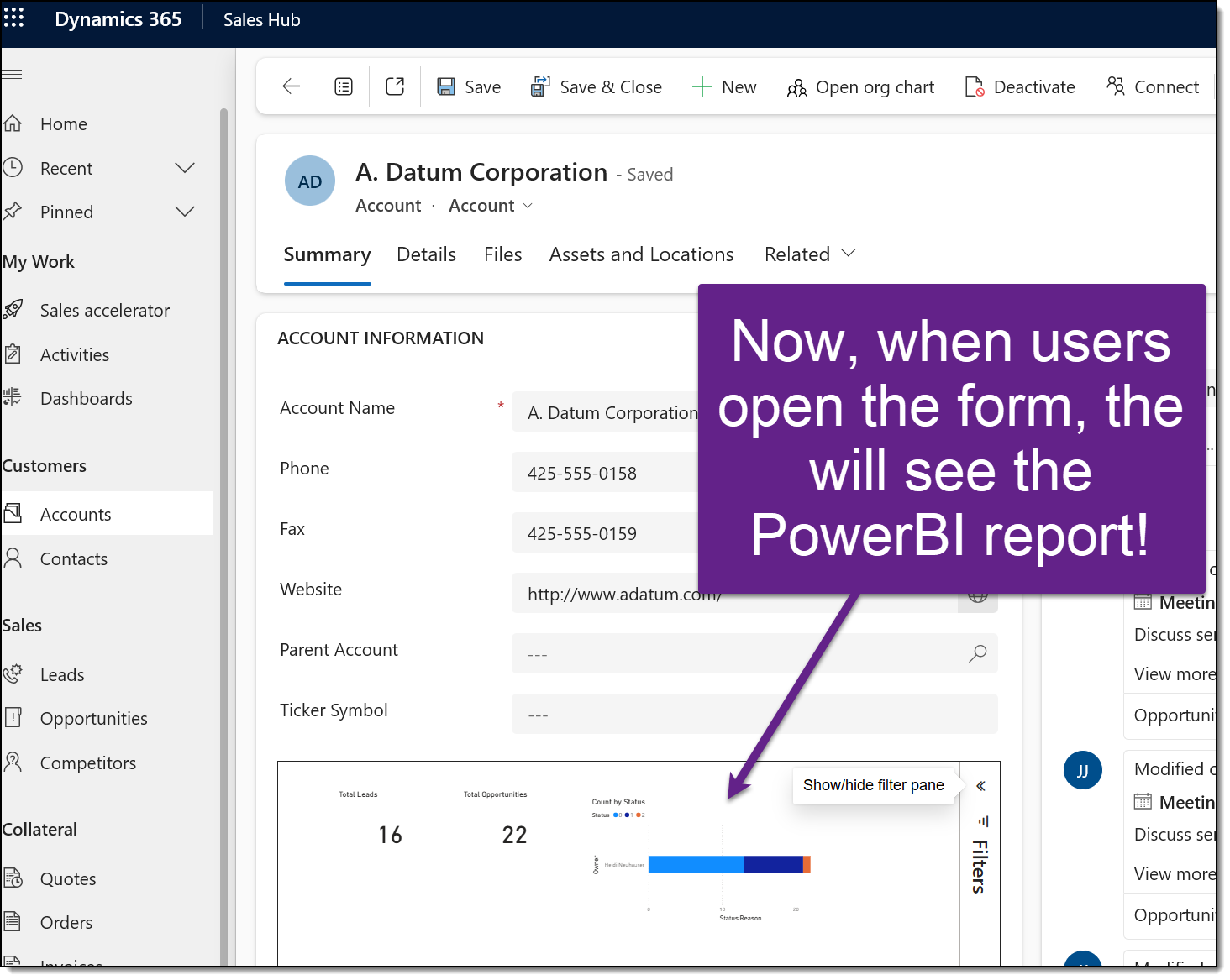
Final Thoughts
Adding Power BI visuals to your model‑driven app forms isn’t just a design choice, it brings data directly to the people who need it. Sales teams can see pipeline charts right on the Opportunity form. Service teams can monitor case resolution times while working on a case. Managers can review budget or resource visuals without leaving the record. Whether it’s tracking compliance, monitoring inventory or giving a full customer snapshot, embedding visuals keeps the focus on the work and the decisions that matter most.

