1 Click to Clone/Export/Undo in Dynamics 365 CRM – Boost your productivity with just 1 Click!
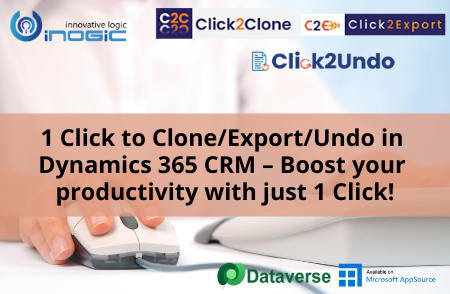
Here are some interesting Stats & Facts you wish you knew:
- 40% of employees using CRM spend a quarter of the week on manual, repetitive tasks
- 60 records are updated per day in CRM; 300 per week
- 25% of updated records contain critical errors
- 100$ is the cost borne by company for each inaccurate CRM record
Do you also face the same issues?
Then stop worrying because we are here to guide you to the right solutions!
Inogic has a special range of 1 Click Productivity Apps for Dynamics 365 CRM/Power Apps – Click2Clone, Click2Export and Click2Undo. The specialty of these Microsoft Preferred Apps is that – just one click and all your work gets done without any hassle.
Let’s explore these popular apps in detail:
- Click2Clone: Say goodbye to repetitive data entry with Click2Clone. Be it cloning single Dynamics 365 CRM record or multiple records, cloning related child records, creating multiple copies of any record or cloning from one entity record to another entity record – Click2Clone, a preferred app on Microsoft AppSource, does it all with just a single click.
- Clone single or multiple records along with hierarchies or related records
- Clone multiple copies of a record
- Copy records of one entity type to another entity type along with child relationships
- Bring over only related records from another record
- Automate the process of cloning with workflows
- Click2Export: Exporting data from Dynamics 365 CRM has become much easier with Click2Export, a preferred app on Microsoft AppSource. The exported Reports / CRM Views / Word / Excel templates can be further attached as a note, emailed as attachments, uploaded to SharePoint or downloaded for offline consumption.
- Export the SSRS Report/Excel Template/Word Templates in desired format and Attach it to an email
- Attach exported Report/Word templates as Note against the record for which they are exported
- Upload exported Reports/Word Templates to SharePoint
- Email data from CRM Views as inline formatted tabular reports
- Auto-Schedule emails with Report/CRM Views/Word/Excel Templates at desired intervals
- Click2Undo: Get another chance to rectify mistakes with Click2Undo. Whether it is to undo recent or past changes in D365 record(s) or restoring deleted record(s) to its former state – Click2Undo, a preferred app on Microsoft AppSource, will ensure that your data is safe and restore it without any hassle.
- Undo last changes done to Dynamics 365 CRM record
- Restore historic updates from audit logs
- Undo changes for multiple records in one go
- Restore deleted records from audit logs
For personal demo or more information on any of the above 1 Click Productivity Apps feel free to contact us at crm@inogic.com.

