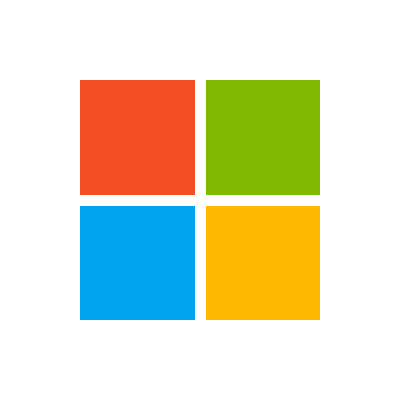Kelly Gustafson
Forum Replies Created
-
::
Hi Maggie,
Per Microsoft, no. When I tried to set Financial inventory at the Location level on the Storage dimension group, it would not allow it. So then I searched Microsoft documentation and came up with the following:
Inventory costing FAQ – Supply Chain Management | Dynamics 365 | Microsoft Learn
Sorry I couldn’t bring you better news!
learn.microsoft.com
Inventory costing FAQ - Supply Chain Management | Dynamics 365
This article answers some frequently asked questions about inventory costing in Microsoft Dynamics 365 Supply Chain Management.
-
-
-
::
And the answers are…
- ATP – Available to promise
- B2B – Business-to-Business
(sales) - B2C – Business-to-Consumer (sales)
- COGS – Cost of Goods Sold
- CTP – Capable to Promise
- DDMRP – Demand
Driven Material Requirements Planning - ECM – Engineering Change Management
- MOQ – Minimum order quantity
- RMA – Return Materials Authorization
- SDS – Safety
Data Sheets (formerly Material Safety Data Sheets, or MSDS) - WMS – Warehouse
Management System
Thanks to everyone who responded!
-
Kelly Gustafson
MemberMarch 24, 2023 at 2:39 pm in reply to: Method of Delivery mandatory on COD Payment Term? -
Kelly Gustafson
MemberMarch 24, 2023 at 2:27 pm in reply to: Method of Delivery mandatory on COD Payment Term? -
Kelly Gustafson
MemberMarch 23, 2023 at 4:50 pm in reply to: D365FO AP Payment approval workflow based on amounts::Hi Richard,
Within the Vendor disbursement journal workflow, in the Approve vendor disbursements approval element, there are a small amount of conditions that work with amounts – they ONLY work with the journal amounts, not line. I did some preliminary testing and they do work. I used a condition on the approval step that the journal must be equal to $5000 USD amount in the credit field – and it did put it into workflow and approved all other amounts on other journals.
Have fun testing!
-
::
Hi Jolly – that’s an interesting topic and it comes up quite a bit! The reason it’s interesting is because there are so many ways to view inventory (Site, warehouse, location, serial number, batch number, etc) that it is really hard to come up with a report that shows directly how much inventory is available overall.
On the Production order, you can view an Explosion and see physical inventory for each item within the BOM at the scheduled Site/Warehouse level.
Navigate to a Production order. In the Action pane, navigate to the View tab and click on Explosion under Requirements.
From there, a screen will open up that shows all BOM items on the Production order. Click on Critical on-hand inventory to get a view of Physical inventory (note – it only shows for the Site specified on the Production order).
I hope this helps!
-
-
::
Hi Erick, my guess is that this is something that was designed custom for your environment. We typically don’t see the table name (i.e. PurchLine) in standard infologs. I did some testing in D365, and while the system does attach Planned orders to the appropriate Purchase agreement, it does so without any fanfare or messaging. Should it? Perhaps! But that’s a different conversation. 😄
-
Kelly Gustafson
MemberMarch 15, 2023 at 4:32 pm in reply to: Planned Purchase Orders AX2012 vs D365::Hi Erick, this is standard functionality in D365. I don’t remember much about this in AX, but I can see why the end users are frustrated. Ultimately, the system is allowing MRP to do its job by utilizing the lead times set up on the items and in trade agreements to push those delivery dates out appropriately.
-
::
Here are the answers to the warehouse acronyms I posted last week:
- 3PL – Third party logistics
- CW – Catch weight
- DOM – Distributed Order Management
- EAN – European Article Number
- FIFO – First In, First Out
- FEFO – First Expired, First Out
- FOB – Free on board
- GTIN – Global Trade Item Number
- FTL – Full truckload
- LTL – Less-than-truckload
Thanks to @nealfolgers and @pam-misialek for playing along. You all had some great answers!
Stay tuned for more acronyms, coming soon!
-
Kelly Gustafson
MemberMarch 24, 2023 at 4:39 pm in reply to: Method of Delivery mandatory on COD Payment Term? -
Kelly Gustafson
MemberMarch 24, 2023 at 10:32 am in reply to: D365FO AP Payment approval workflow based on amounts -
Kelly Gustafson
MemberMarch 23, 2023 at 5:43 pm in reply to: D365FO AP Payment approval workflow based on amounts::Unfortunately, no – not that I can see anyway! 😄 This is a common request – you can submit an idea to the Ideas portal though! Ideas (dynamics.com)
Let me know if you submit it and I will vote it up!