Understanding Microsoft Canvas Apps: What It Is and How It Works


If you’re diving into the world of Microsoft’s Power Platform, you’ve likely heard about canvas apps. Curious about what it is and how it works? Let’s break it down in an easy-to-follow way.
Microsoft Canvas Apps Defined
In simple terms, canvas apps allow users to build custom applications without needing extensive coding knowledge. Think of it like painting on a blank canvas; you have complete control over the layout and design of your app. Whether you’re a professional developer or someone with a brilliant idea but minimal coding experience, canvas apps can be your go-to solution for creating powerful, user-friendly applications.
Creating a canvas app is all about simplicity and flexibility. You start with a blank screen and drag and drop various controls, such as text boxes, buttons, and forms, onto your canvas. Each control can be customized to fit your needs, and you can use Excel-like formulas to add logic and functionality to your app.
The beauty of canvas apps is that you don’t need to worry about the underlying infrastructure or complex coding. Instead, you focus on designing the user interface and defining the app’s functionality. Once you’re satisfied with your app, you can publish it and share it with others within your organization.
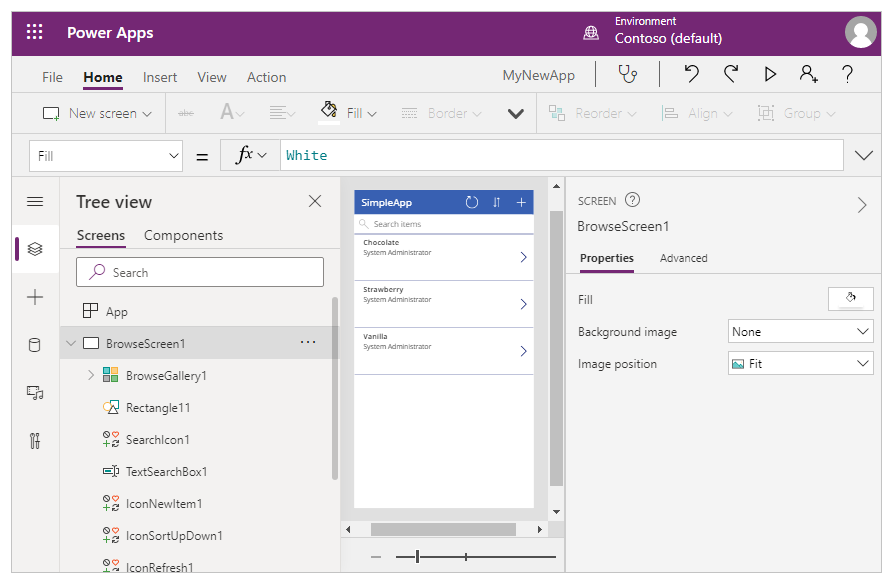
Technical Skills
One of the biggest advantages of canvas apps is that you don’t need to be a coding wizard to create powerful applications. However, having some basic technical skills can be beneficial:
- Familiarity with Excel formulas: Canvas Apps use a formula language that’s similar to Excel. Understanding how to write and use formulas can help you add logic to your app.
- Basic understanding of data sources: Knowing how to connect your app to data sources, like SharePoint, SQL Server, or Excel files, can enhance your app’s functionality.
- Problem-solving skills: While Canvas Apps simplify the development process, being able to troubleshoot and solve problems is always a plus.
If you have these skills, you’re well on your way to building some fantastic canvas apps!
Integration with Power Platform
Canvas apps are a part of the larger Microsoft Power Platform, which includes Power BI, Power Automate, and Power Virtual Agents. The integration between these tools allows you to create comprehensive solutions that span across different functionalities.
- Power BI: You can embed Power BI dashboards and reports within your canvas app to provide real-time data insights to your users.
- Power Automate: Integrate your canvas app with Power Automate to create automated workflows that respond to user actions within the app. For example, you can set up a flow to send an email notification when a user submits a form.
- Power Virtual Agents: Combine your canvas app with Power Virtual Agents to add intelligent chatbots that can provide assistance and interact with users.
This integration makes Power Platform a powerful suite of tools for building end-to-end business solutions.
Benefits
So, why should you consider using canvas apps? Here are a few benefits:
- Ease of use: The drag-and-drop interface makes it accessible for users with varying levels of technical expertise.
- Flexibility: You have complete control over the design and functionality of your app.
- Integration: Seamless integration with other Microsoft tools enhances the overall functionality of your applications.
- Speed: You can quickly build and deploy apps without getting bogged down by complex coding.
Final Thoughts
Microsoft canvas apps are an excellent tool for anyone looking to create custom applications quickly and efficiently. Whether you’re a seasoned developer or just starting out, canvas apps offer the perfect blend of simplicity and power. Give it a try, and you might just find it’s the solution you’ve been looking for!

