How to overcome the challenges of Dynamics GP migration to Business Central
Are you planning to migrate from Microsoft Dynamics GP to Dynamics 365 Business Central? With Microsoft ending Mainstream Support for most versions of Dynamics GP (except Dynamics GP 2018) by the end of this year, Dynamics GP migration to Business Central is essential for most organizations from a long-term perspective.
While the timing may be right to consider a Microsoft Dynamics GP migration to Business Central, the process involves numerous technical aspects that may be challenging. However, with the right support and planning you can overcome these hurdles with ease. This blog will walk you through everything you need to know before starting your migration from Dynamics GP to Business Central.
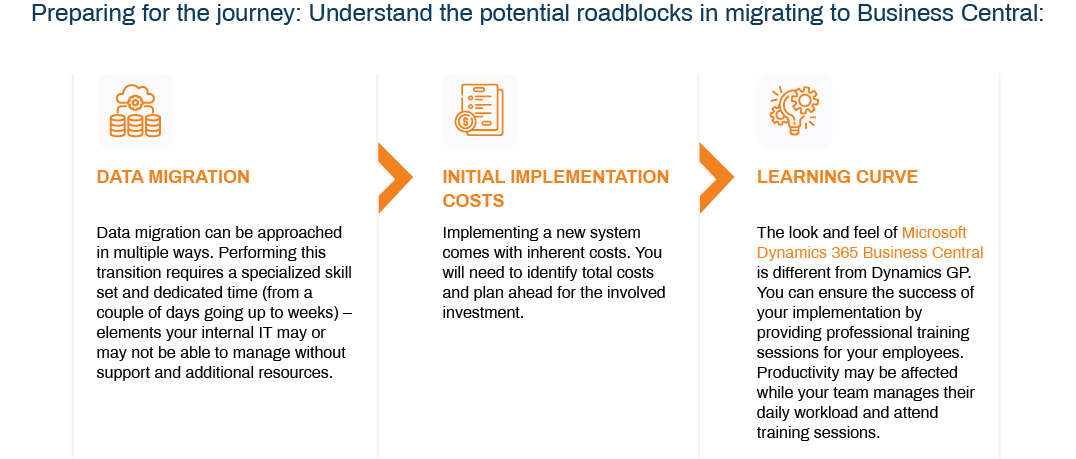
How to pave the way for a smooth migration from Dynamics GP to Business Central?
Investigate the following options data migration based on your business requirements and identify the optimal solution for your company.
- Microsoft Dynamics GP Migration Extension
- Hybrid Tools- Partners
- Configuration Packages
If your organization is satisfied with the current GP configuration, leveraging the Dynamics GP to Business Central or Intelligent Cloud replication process could be the best option to easily and quickly migrate existing data into Dynamics 365 Business Central.
If you feel this may be a good time to modify your chart of account structure, one of the other tools may be more appropriate for data migration.
Calculate five-year Total Cost of Ownership (TCO)
The initial implementation cost in a cloud migration is only one part of the Total Cost of Ownership. Calculating the long-term TCO — your estimated costs after five years — will give you a more accurate picture on the real value of the investment. While calculating this cost, you’ll need to consider the following:
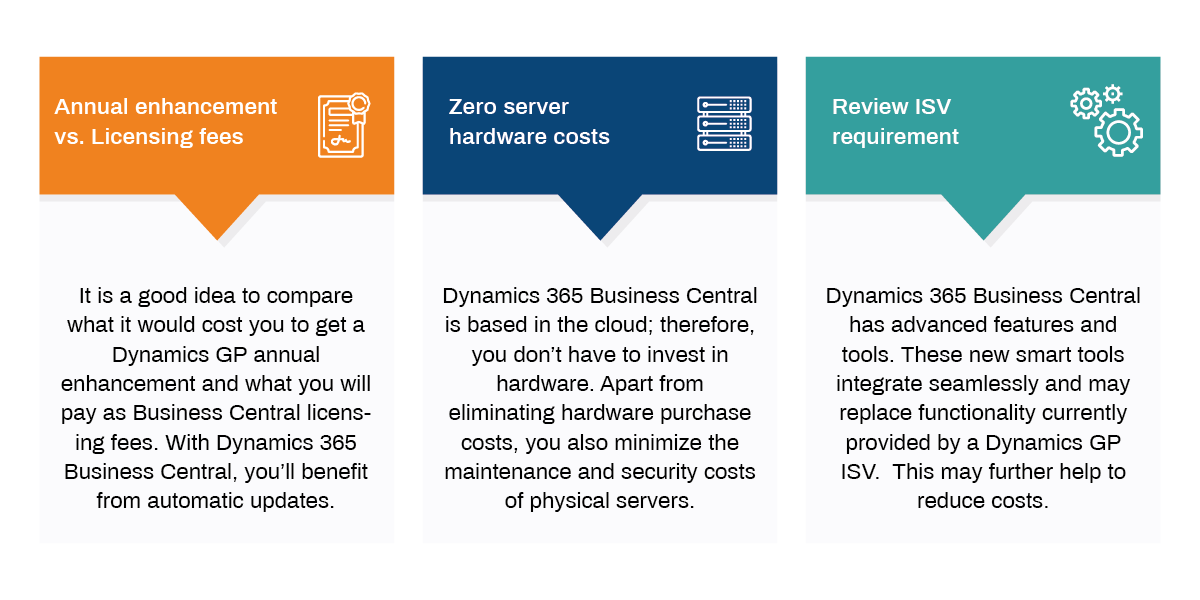
Training and ongoing customer care after go-live
Familiarizing end-users with the look and feel of the new system is an integral part of the implementation process. Adequate training sessions and active post-implementation support are mandatory for a seamless technology transition. With the right help, you can customize the Dynamics 365 Business Central ERP system to meet your unique requirements. A tailored user experience also helps your staff to readily adapt to the new system.
Keep your eyes on the prize: Why migrating to Business Central is essential despite these challenges
The above-mentioned challenges can seem daunting for organizations wanting to migrate from Dynamics GP to Business Central. However, these challenges are merely initial barriers that can be addressed with the right planning and execution. The benefits of ditching costly and limiting hardware include:
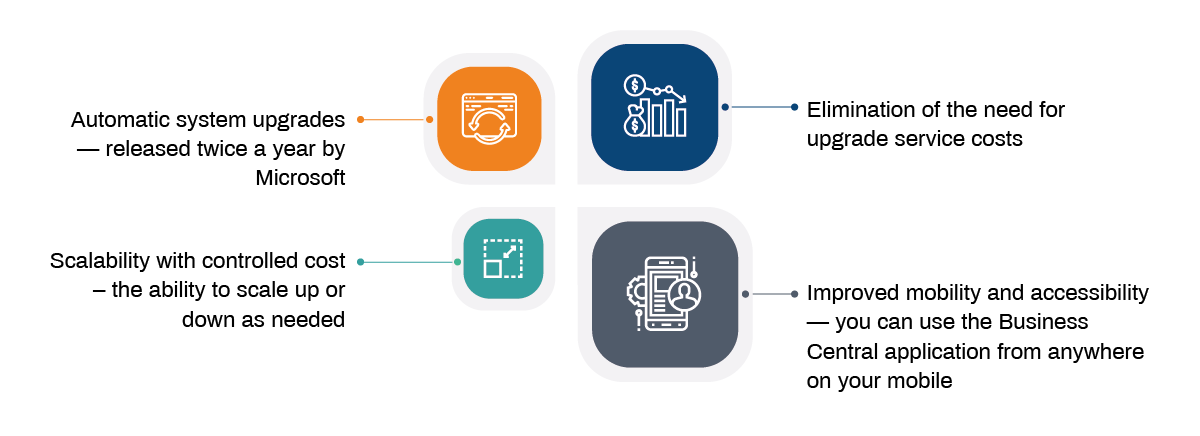
Get expert assistance: How can a Microsoft Partner help you in this process?
The good news is you don’t have to tackle this project alone, partnering with an experienced migration service provider can ensure a successful implementation. Our team at Columbus can help support your migration to business Central before and after go-live with services including:
- Business Process Analysis to identify gaps in data migration and system functionalities with respect to your unique requirements
- ISV solutions to plug the identified gaps and customize the solution to meet your business needs
- End-to-end project management for the Dynamics GP migration to Business Central
- Ongoing support for training end-users and resolving post-implementation issues


Responses