Efficiently Manage Service Calls Scheduling by using Maplytics within Dynamics 365 CRM
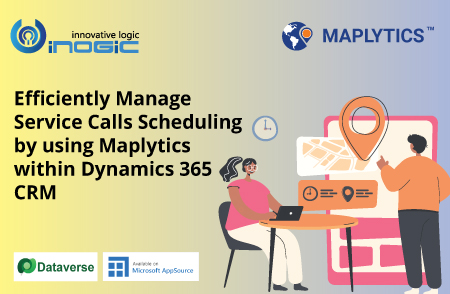
‘Time is money in field service business’ – a fact known to one and all. Being late a single time to a customer’s site can result in losing a customer to a competitor. In order to perfectly utilize the productive time of the field technicians, field service organizations are exploring the latest innovative tools to deploy them in scheduling the calls of the field technicians.
These organizations are putting special emphasis on resolving the issues of the customer whenever a ticket is raised. Further, it is necessary to schedule service calls based on priority and unique requirements of the customer to keep them satisfied. To schedule service calls with a customer-centric approach, a number of factors should be taken into consideration. Maplytics (popular worldwide for its unique capabilities) can be the right tool for the field service businesses to strategically set up the schedule of its technicians. Maplytics is a Preferred Solution on Microsoft Business Application marketplace AppSource. Let’s understand how Maplytics can be useful to schedule daily tasks of Field Service Reps:
Jeffrey Faulkner is the field technician of company ‘Rapid Refrigeration Service’. The company provides refrigeration services like installation and maintenance for its customers. Jeffrey is responsible for attending the service calls in the region having postal code ‘10314’. On a specific day, eight customers raise tickets for service calls in his region.
At first, Jeffrey plots all the records of the customers in that region. To do this, he opens the detail map using Maplytics and then plots data by using ‘By region’ option as shown in the image below.
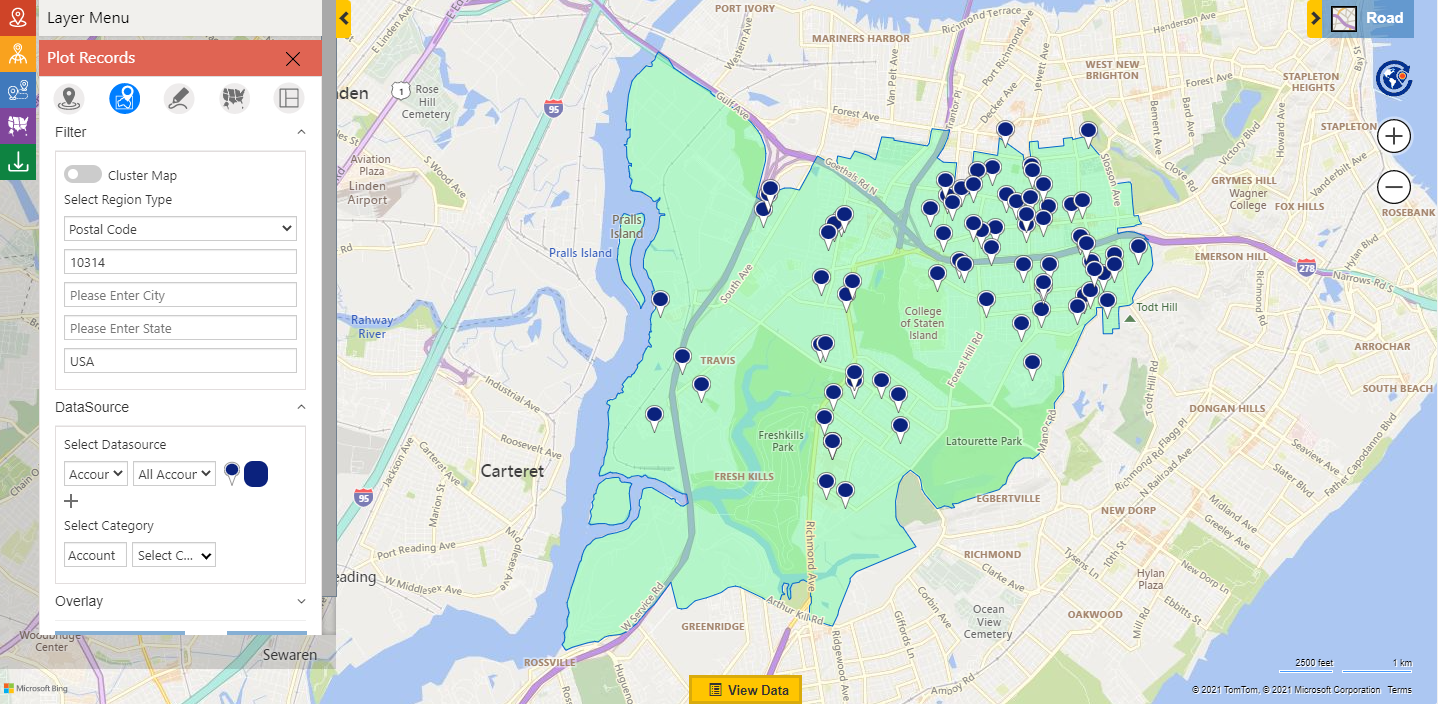
Now, Jeffrey decides to segregate those records on map who have raised ticket. He opens the data grid by using the ‘View Data’ button. Then he clicks on the checkboxes of those records he needs to attend.
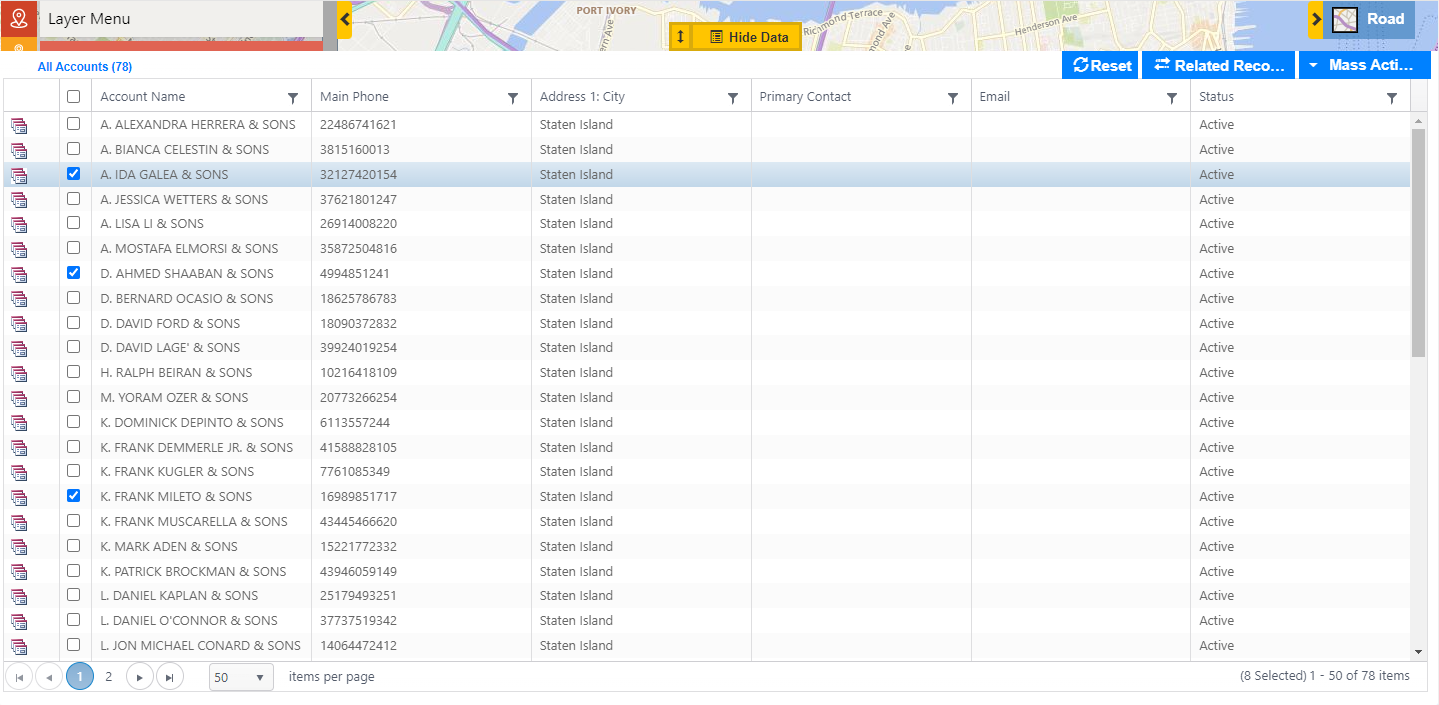
After segregating records visible on map, Jeffrey needs to plan his schedule. He selects the ‘Auto Scheduling’ option after clicking on the ‘Mass Actions’ button.
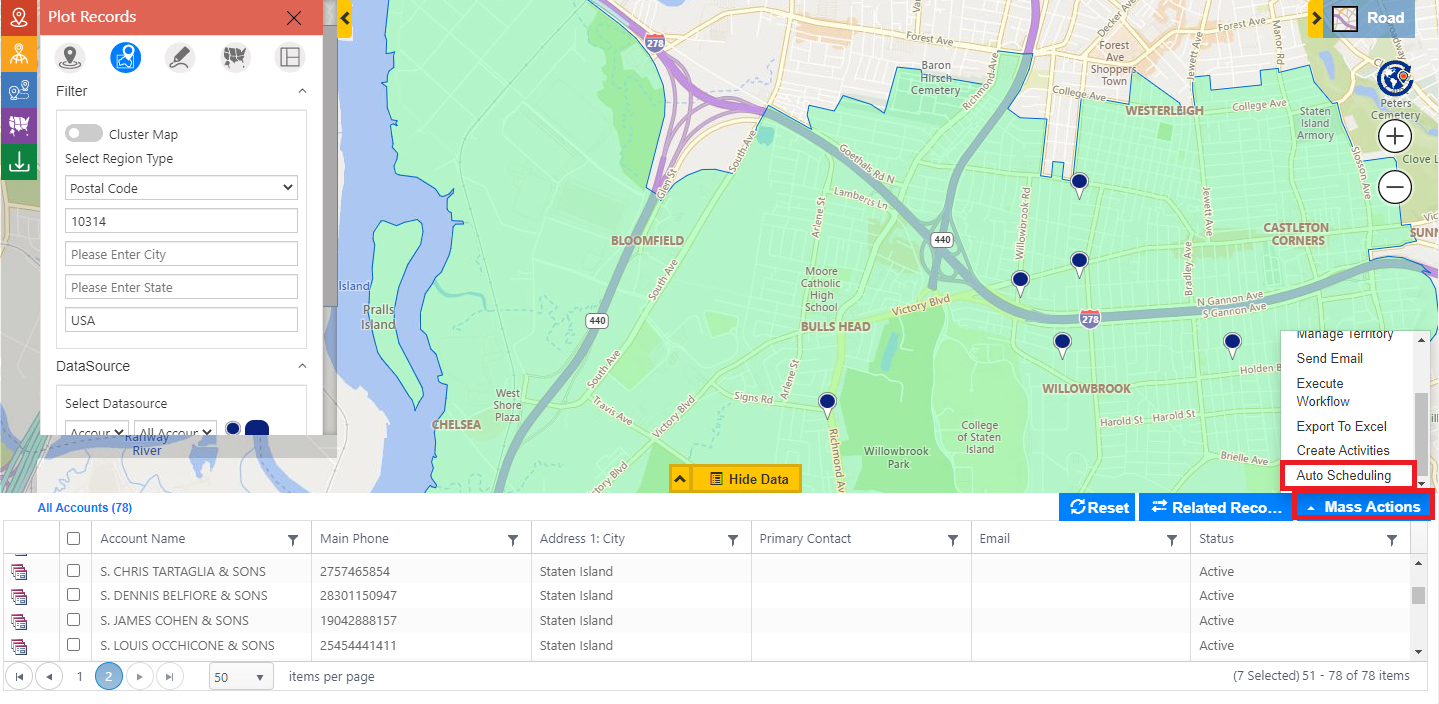
Thereafter, he needs to fill the details in the Auto scheduling card, which are Start date, Start Location, End location, Period, Duration, Start time, End time, Break time, Break Duration, Buffer time and Working day; to generate an optimized schedule for himself.
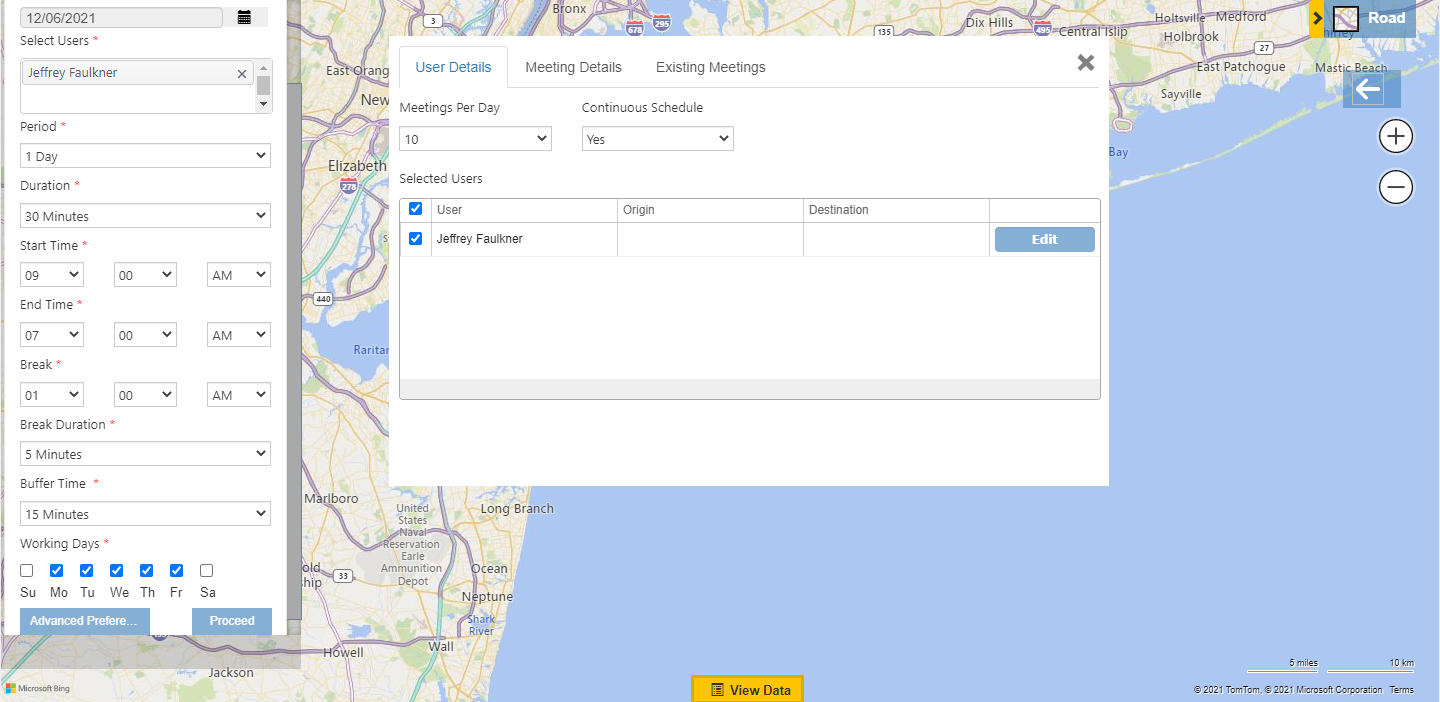
Jeffrey further enters the origin and destination of his trip by using the ’Advanced Preferences’ button and then the ‘Edit’ button. He submits origin and destination as the address of his company so that he can report to his manager at the end of the day.
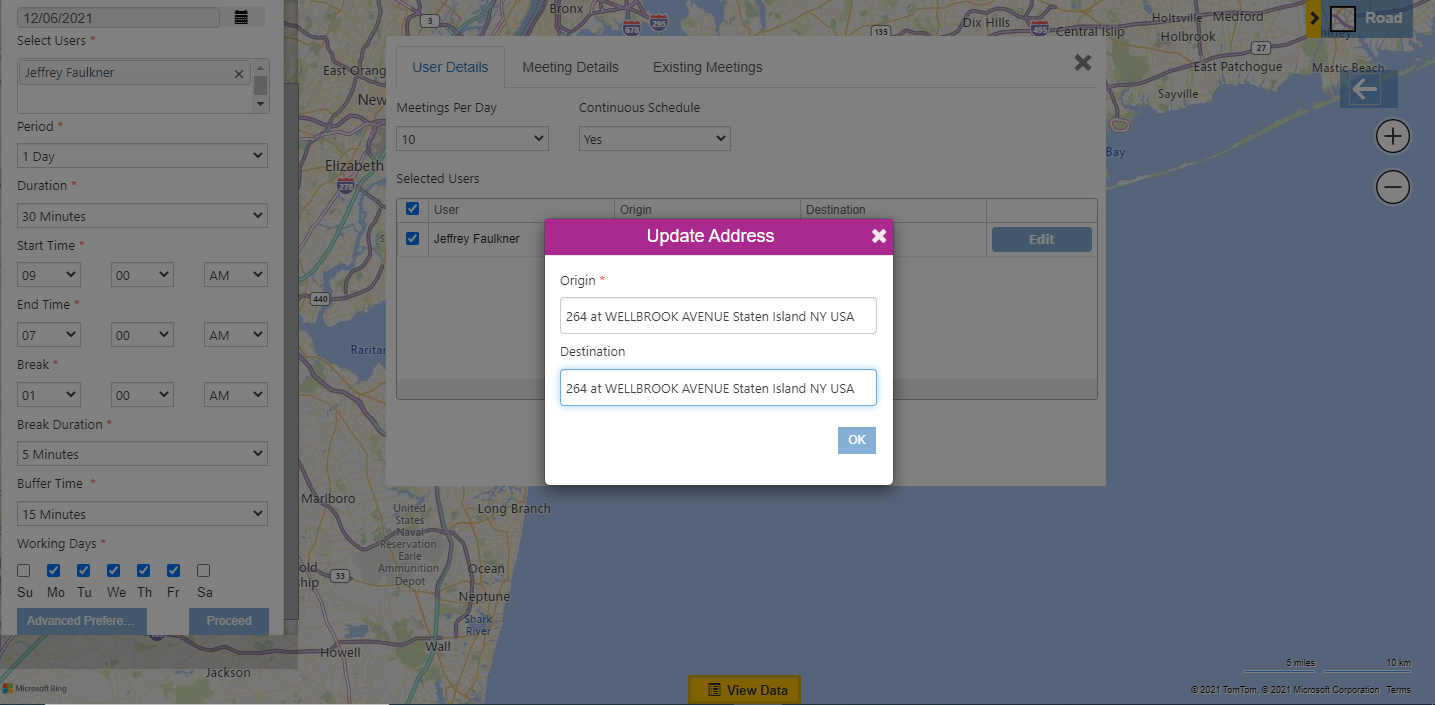
Thereafter, Jeffrey gets an optimized schedule based on the details given to attend the service call and thereafter install/repair refrigerators. Maplytics also provides the options of planning schedules for multiple users and setting different durations for individual meetings for the convenience of the users.
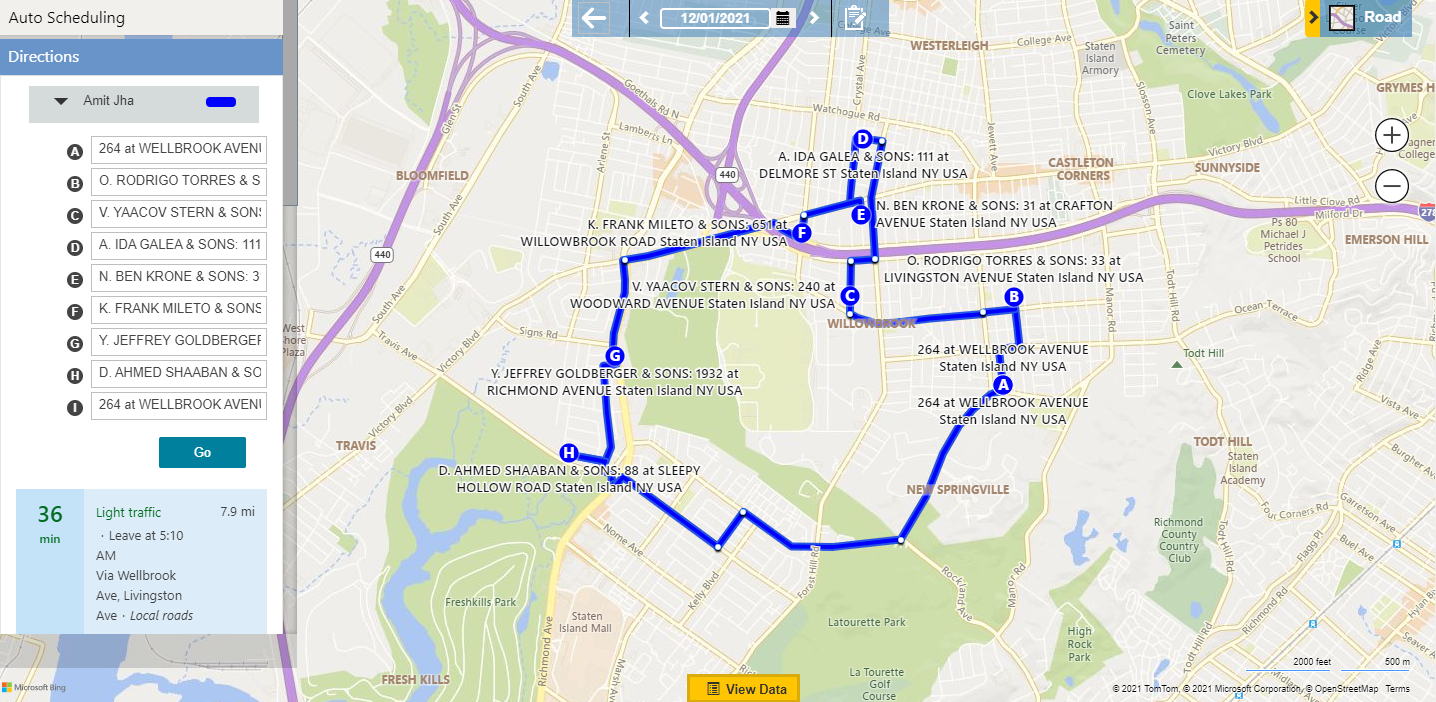
Moreover, when Jeffrey reaches the location of a record, he can hover or click on the pushpin of that customer to open its Tooltip card and view the details of the ticket and appointment. Further, a user can perform actions like open record, send an email, add tasks etc. Jeffrey clicks on ‘Add task’ button.
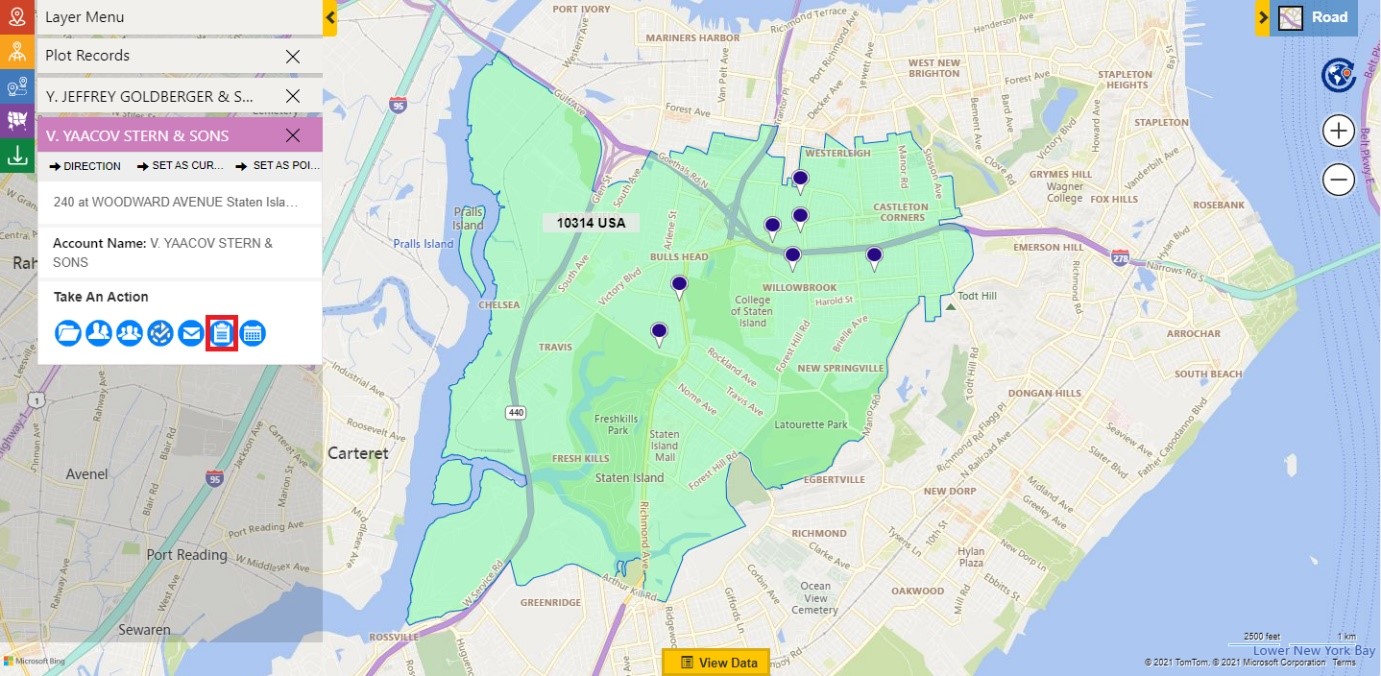
Thereafter, Jeffrey can add the details of the task for the reference of his manager.
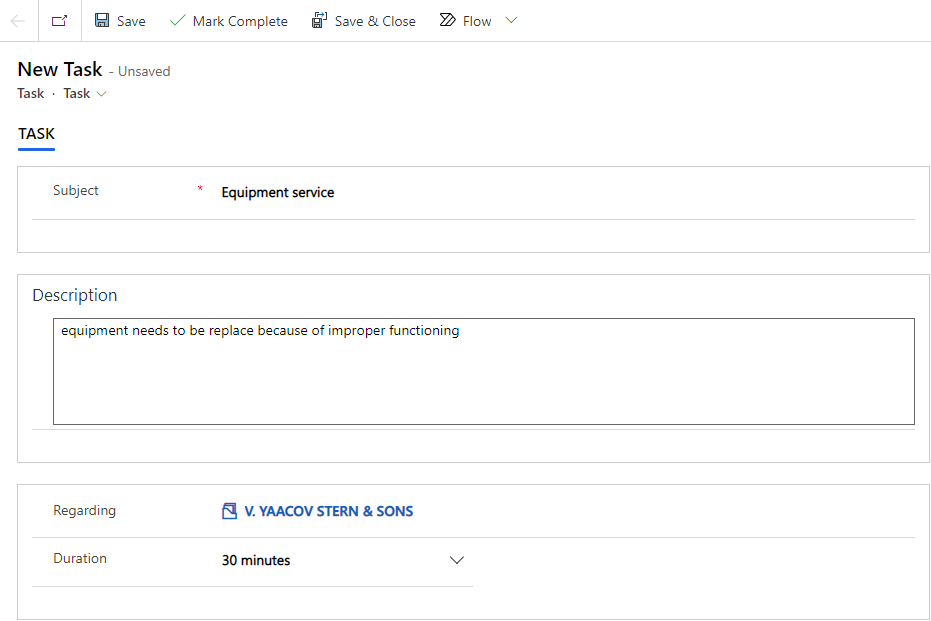
Jeffrey can also use the option of “Export to Excel” option from the Mass actions to save the data for future use.
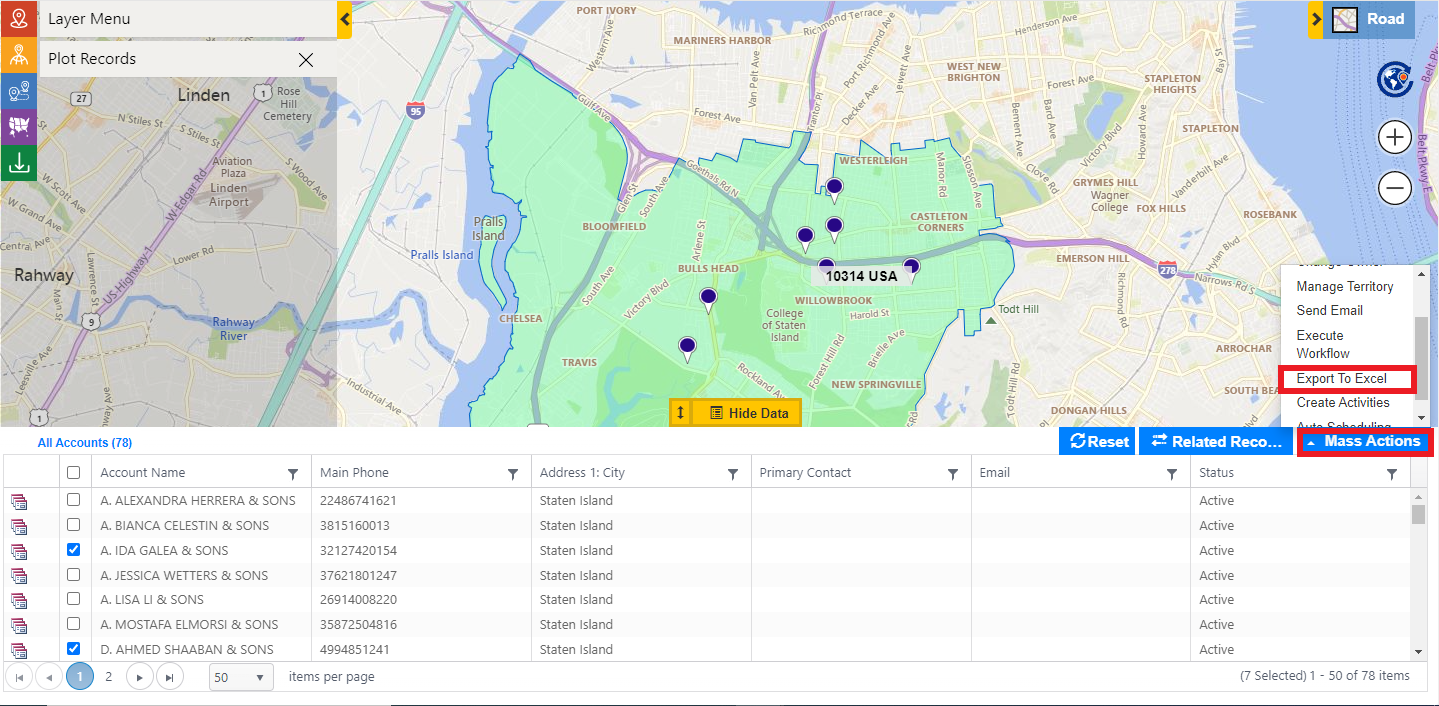
Hence, Jeffrey can effectively organize his schedules to attend the most number of calls in a day by using the special capabilities of Maplytics. Further, attending customers’ call on time and providing every customer with the desired time will improve their experience with the company. The managers and Reps can also analyze CRM data and wisely plan the future activities to increase the revenue of the company.
Follow the Maplytics website and check out our video library to know more about our features. Begin a free trial today from our website or Microsoft Appsource and test Maplytics for your mapping requirements. Contact crm@inogic.com for a free demo.


Responses