How to Create Recurring Purchase Lines in Business Central
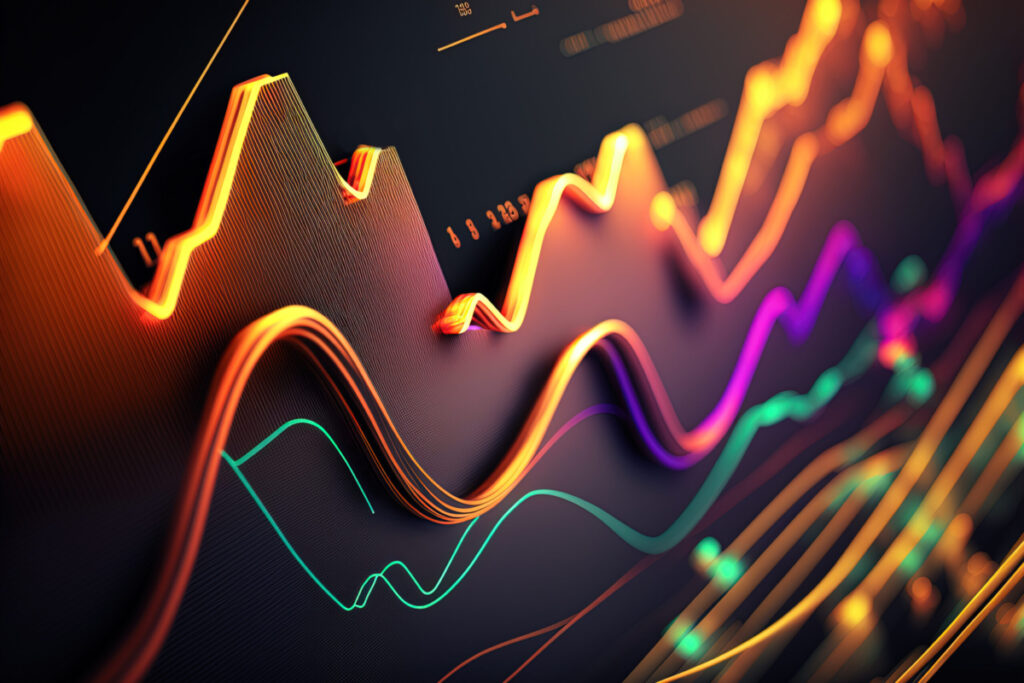
Does your company process a lot of service or recurring expense invoices every month? Is your AP clerk manually entering those lines every time they process an invoice for those vendors? If so, Recurring Purchase Lines is something you’ll want to implement in your Business Central system. This time-saving data entry function allows fast, repeatable entry for Purchase documents, including Orders and Invoices.
Recurring Purchase lines can be created while processing a purchase invoice for future use. The steps below, outlined by UG Expert Amanda Mayer, demonstrate how to create the purchase lines prior to processing the related invoice.

