How to Print Checks in Alphabetical Order in Business Central
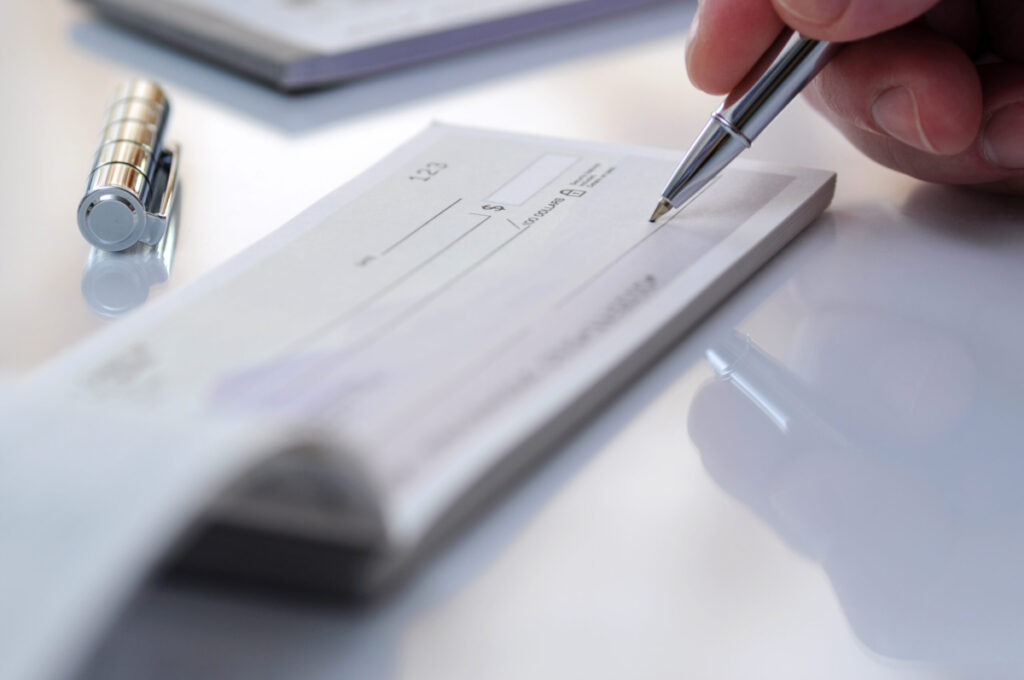
When printing checks in Business Central, many companies would like to print the checks in alphabetical order based on the Vendor name. However, when using the Payment Journal, this isn’t really possible. The standard printing functionality within the Payment Journal prints check based on the document number or the line number of the journal. In order to print checks alphabetically, users need to find a way around this limitation.
The following process can be used to print checks in alphabetical order by manually manipulating the Payment Journal. To start:
1. Open Payment Journal.
2. Populate the journal as normal (either manually or using Suggest Vendor Payments).
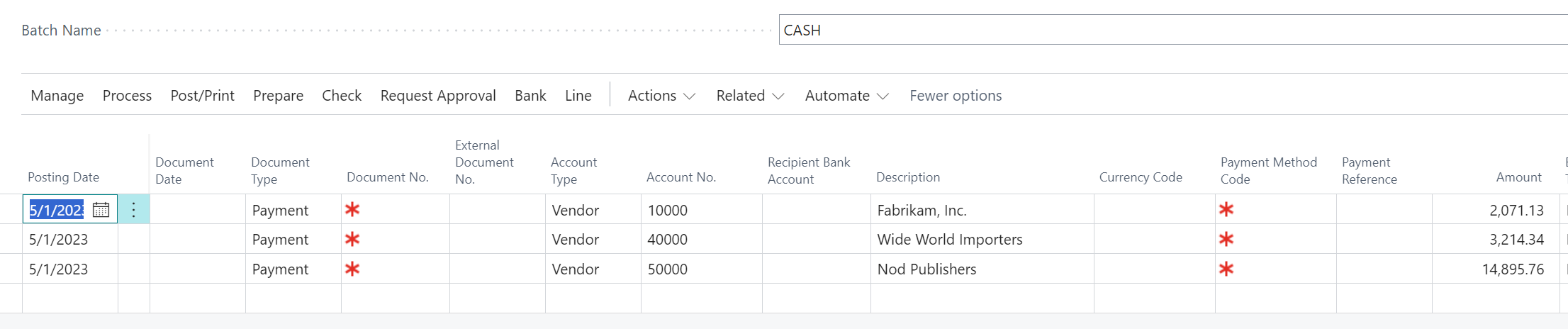
3. Click on the column header for the Description column to sort the rows in alphabetical order. Normally, the Vendor name is copied to the Description column when adding payments to the journal.
4. Using the Document No. column, populate the rows with numbers in sequential order. This must be done manually and can be as easy as entering 1, 2, 3, etc.
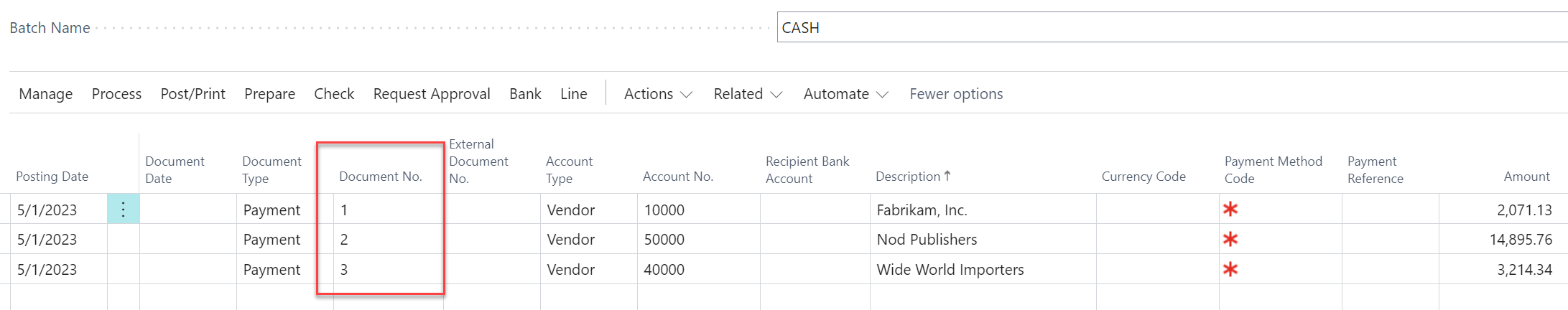
5. Print the checks. The Payment Journal first looks at the Document No. field when determining the order in which the checks should print. Because you manually ordered the checks in the previous step, the checks should print out in alphabetical order. Note that the system will renumber the Document No. to the check number used for the individual check.
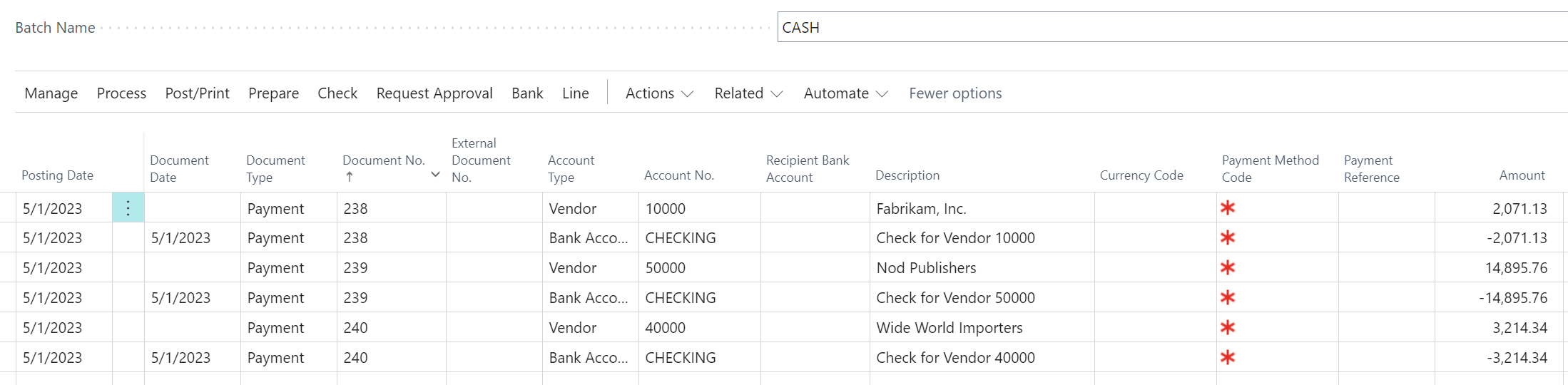
6. After printing the checks, post the Payment Journal.
Note: Don’t use the “Renumber Document Numbers” function as that function numbers the checks in line number order. You need to manually enter document numbers in the print order.
This process can be cumbersome if you have many checks in the journal. Although, until Microsoft provides a feature to print checks alphabetically, the process described in this post is necessary.


