Document Management in Microsoft Dynamics 365 CRM – SharePoint, Dropbox, Azure Blob Storage, pick one of your choice!
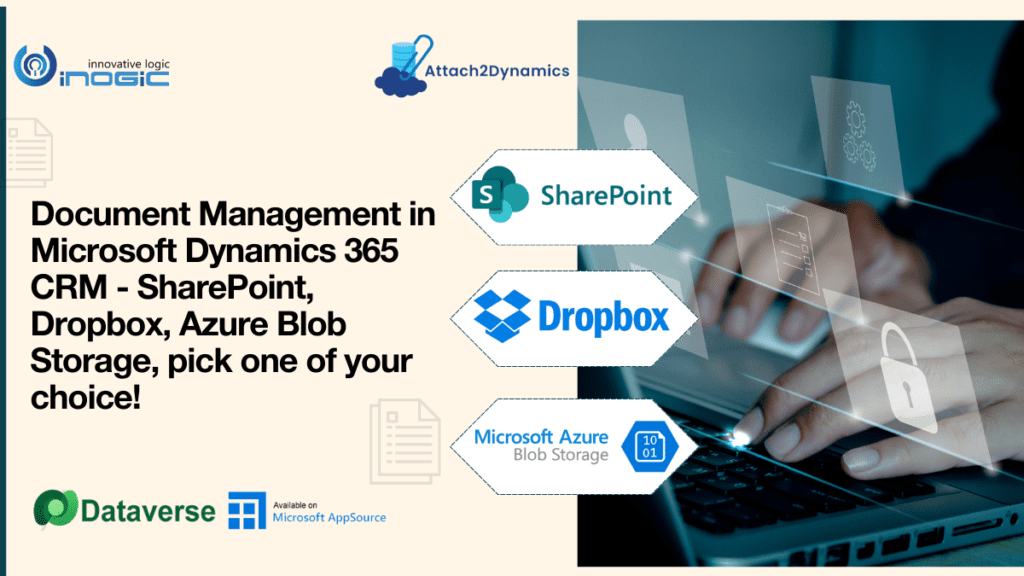
Most organizations have a huge volume of data and if this data is not stored properly or with a proper system it might create a different issue for the organization. Dynamics 365 CRM is one of the central aspects of most organizations and hence it is very crucial. It is very tough to handle and act on the files if the storage space runs out in the system. Hence this blog will let you know about how to manage the storage space in Dynamics 365 CRM.
Dynamics 365 CRM is an effective business platform that helps you to easily manage all the aspects of your business. This platform acts as a single source of truth for all the business details that you manage, providing you with insights into how you can improve your business. This platform also helps you simplify the way you work, by making it easy for employees to collaborate with each other and serve customers better.
But managing the storage space of documents, files & folders in Dynamics 365 CRM can be an irritating and expensive affair. And this is why you need a well know and user-friendly solution like Attach2Dynamics.
Attach2Dynamics is a document management solution for Dynamics 365 CRM that gives users the ability to store, manage and organize important documents within multiple cloud storage service providers. SharePoint, Dropbox, and Azure Blob Storage are the three-cloud storages currently supported by Attach2Dynamics.
Benefits of using the Attach2Dynamics App
Here are some reasons why this Microsoft Preferred App is an important addition to Dynamics 365 CRM.
Single Point For Access
Since all essential business functions like drag & drop, upload/download multiple files or folders, access control, etc. can be done on a single platform; it serves as a single point of access to all responses without changing the platform or app.
Integrate Multiple Cloud Storage
The app supports easing the shortage of space in Dynamics 365 CRM by supporting multiple cloud storages like SharePoint, Dropbox, and Azure Blob. The integration process in the system is very simple and easy to execute.
Easy Drag & Drop Option
Attach2Dynamics is a time saver app too as the users can easily drag and drop multiple files and folders at one time to SharePoint, Azure Blob Storage, or Dropbox from Dynamics 365 CRM.
Send Direct Emails And Attachments
With Attach2Dynamics integration in the CRM system, all emails and relevant attachments can be shared from a single platform. This saves the unnecessary clutter of the attachments. Users also have an option to send an email. There are two options for this – send as a Link or an Attachment.
Bulk Attachment Migration
Bulk Attachment Migration enables users to configure the bulk movement of attachments (notes/emails & sales literature) from CRM to specific cloud storage. You can also view the status & details of each attachment when it’s done transferring.
Share Editable File Links And Folders
The data can be secured very well so no manipulation of the document can occur, as the app has a smooth system to share the editable link or only view the link to the sender. This also serves as document protection.
User-Friendly UI
The UI of the app is very much self-explanatory so all the details are mentioned very clearly. Users find it quite easy to use this app and its features because of its user-friendly UI.
Upload Or Download Multiple Files Or Folders
Attach2Dynamics makes it easy with a few clicks to select a Document Location when uploading a file, for example, you can upload an Excel document and then choose the SharePoint site in which you want to store this document.
Deep Search For Any File Or Folder
It enables users to search for files and folders from any path from the same platform. Hence Attach2Dynamics gives users the option to be more organized and quicker in their work approach.
Strong Control Over User Access
Attach2Dynamics enables managers to set permissions for all the user actions in configured cloud storage. The managers have complete control of all files and folders and the access they would like to give to the team, thus along with the documents management, Attach2Dynamics takes utmost care of document security and control.
Thus, if you are looking for a way to effectively manage the storage space in Dynamics 365 CRM by storing your bulky attachments on multiple cloud servers like SharePoint, Dropbox, and Azure Blob Storage then Attach2Dynamics is just the solution for you.
To experience this multi-functional app and smoothen your work in Dynamics 365 CRM, download the free trial of the Attach2Dynamics app from our website or Microsoft AppSource.
For any further information related to document management within Dynamics 365 CRM write us at-crm@inogic.com
Until then – Be Smart, Be Safe!

