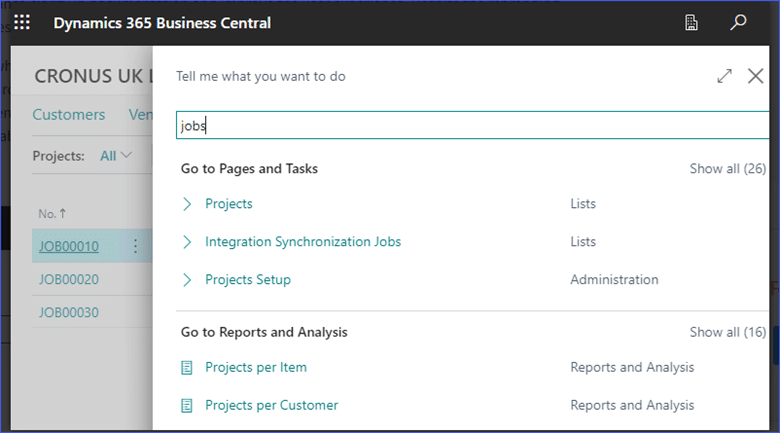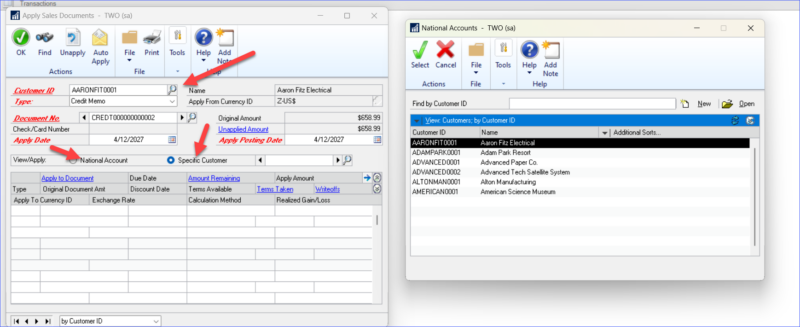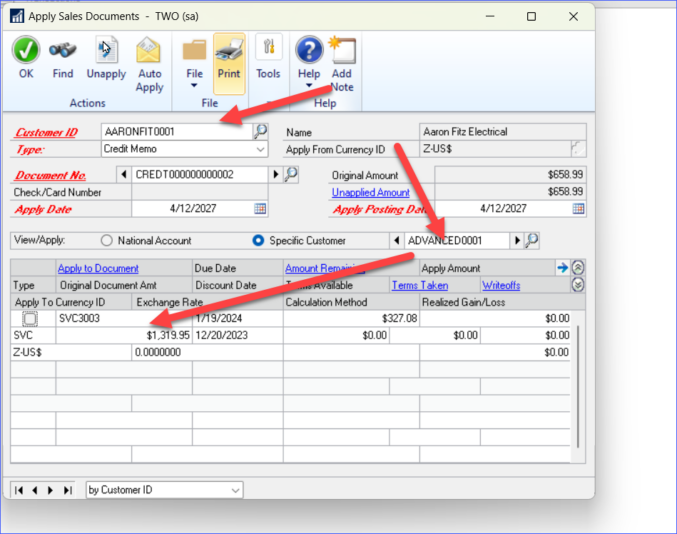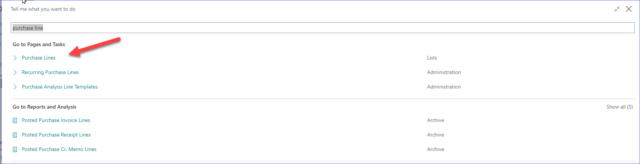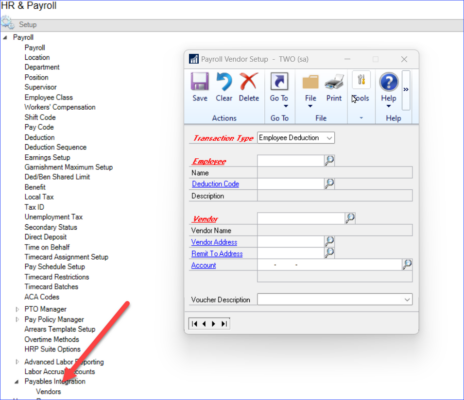Jo deRuiter
Forum Replies Created
-
-
-
::
Hi Jessie!
I can’t wait for the three amigos episode that Steve Chinsky mentioned! I wanted to submit this entry our company just did this morning.
The blog is basically a summary, along with steps on how to perform.
https://aislingdynamics.com/new-features-for-jobs-now-projects-in-bc-release-wave-1-2024/
aislingdynamics.com
New Features for Jobs-Now Projects-In BC Release Wave 1 2024 - Aisling Dynamics
Microsoft has made major improvements to the Jobs module in the current version of Dynamics 365 Business Central. The module has been renamed as "Projects." This article will examine the reasoning behind the rebranding and reveal the improvements
-
::
Hi @calvin-smithus-bigdaishowa-com
Yes, in order to have one customer be able to affect another customers payments and invoices they have to be setup with a relationship in the National Accounts card.
It’s very easy to set this up, but as I said before, it would have to have been setup before you entered the transactions in question.
-
::
@calvin-smithus-bigdaishowa-com
Essentially, when you have setup a national accounts hierarchy in Sales>Cards>National Accounts and marked there that you Allow Receipts for Entry for Children of the National Account then this field (below) in the apply window will open up.
CAVEATS: The customers must have been setup as national accounts related BEFORE you entered the transactions. This is because when you enter a transaction for a national account then a specific field in the SQL tables fills out with that information and if you had not yet setup the relationship, that field is blank.
Here are some screenshots to help out, but if you are not able to do this, then it is likely the transaction(s) in question were entered BEFORE the national account was setup
-
-
::
If you are using Inventory there is an Inventory Purchase Orders report that shows all open items on PO’s and their QTY status.
Otherwise, if you are not using inventory and wanted it presented in a more readable fashion, then use a configuration package for Purchase Lines (Table 39), choose which columns (so many you can choose that are helpful for this report), filter the list in the config package to pull just the status’ you are interested in, like Purchase Order and export that to Excel.
In Addition, you can build custom reports using API connections that will give you this information through Excel or Power BI, etc.
Also, if you use your lookup magnifying glass and enter “Purchase Lines” you’ll get a great list with all of the status’ including Amt Rec’d Not Invoiced, etc.
-
::
Hi Eddie,
Audit trails come pre-setup in GP, so you do not need to set that up.
However, you mention tracking changes.
You can setup change tracking in GP, but be aware that it can slow the system WAY down if it is setup incorrectly. You will want to limit what it is you are tracking so you do not overwhelm the system.
This looks like an older post, but would get you going in the right direction:
https://community.dynamics.com/blogs/post/?postid=7a38345c-d742-462f-9534-90ed96a3fcd1
-
::
Hi Christine:
To apply a Credit Memo, you use Sales>Transactions>Apply Sales Documents
Pull up the customer, under that choose the type of document you wish to apply to open invoices, then you choose the document itself below that.
Click the apply check box next to what you want to apply it to.
If you use this window – you will not get an edit list.
Most of the time it won’t make a GL Entry, unless you use the write-off fields because the original entries will offset each other – for instance the invoice will have debited Accounts Receivable, but the Credit Memo credited AR – negating each other. So, unless you are writing off, no GL Entries are made.
Also, on the sales side it may not be actually moving either document to history – unless you’ve got a customization you must manually move paid transactions to history in the sales module.
All of this said, I’m not sure I fully understand where you are seeing it “Open” and where you are seeing it “History”.
If you’d like, upload some screenshots so we can better assist.
-
::
When you say tax update, was that the year-end update?
Either way, it’s also possible someone messed with existing configurations.
Please check your Vendor setup window in payroll along with checking the settings on that particular garnishment.
-
::
@david-morinellotruckpro-com is accurate, there are no out of the box SmartLists for seeing what check or credit memo applied to what invoice or vice versa.
Victoria Yudin produced several SQL Views that can help create that SmartList. There are steps to getting this done.
1) Create the SQL view in SQL (you may need your IT or Partner to help you with this)
2) Grant Security to the view to Dyngrp
3) Use SmartList either with SmartList Builder or SmartList Designer – whichever you guys have – and link to that view
Then you will have the needed SmartList.
This is the page on Victoria Yudin you would use for the SmartList you are looking for.
https://victoriayudin.com/2010/02/15/sql-view-with-ar-apply-detail/
Granted, you may want more fields than she has here and that’s where you can ask your IT, partner, or trusted consultant to build a more thorough report for you!
victoriayudin.com
This has been a hot topic in the newsgroups lately and several people have asked me if I have any code for Receivables (AR) apply information in Dynamics GP. Below is a view that should help you ge…
-
Jo deRuiter
MemberFebruary 29, 2024 at 12:32 pm in reply to: AP Manual Payment stuck in WORK status::Hi Christine.
It is not uncommon that one transaction of any kind in any batch not post when the rest do. This is because GP will post information it deems viable and kick back transactions that are not.
The real question is why it is not showing in Batch Recovery.
The trick when you DO find these in Batch Recovery is to recover the batch, then print the batch edit list which will tell you if anything is wrong with the transaction. When you find what’s wrong you correct that in the transaction(s) and then post.
Are you sure it is not showing in a batch somewhere in Manual checks or in Purchasing Batches?
-
::
Hi Christine!
You’ll likely need to engage with your GP Admin or Partner to look at this.
Many times with GP transactions get stuck and you cannot see or fix it in the User Interface and the repair must be done in SQL.
Without access to SQL to find and look at that transaction we likely can’t help.
Can you see the manual payment in any batch or see it on the Vendor Inquiry screen?
-
::
@hblitsteindatasystemservicesllc-com -Hi Howard,
The exchange rate differences you are noting between the payment coming out of the bank and the GP equivalent are due to the dates you have in your exchange rate table setup in GP administration tab.
It sounds like you have a bit of a mess on your hands, and it appears that you are missing key setup pieces.
For instance the blog you mentioned advised you can pay those vendors through a separate checkbook – you can actually assign those vendors to that checkbook and better control the currency. You assign that on the options tab of the vendor card.
-
::
Hi David,
The Wipfli product with GP has many issues and in my experience constantly needs to be trouble-shot. Their support is also a little slow. But they are the most popular solution for Concur. I’m not familiar with the Armanino solution, though I’d love to see it. All I know is I’ve built out custom SmartConnect integrations for Concur for several clients in the last few years and it’s not hard – but that really depends on the Concur setup and your understanding of the data – be prepared to setup multi-data-sources and several calculated fields in SC. I believe you know it well enough!