How to resolve the issue with the display of Dynamics 365 organization
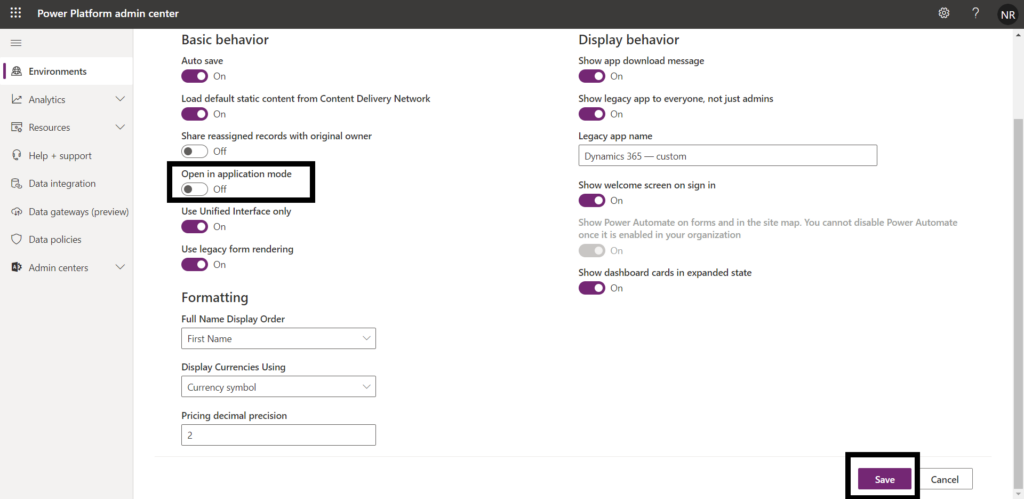
We recently performed an update on our Dynamics 365 organization and once that was done, I encountered a very peculiar issue.
When I logged into the Dynamics 365 instance, I was greeted with a tab that looked like this:
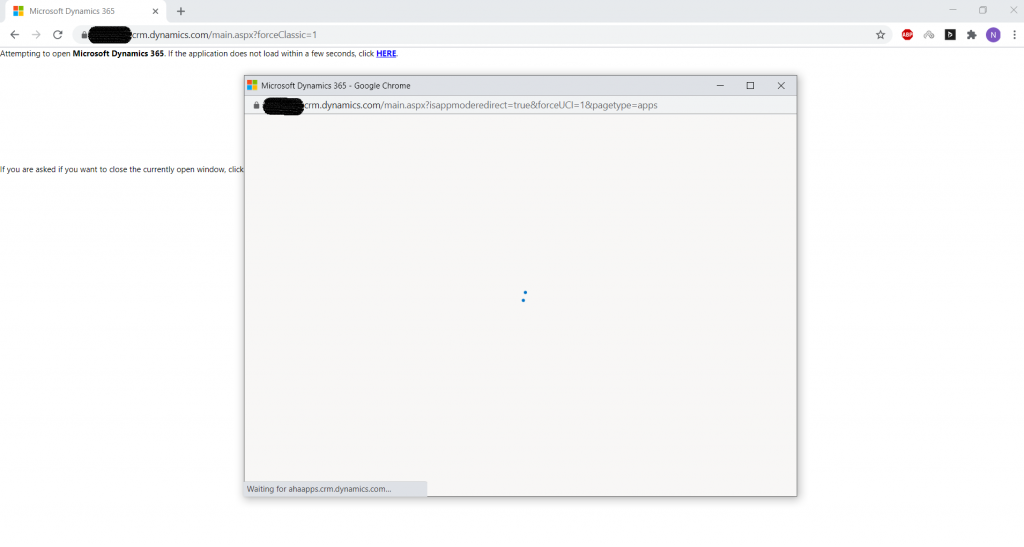
The Organization loaded in the new window which popped up and in the tab on which it was supposed to come, a message which looked like above, came up.
This was an issue.
First of all, it was annoying that the Organization loaded in the new window. Secondly, if I tried to open a different section of the Dynamics 365 instance I was not able to.
For example, if I wanted to go to the Administration section of my Organization, I kept landing on the App Page.
To go to the Administration Page, first I have to click on Settings/Advanced Settings:
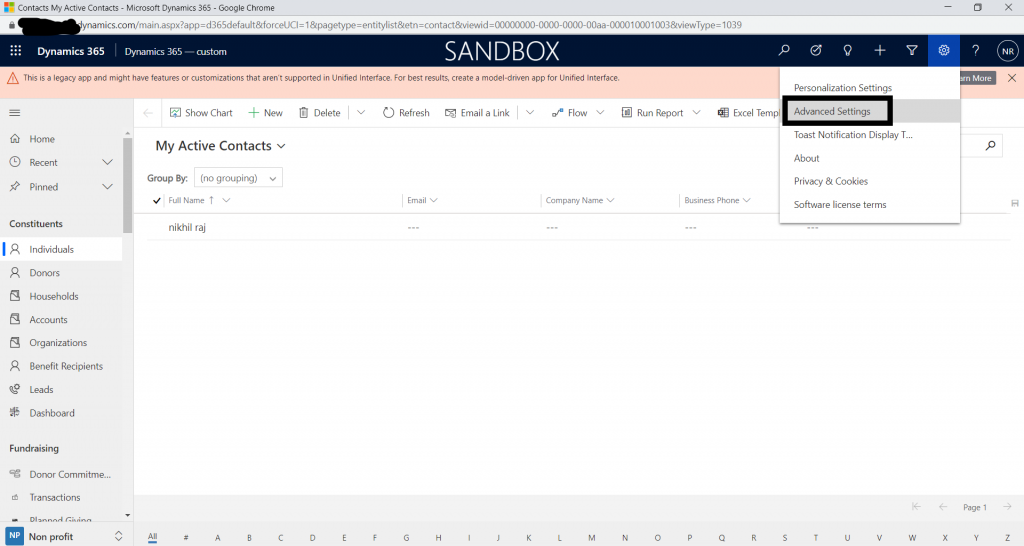
Once I click on that, I should be presented with the Administration Page mode. Instead, I was presented with the App Page.
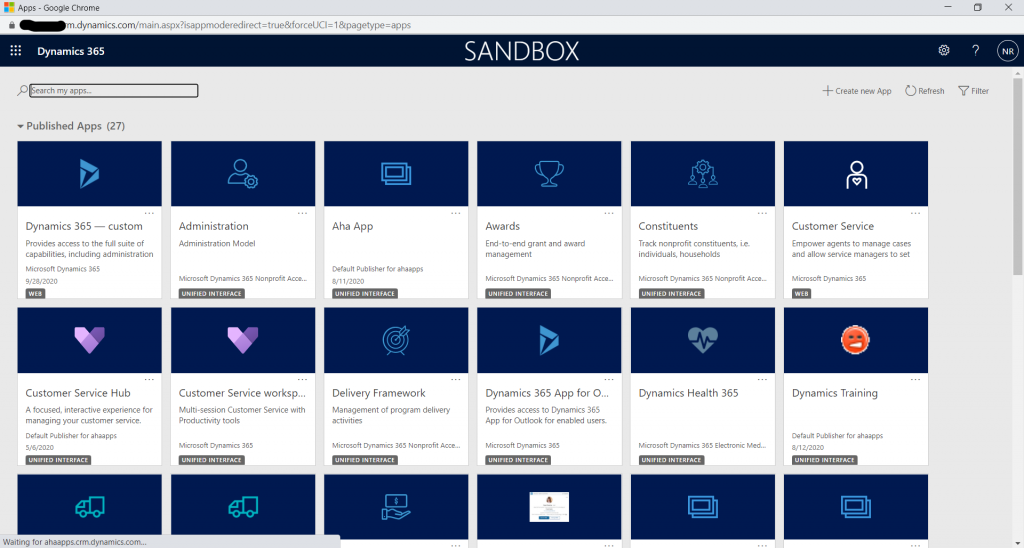
The URL had an “isappmoderedirect=true” embedded in the URL. I tried changing the property to false and unfortunately, I couldn’t.
The Organization was opened in “Application Mode” because of this property in the URL.
What is Application Mode? – When this mode is enabled, model-driven apps in Dynamics 365 can be opened in a browser without menus, navigation, or toolbars. Hiding these parts of the browser causes model-driven apps in Dynamics 365 to appear like a separate application rather than a website.
That was the reason why the Organization kept opening up in a new window. To disable opening up in this mode, follow the following steps:
- Go to https://admin.powerplatform.microsoft.com/
- Enter your credentials.
- In the environment tab, open the environment on which you want to make the change.
- Click on Settings.
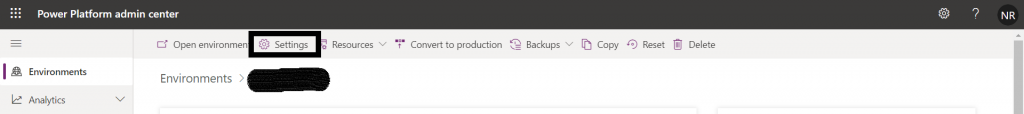
- Click on Product.
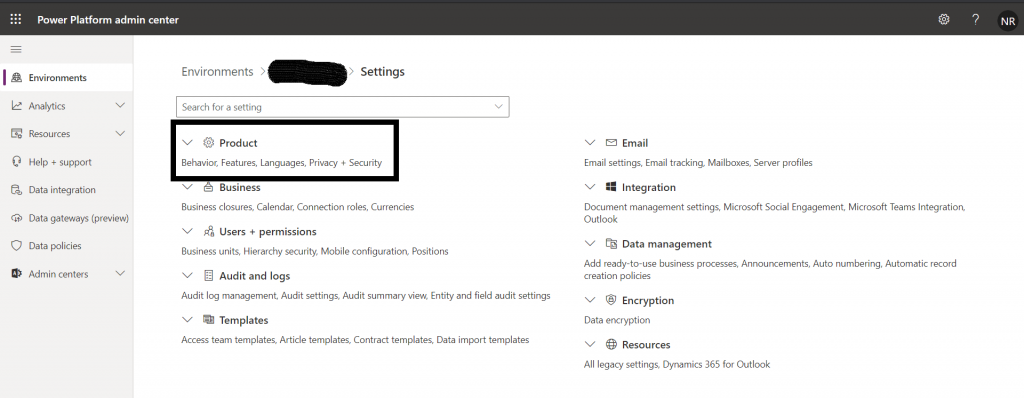
- In the dropdown which opened up, click on Behavior.
- In the Behavior settings window, make sure the “Open in application mode” is set to off (Look at the below screenshot). Once that is done, click on Save.
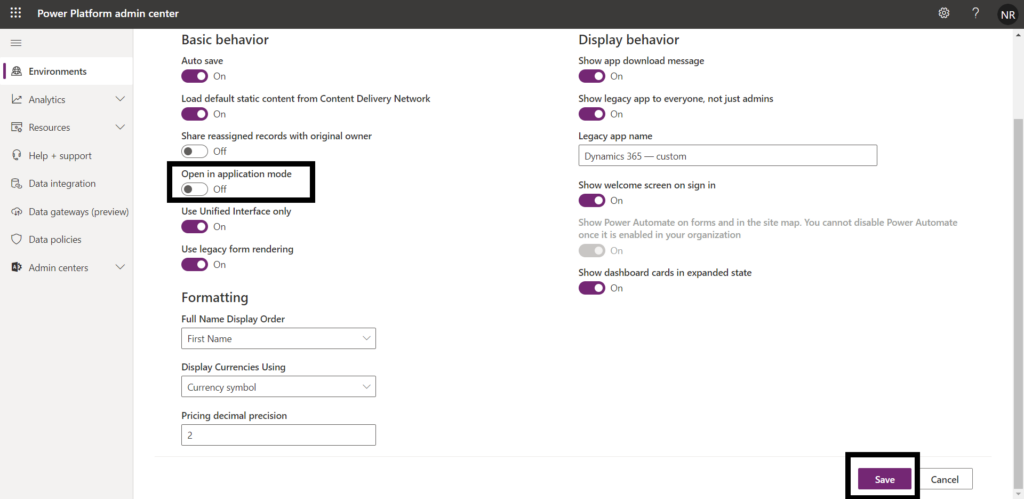
- After the changes, the Organization will open in regular mode.
Our client-centric focus has allowed our Dynamics 365 consultants to guide our clients to improve their company’s performance through business process improvement and implementation of their CRM solutions. Let’s connect to understand your requirements, better.

