Microsoft Dynamics 365 CRM vs Salesforce: A deep-dive comparison
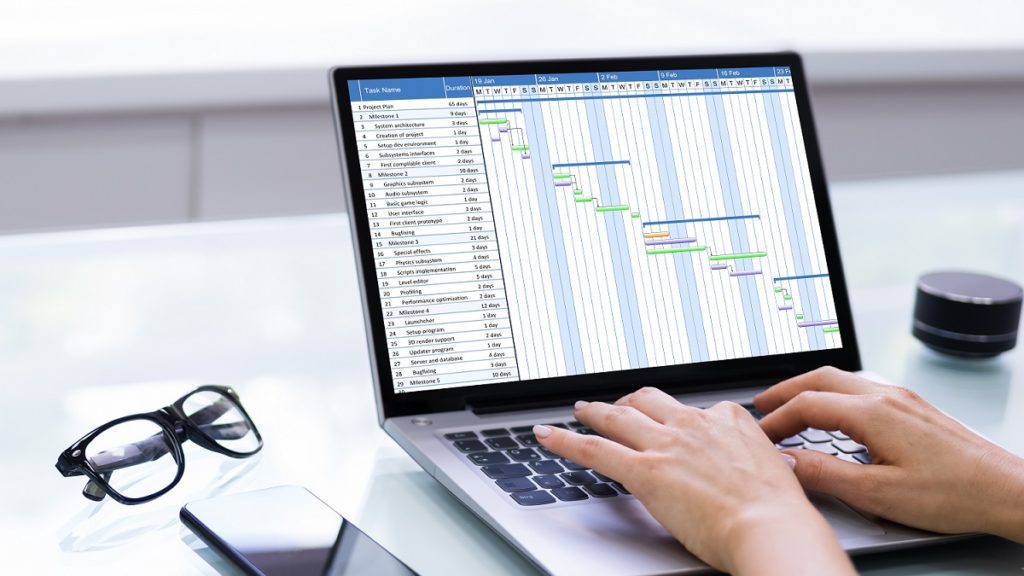
Capulets vs Montagues. Nike vs Adidas. Manchester United vs Liverpool. From literature and history to sports and brands, our world is full of rivals. And here’s another one: Microsoft Dynamics 365 CRM vs Salesforce. Which CRM system is better?
If you’ve only got two minutes to spare, here’s a quick comparison.
| Microsoft Dynamics 365 CRM | Salesforce | |
| Platform and Deployment Options | There’s a cloud version and an on-premises version. | Designed and built exclusively for the cloud. |
| Integrations | Not as many integrations as Salesforce on Microsoft AppSource. But, Microsoft offers more native integrations – no connectors required. | Over 3,000 apps available on AppExchange and there’s a partner program too. |
| Reporting | Comes with built-in reporting which allows non-technical users to build reports on demand. The native integrations with the Microsoft 365 suite means you can get even more out of your data. | Also comes with built-in reporting capabilities. |
| AI | Dynamics 365’s AI features are packaged with the CRM – no additional cost required. | Einstein AI is said to be better than Microsoft’s. But it’s only available as a paid-for add-on. |
| Cost | Enterprise Sales (to access workflow and automation features) is $95 a month per user. | Enterprise package (to access workflow and automation features) is $150 a month per user. |
| Training | Microsoft don’t usually handle CRM implementations in-house. They will outsource to one of their partners. | Salesforce can manage implementations in-house or outsource to a partner. The choice is up to the customer. |
| Service Level Agreement | 99.9% uptime guaranteed. | Only available on request and must be negotiated. |
Made it this far and still have a bit of time to spare? We explain the above in more depth so let’s get started.
The Platform and Deployment Options
Salesforce was designed and built for the cloud. This is great if your business is completely on-board with storing your data on a remote server and switching to browser-based and/or mobile-friendly software.
Dynamics 365, on the other hand, offers both cloud and on-premise. For example, Sales and Service is available in a fully cloud-based version while other options like Finance and Operations are also available as on-premise. Perfect if your business is still on the fence about completely moving your core systems to the cloud.
Also, D365 CRM comes with a handy search bar to aid navigation.
Winner: Both are great as it depends on what your business needs. However, we’d say Dynamics 365 wins, thanks to its flexibility.
A Variety of Integrations
The out-of-the-box software isn’t enough? Not to worry! Both Microsoft and Salesforce offer plenty of application add-ons to help you tweak the system to how you need it. If you need more than their native add-ons, browse Microsoft’s AppSource and Salesforce’s AppExchange for third-party applications and integrations.
Generally, it’s said Salesforce has the upper hand when it comes to optimizing your out-of-the-box CRM for specific industries/business models. This is mostly because Salesforce offers more than 3,000 apps and has its own partner program and connected platforms. Handy if your in-house developers want to build custom solutions on the Salesforce platform.

However, Microsoft have invested heavily in their app connections and is fast gaining on Salesforce. Plus, Microsoft’s native integrations with their other popular, market-leading products, such as Microsoft Power BI and PowerApps (allow you to turn your data and current connections into custom apps), Office 365 and Teams.
Salesforce does connect to these popular Microsoft apps but the native integration you’d get with Dynamics 365 is much better as Microsoft own these products. So, if your company has invested heavily in Microsoft products, Dynamics 365 CRM could be the one to choose, thanks to smoother synchronisation and familiarity of the user interface.
Winner: Salesforce offers more integrations (especially third-party) but Microsoft’s native integrations are much better. We’d call this one a tie.
The Reporting Capabilities
Both systems offer great reporting capabilities – as you’d expect from two CRM market leaders. Is one better than the other when it comes to reporting data and analytics? It depends what your business needs.
Salesforce can help you get a sense of your data, know when best to follow up with leads, prospects and customers, and generate sales.
D365 CRM, however, offers an interesting slant. Being part of the Microsoft family, it seamlessly integrates with Power BI. This powerful business intelligence tool helps you get even more out of your data. Not only can you create reports and access built-in dashboards, but you can gain a detailed picture of any situation at any time.
Winner: Dynamics 365, thanks to its advanced data analysis capabilities. That’s not to say Salesforce doesn’t offer great reporting features – it does. It’s just that D365’s Power BI integration takes it that one step further.
How Easy it is to Connect with Other Business Systems
Speaking of integrations, Salesforce is a standalone CRM system. This means if you want to connect Salesforce with your other business systems, like your ERP and business communication platform, you’ll need connectors. The more systems you have, the pricier this can be.
In contrast, Microsoft offers various other business systems as well as the CRM. Dynamics 365 Finance and Operations and Dynamics 365 Business Central, for example, are two popular ERP systems. Then, of course, there’s also Office 365 and Microsoft Teams.
All of these can easily connect with the Dynamics 365 CRM, no connectors required.
Winner: Dynamics 365, for sure.
The Difference in Features
Both products offer the core functionalities you’d expect from a CRM, such as sales force automation. However, there are a few differences.
Here are some Salesforce features that are a little stronger than Dynamics 365:
- Einstein AI is said to be more powerful than Dynamics 365’s built-in AI (which we discuss properly in the next section)
- Territory management
- Marketing features have been around longer (first created in 2000 in comparison to Dynamics 365 Marketing which was released in 2018) so are said to be more ‘developed’ and well-known in the CRM landscape
And here’s what Dynamics 365 offers that Salesforce doesn’t:
- AI-driven insights so you can monitor emerging market and customer trends
- A deeper look into how your customers are feeling, thanks to Dynamics 365’s Customer Voice feature
- Native integration with LinkedIn via the LinkedIn Sales Navigator. Dynamics 365 for Sales and LinkedIn Sales Navigator combine to create Microsoft Relationship Sales which uses LinkedIn data to identify leads and build relationships through personalised interactions
- Dynamics 365 for Field Service is a lot more developed, advanced and integrated within the CRM than Salesforce’s alternative (Field Service Lightning)
Winner: Dynamics 365, thanks to its all-in-one approach.
How Sophisticated the AI is
Both systems’ AI features are what really help these two stand out from the CRM market. Both offer intuitive AI capabilities, plus additional enterprise-level resources so you can build custom AI tools to enhance your sales and services.

Dynamics 365’s AI features:
- Ability to track emerging market trends and customer needs
- Sales predictions
- Recommends the next best actions and talking points based on previous sales interactions
- Relationship health notifications so you can proactively flag at-risk deals
- Contextual guidance during every stage of the sales cycle
Salesforce’s AI features:
- Advanced AI learning algorithms that understand each company’s unique selling habits and proactively suggest improvements
- Recommends answers to customer questions
- Suggests effective marketing strategies and tactics
- Recommends next best actions for sales teams
Although they’re very similar, Salesforce’s Einstein AI is said to just beat Microsoft’s by a hair. Einstein uses advanced AI-infused learning algorithms to understand your company’s selling habits, right down to the nitty gritty. Then, it suggests improvements so your business can always be evolving.
The only downside? It’s available as an add-on cost while Dynamics 365’s AI features come packaged with the CRM. You just pay for the number of users.
Winner: Salesforce, though you’d have to pay extra for Einstein.
Cost
Salesforce’s pricing can be quite complex as there are lots of apps, licensing levels and optional add-ons to consider. Generally, it’s charged based on the number of users and features included within a package.

Dynamics 365’s pricing can be just as complex as it isn’t a standalone CRM – there are also ERP apps available as well as CRM. However, many vendors will also offer custom pricing and discounts based on the specific package/number of products being licensed.
For this reason, Dynamics 365 is a lot more flexible than Salesforce and typically more cost-effective. Plus, it’s arguably easier to ‘build’ the perfect package for your business with Dynamics 365, thanks to the variety of apps.
In addition, Salesforce is significantly more expensive than Dynamics 365. For example, if you upgrade to Enterprise with Salesforce to access workflow and automation capabilities, it’ll set you back $150 a month per user. With Dynamics 365, it’s $95 per user for Enterprise Sales so for just over half the price, you can access the same features.
Winner: Dynamics 365 as it’s more cost-effective and suited to businesses of all sizes.
Vendor Support
When you change business systems, you’ll likely have to train your users. With Dynamics 365, getting the right level of knowledge, training and support lies with your choice of Microsoft partner. Microsoft don’t typically handle CRM implementations as their network of partners will have more expertise across different industries.
Salesforce, however, manages its customer orientation in-house. They have both the expertise in implementations and a network of partners to refer customers to.
Winner: Salesforce.
Service Level Agreement
Salesforce’s Service Level Agreements (SLAs) are only available on request and must be negotiated. However, Microsoft is committed to providing a 99.9% uptime via its SLA.
Winner: Dynamics 365.
So, which is the best CRM software?
It seems like Dynamics 365 reigned supreme in more categories than Salesforce, right? However, if we’re honest, neither is truly ‘better’ than the other. Both solutions are market leaders and offer intuitive features on a scalable platform.
It just depends on what you want from your system and what would best fit with your existing business processes. For example, if your business is ready to move completely to the cloud, Salesforce might be the one. But if your business is on the fence and you already have some Microsoft software installed, such as Dynamics 365 Finance and Operations, the Microsoft CRM sounds like the right call.
Want more advice on how you can pick the right CRM for your business? Contact us today!

