Using Release Planner to Stay Updated on New Business Central Features


Whether you are a partner or user of Business Central, the changes happening to the product are coming so fast and furious these days that it can be difficult to keep up with all the changes. Here are some resources and best practices for staying up to date.
Understanding What’s Available
Companies that have been using Business Central for years often fall into the trap of not changing their processes with the release of new features. Or, maybe the feature has been there for years and you just didn’t know about it. We’ve seen a major improvement over the last three to five years in Microsoft’s documentation. So, start there when you’re looking for how something should function; take a tour around, put a few keywords in the search bar, and start reading.
Now that you have an overview of the functionality, take a tour through the Microsoft Learn options. Filter to your role, knowledge level, and processes. Then, follow the step-by-step instructions and check your knowledge at the end of each section. I highly recommend having your own test environment and a non-modified test environment available to your end users to take ownership of their processes and learn more.
Tracking Releases
You feel confident you’ve maximized the current features and functionality to benefit your company. Now what?
Twice a year, Microsoft deploys large improvements in its Release Waves. The company is constantly updating and fixing bugs. Though the Release Waves occur twice a year, often the functionality itself is pushed out in smaller chunks.
How do you know what’s coming? Start by bookmarking this Release Planner. You can quickly see, in well-organized buckets, all the new features recently released, coming soon, and planned.
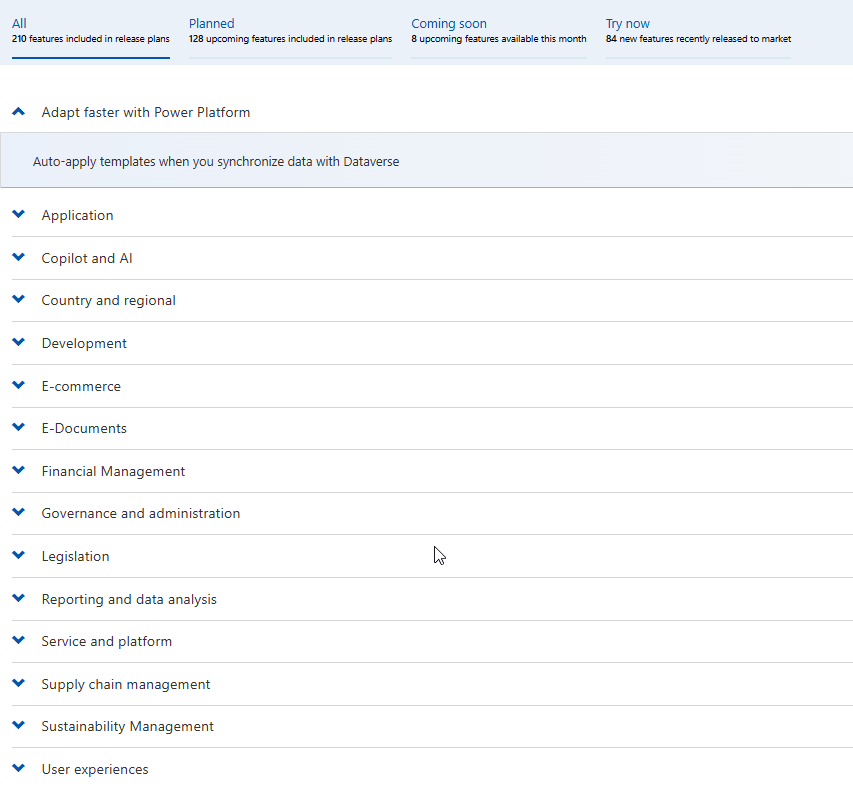
Even if you think a section doesn’t apply to you, take a few seconds to review the titles. For example, as an accountant, I’m super interested in cost-related changes and might have missed this cool new feature about manufacturing costing in the supply chain management section. I can also validate when I’ll be able to determine when to start planning on reviewing, testing, and implementing a new feature with the timeline information on the right.
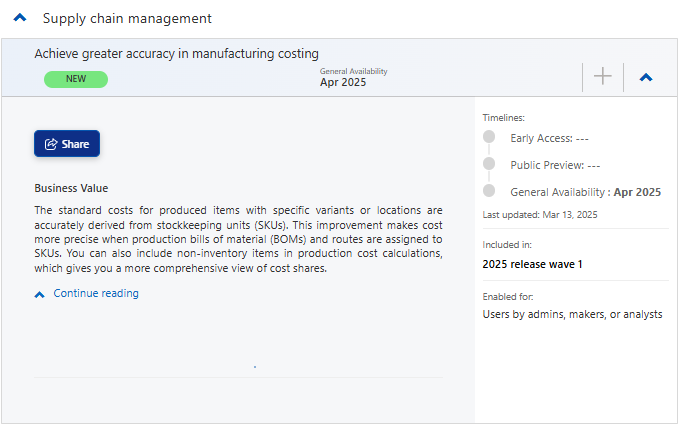
Final Thoughts
Gone are the days of implementing an ERP and forgetting about it until you’ve outgrown it. Your ERP is an investment, so treat it as such. Business is constantly evolving, and so should your tools and their usage.

