AI Builder Prompts: Using Prompts in a Flow
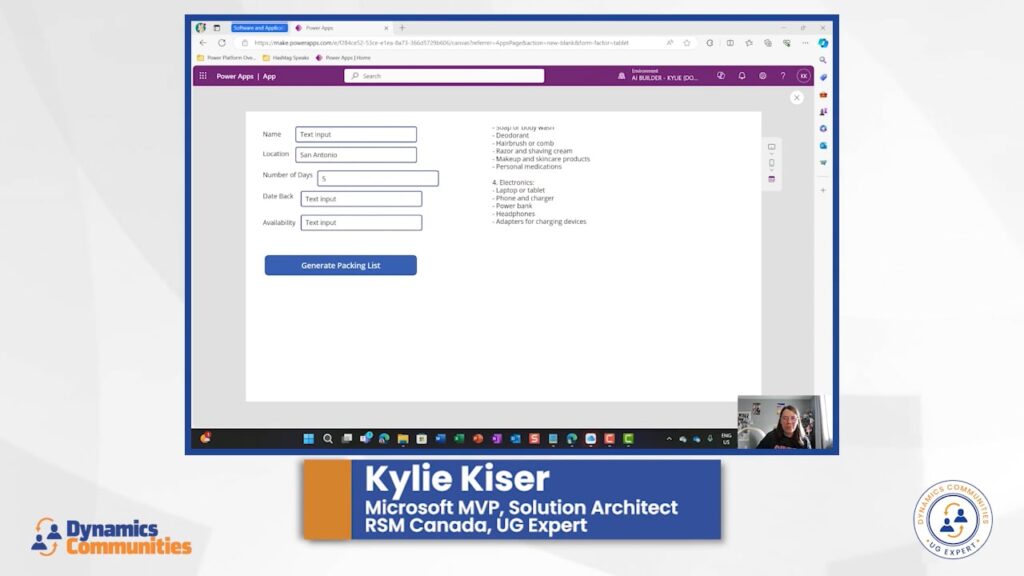

In part three of her series on AI Builder prompts, UG Expert Kylie Kiser explains how to use a prompt in a Flow.
Agents & Copilots are defining the future of Dynamics, CRM, Power Platform, Azure, Fabric, and more. Register for Community Summit NA 2025, running October 19-23 in Orlando, FL, to explore and discover what this means to you.
Highlights
00:24 — Kylie references the app she created in her previous video and saves it. Next, she moves over to the automation area to create a new Flow. Before moving Flows between different environments, Kylie advises users to “put all of this in a solution” to keep things clean.
01:03 — Create a new Flow from blank and add the respective inputs — these should be the same as the ones entered in the prompt.
02:15 — Finally, send the beta back to the Flow using the Respond action. Give the Flow a name and save it. Once this is done, the Flow can be applied to other Power Apps.

