Cost accounting series: Statistical dimension setup
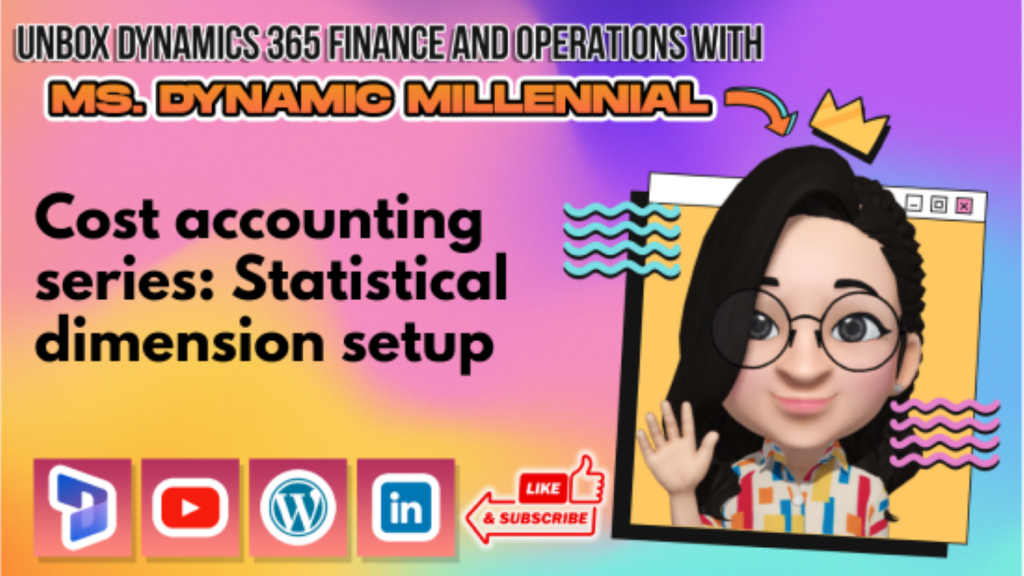
Hello D.M.-azing D365 Community!
As part of our Cost accounting series, we will now proceed with the next dimension setup called, Statistical dimension.
This element is a non-monetary element that is derived either from D365 FO data sources or outside data sources. Non-monetary data includes number of employees or electricity consumption.
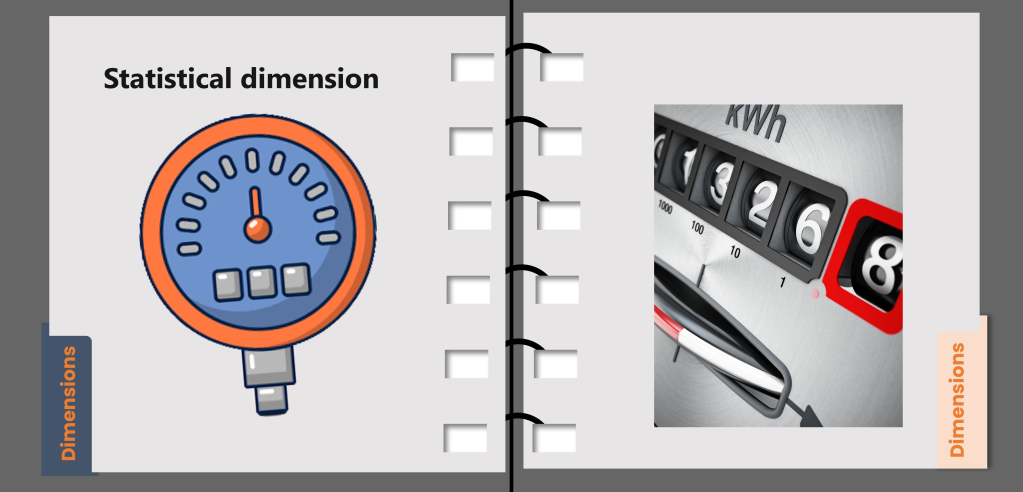
And before we proceed with the steps to setup, I would like to thank Billur Samdancioglu for sharing with our team her knowledge about Cost accounting and this inspires me to continue my cost accounting series and share what I learned to the rest of the community.
Now, let us together unbox on how we can configure Statistical dimensions and upload Statistical dimension members.
To create a placeholder for Statistical dimension, navigate: Cost accounting > Dimensions > Statistical dimensions > Click New > Enter Name and Description (optional) > Select Data provider > Click Save.
Note: For Statistical dimension data provider, there is only one option which is imported dimension members since the data or records may not be available in D365 FO, thus needs to be imported.
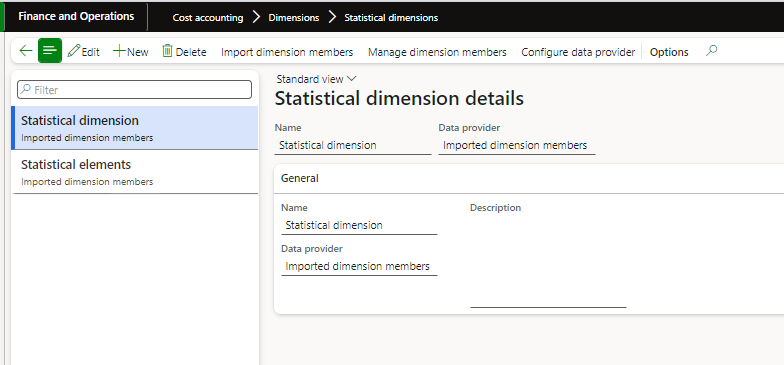
For import of Statistical dimension members, we will need to get or export the template for data entity: Imported statistical dimension members.
Once we have the template, we can already fill it up with the necessary data.
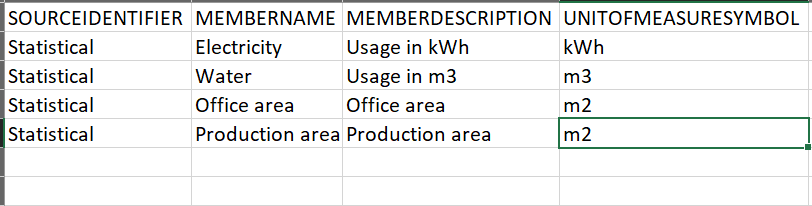
After successful import thru Data Management Framework, we can also navigate Cost accounting > Imported data > Data entity > Imported statistical dimension members to validate if dimension members were imported.
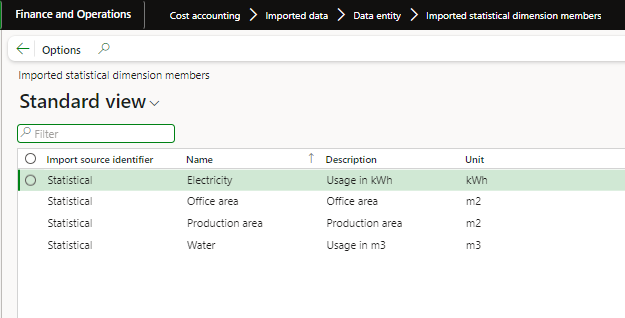
Next is to import the Dimension members on the Statistical dimension.
Navigate: Cost accounting > Dimensions > Statistical dimensions > Select the Statistical dimension where to import the dimension members > Click Configure data provider > Select the source identifier(this is coming from the import step above).
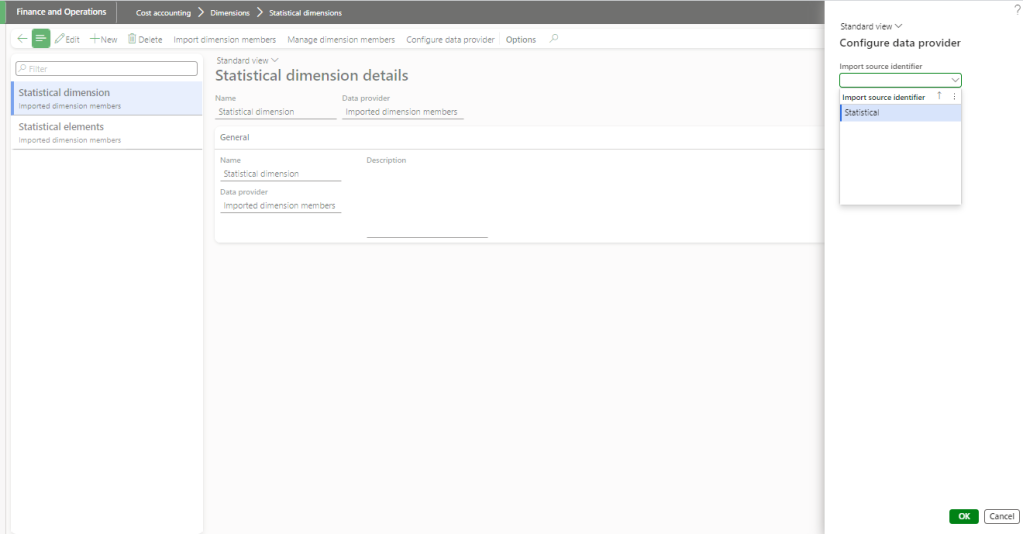
Then click Import dimension members, you can run in batch or not and click Ok.
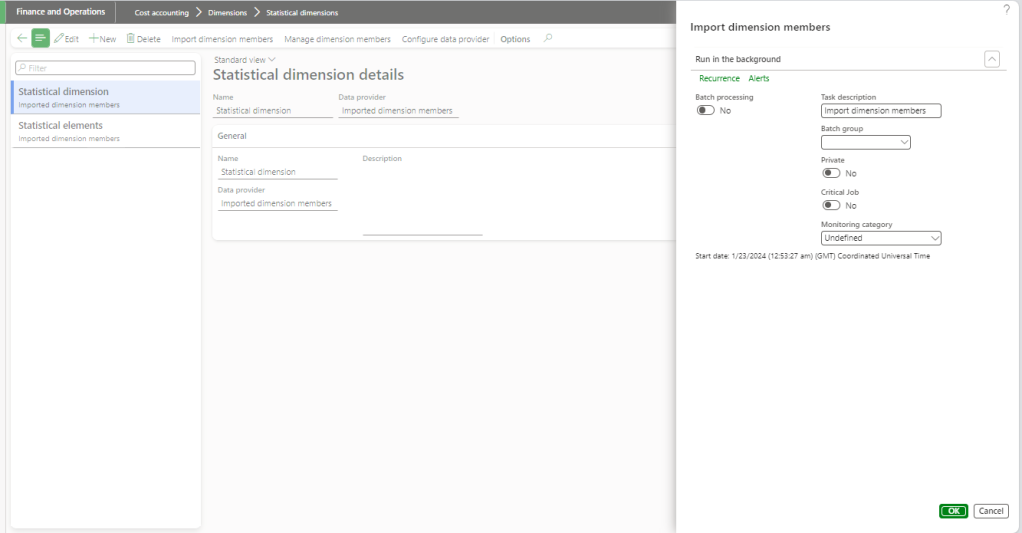
You should have your imported Statistical dimension members after the above steps.
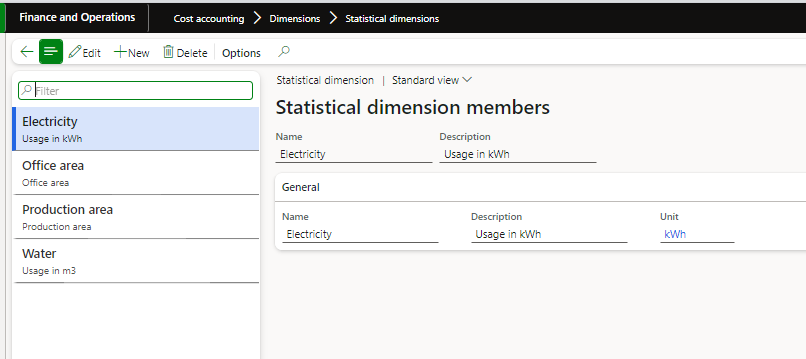
That’s it for now. I hope that you find this article as a helpful tool for you to better appreciate and understand, everything and anything, about Microsoft Dynamics 365 for Finance and Operations.
It will truly be a privilege if you will allow me to know your thoughts and suggestions for me to further improve the coming featured articles on our blog.
This is Ms. Dynamic Millennial blog. Be equipped. Be informed.
For more related articles, kindly click the below links:
https://msdynamicmillennial.wordpress.com
https://community.dynamics.com/365/financeandoperations/b/ms-dynamic-millennial https://www.youtube.com/@Ms.DynamicMillennial

