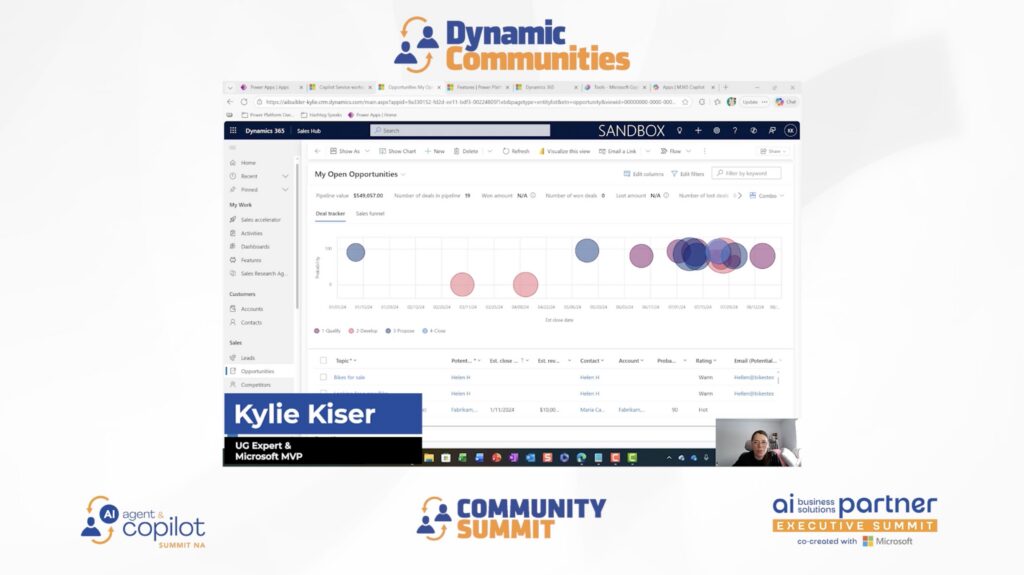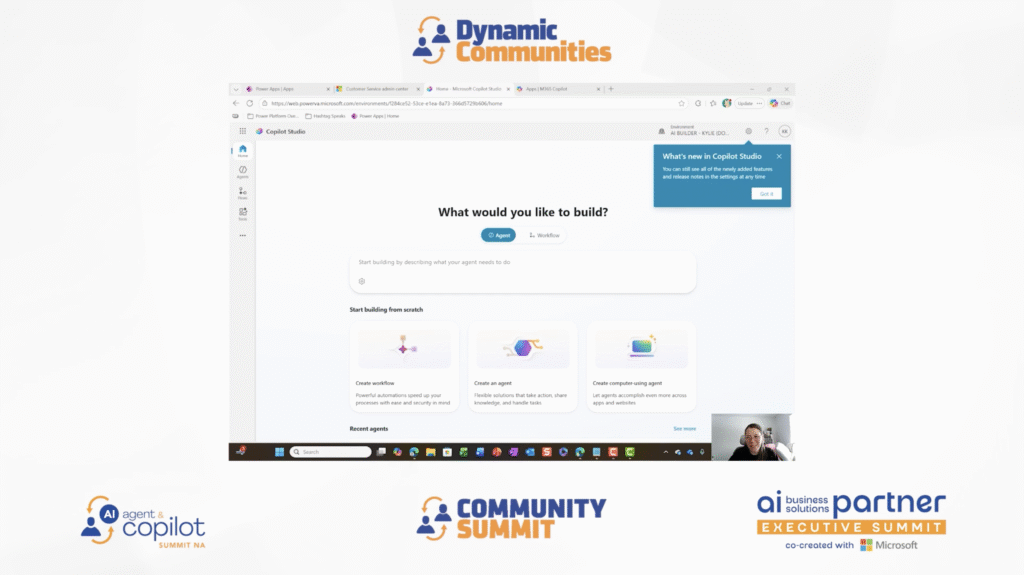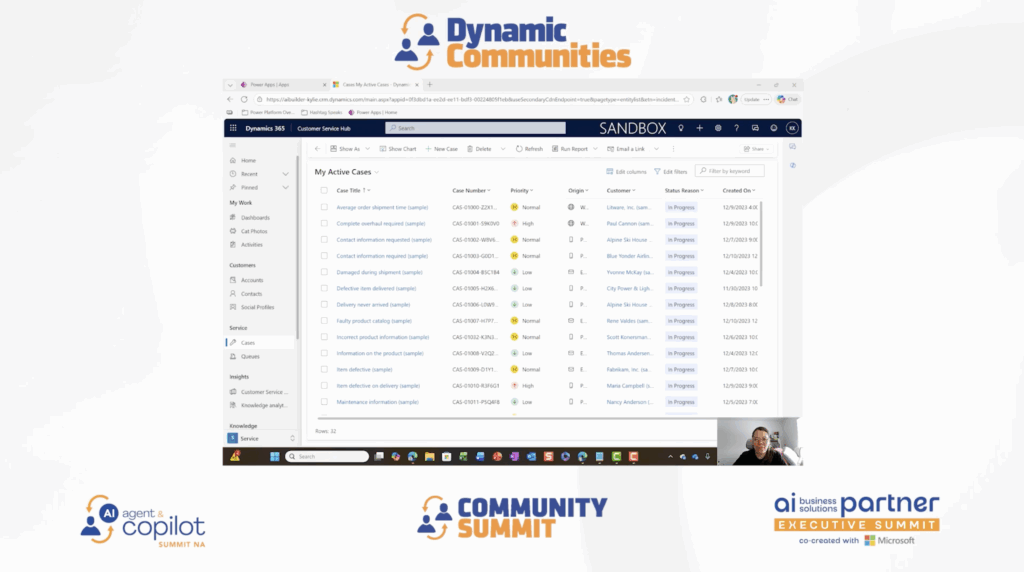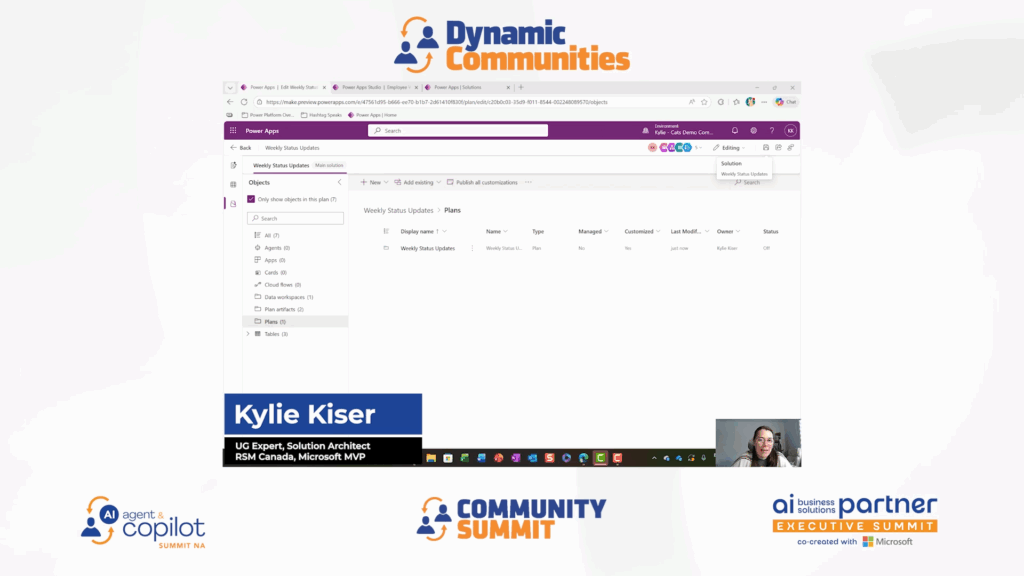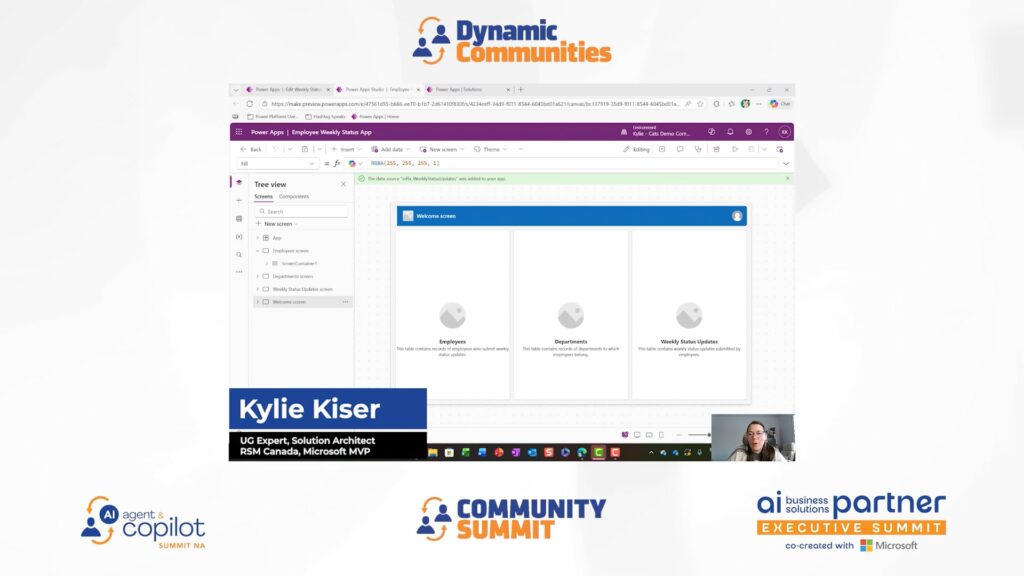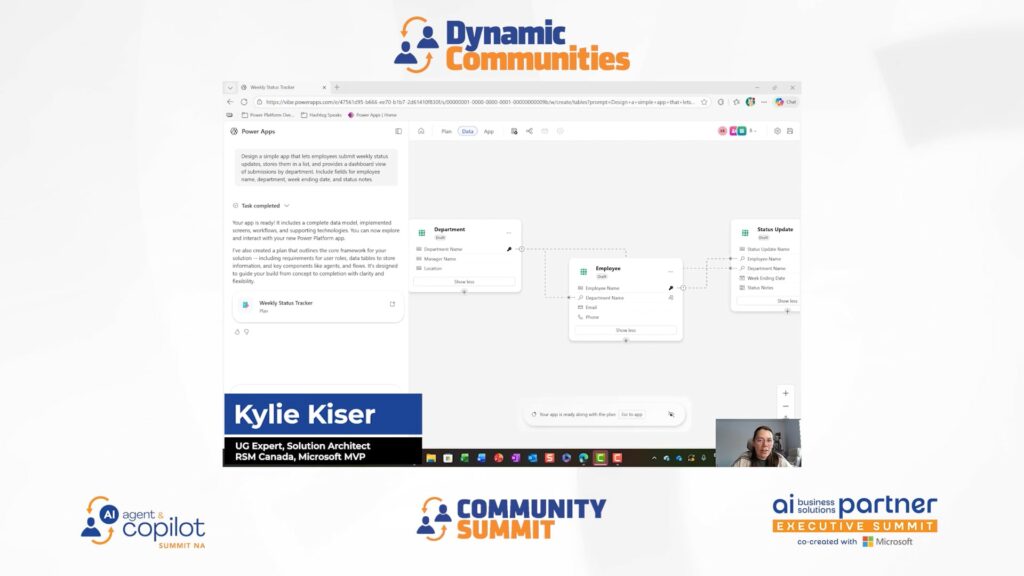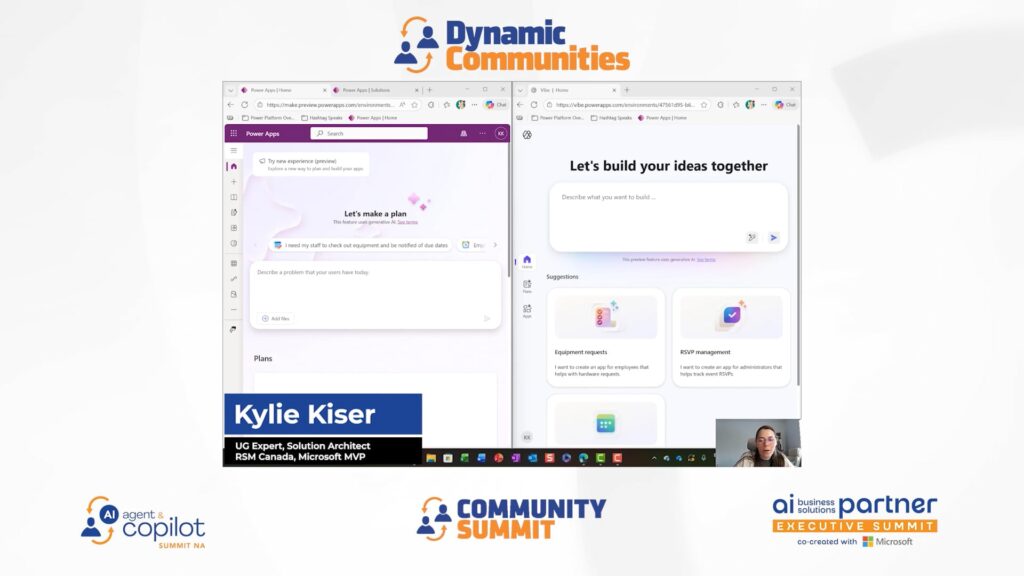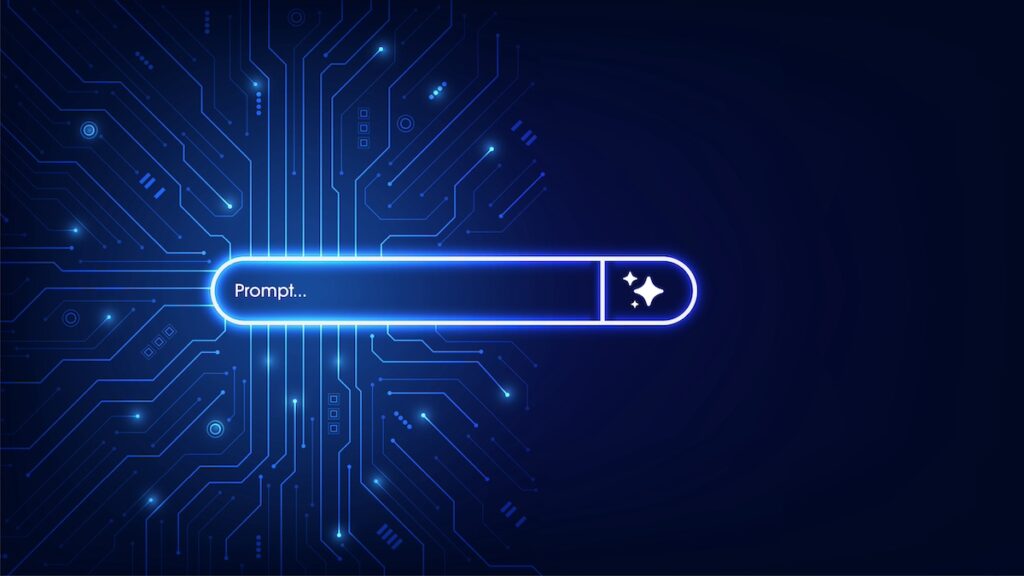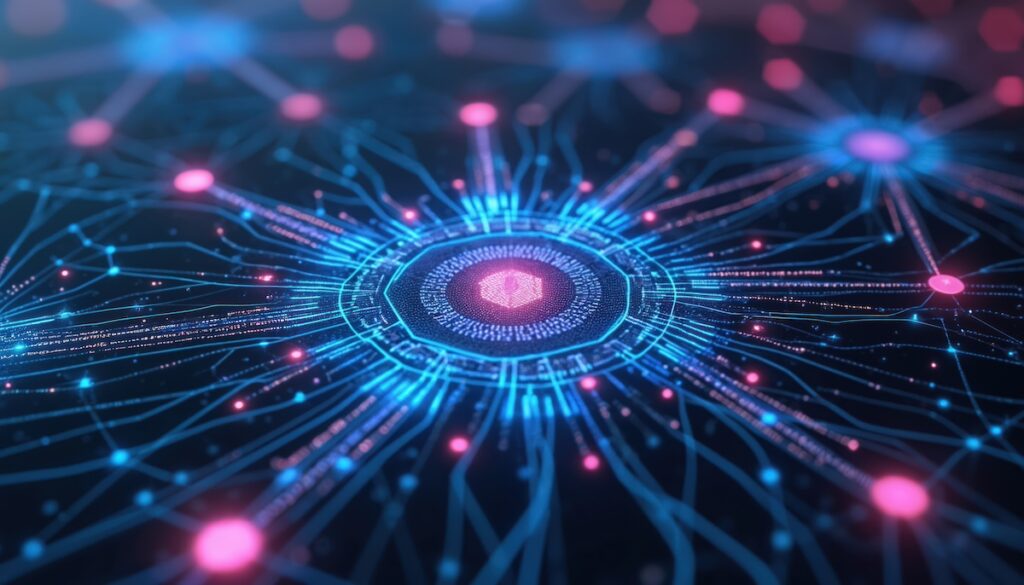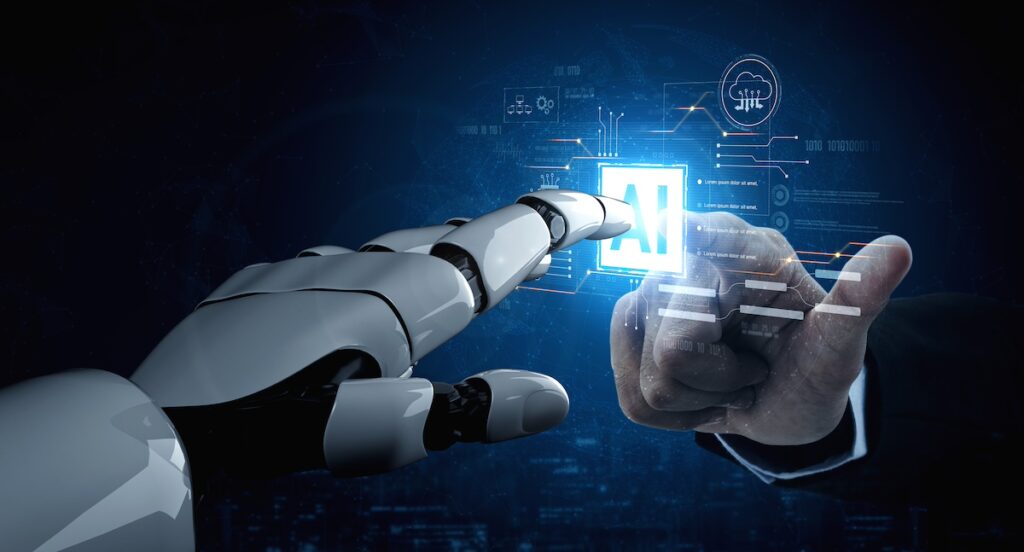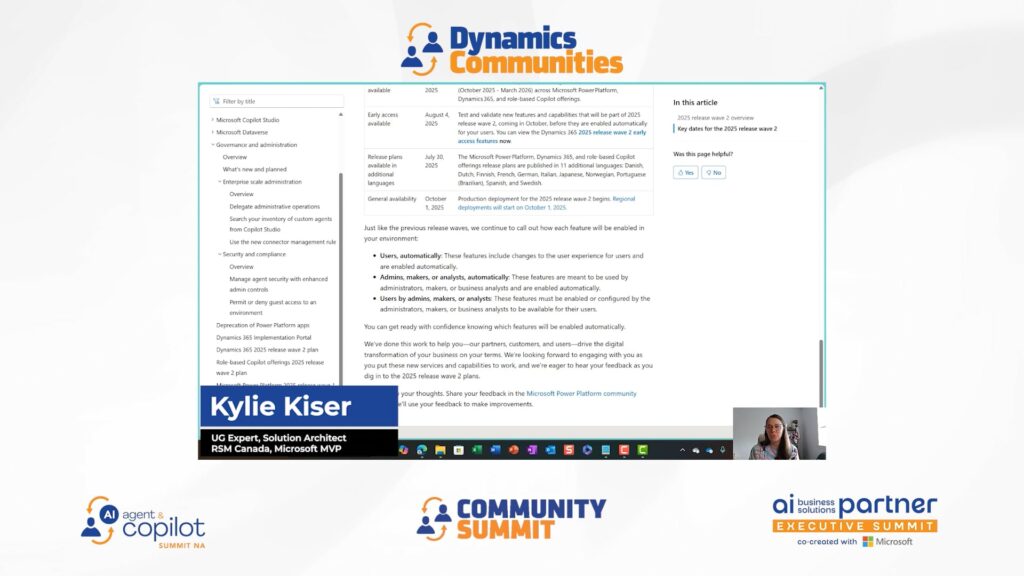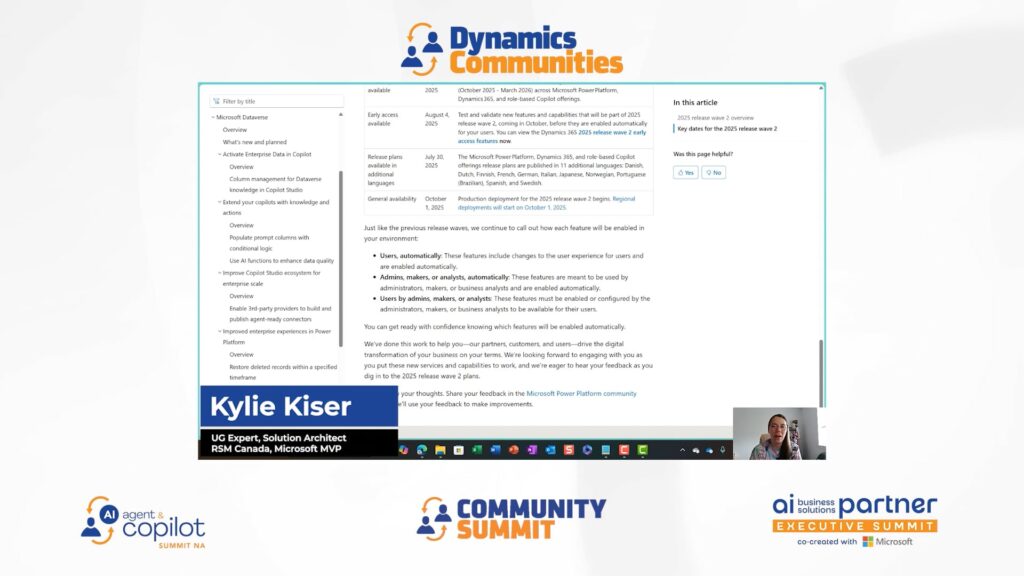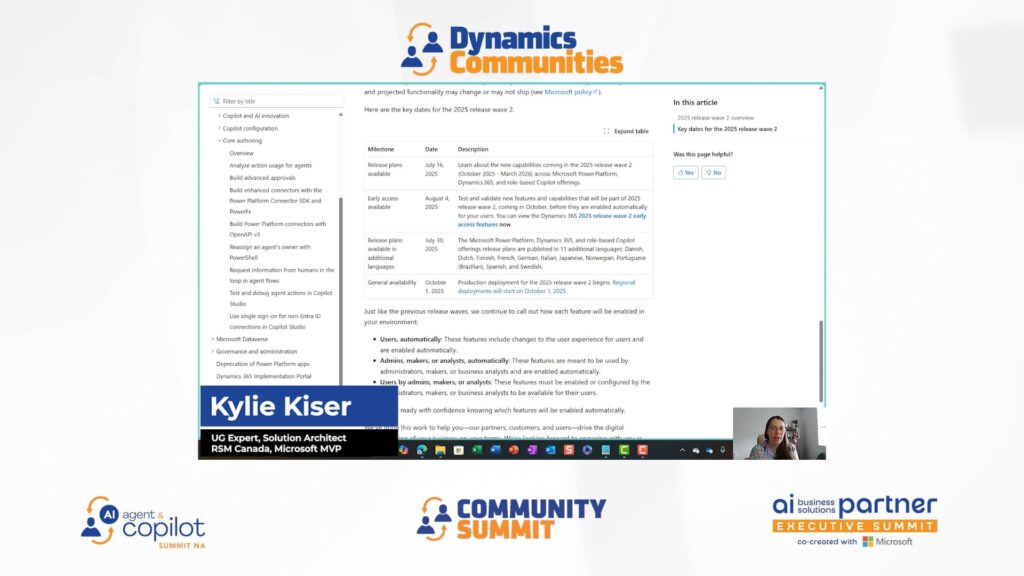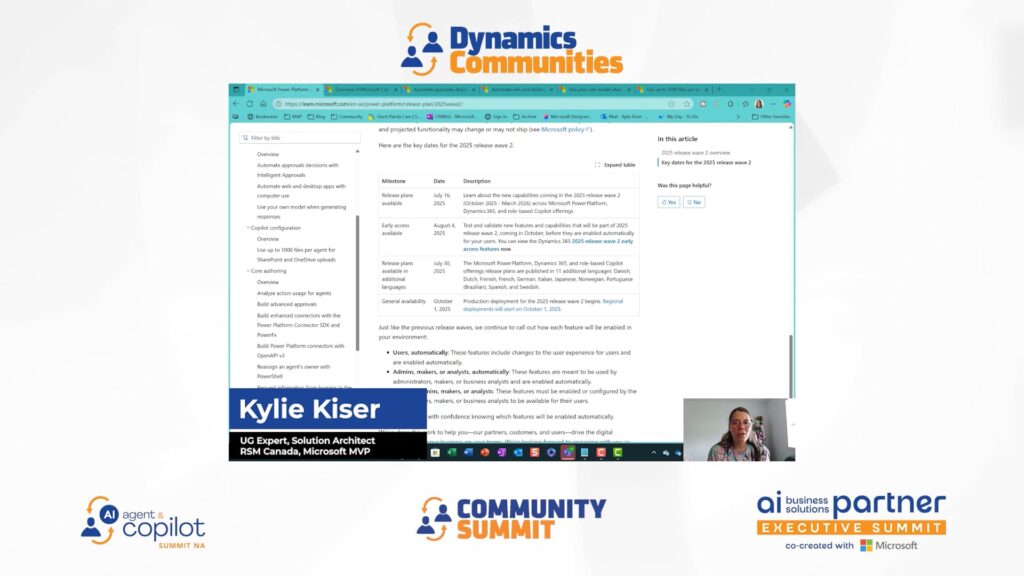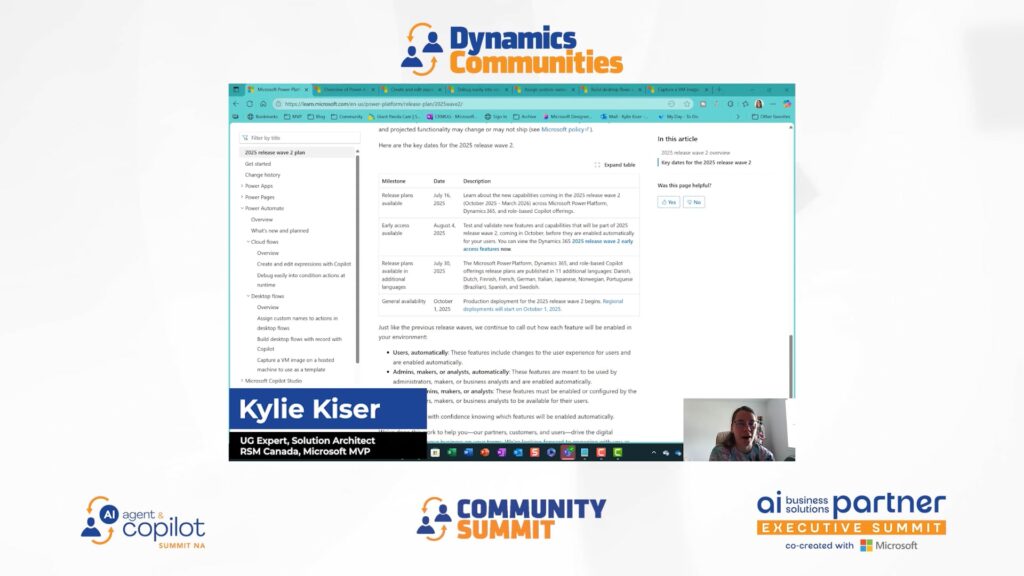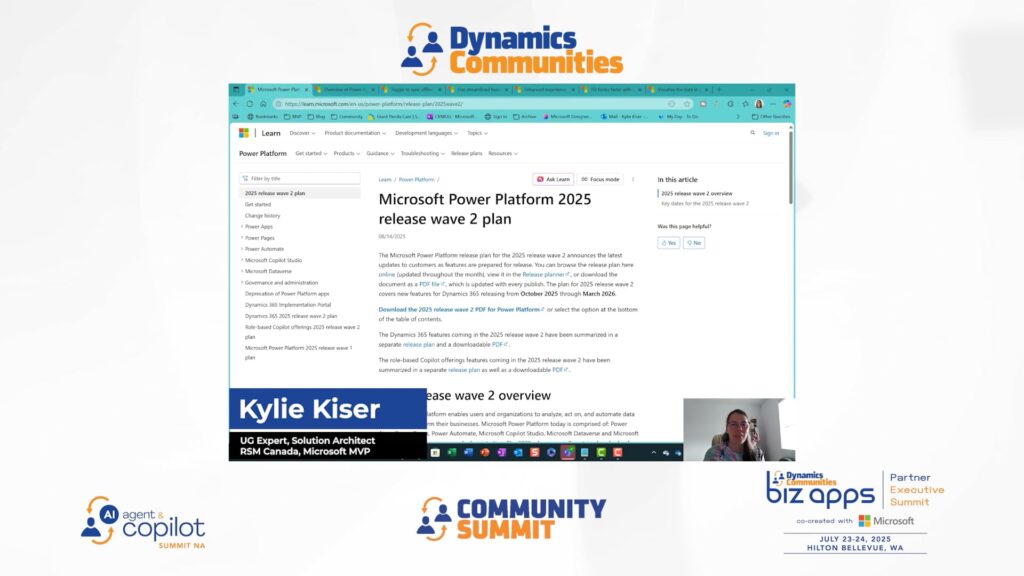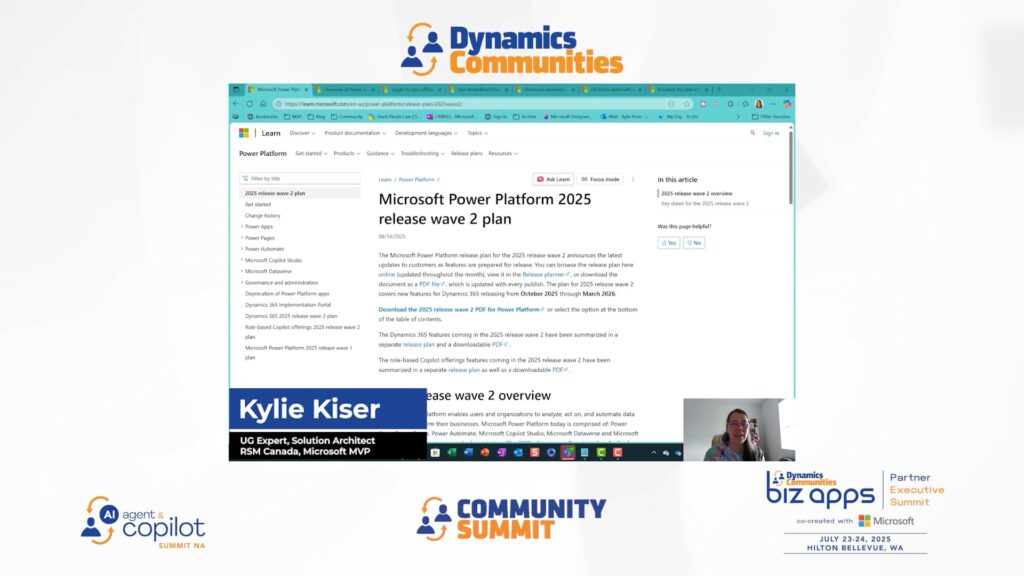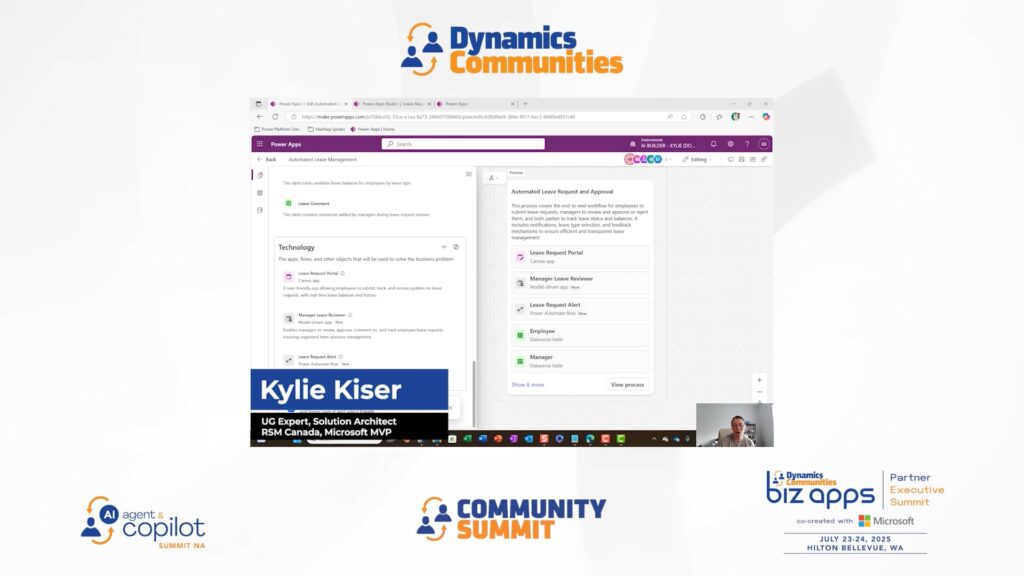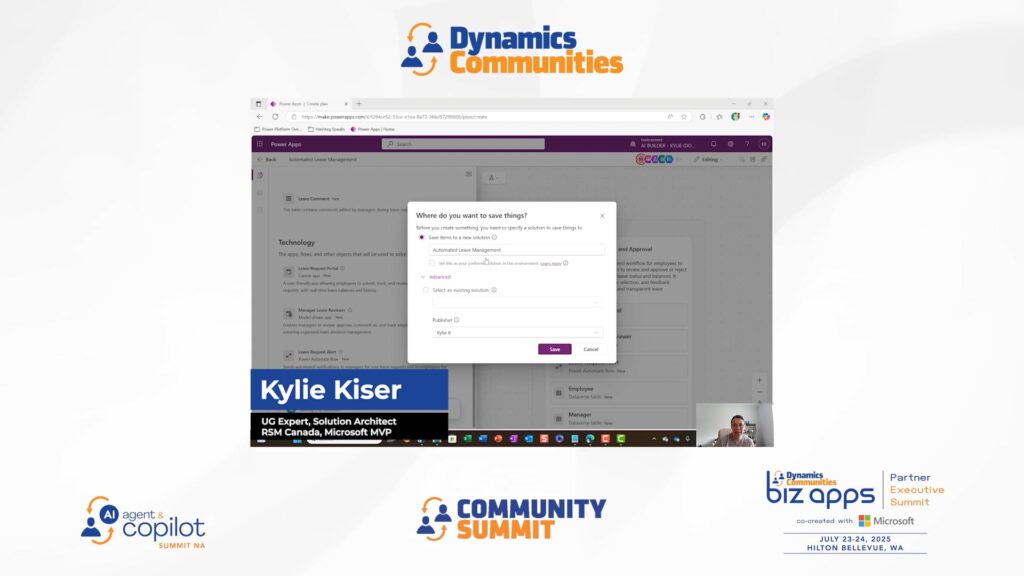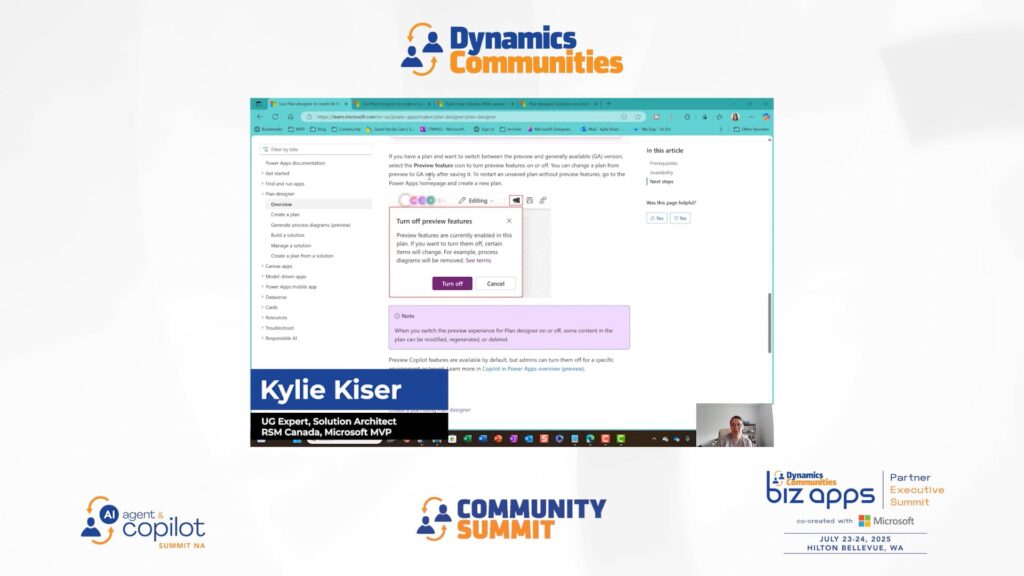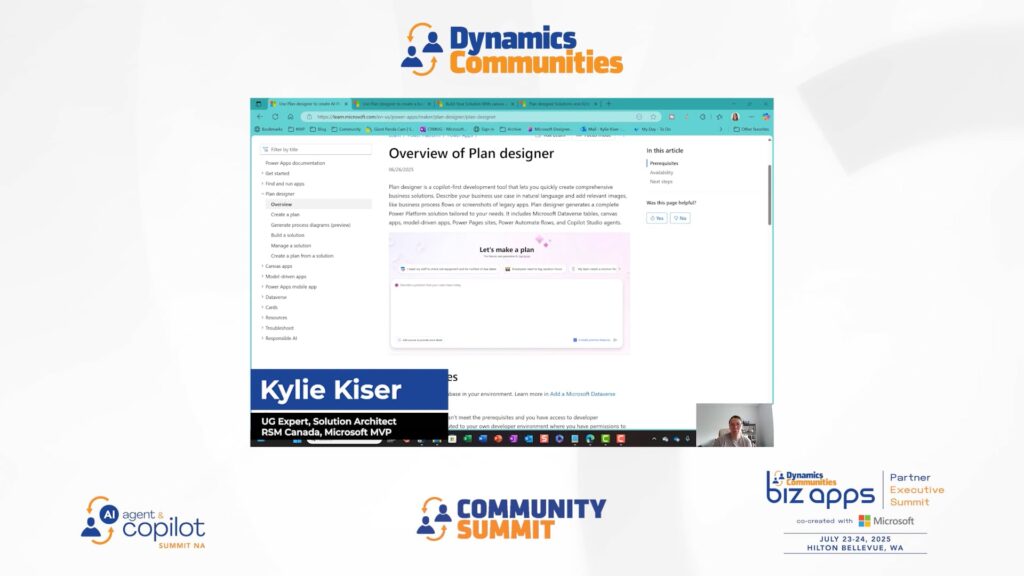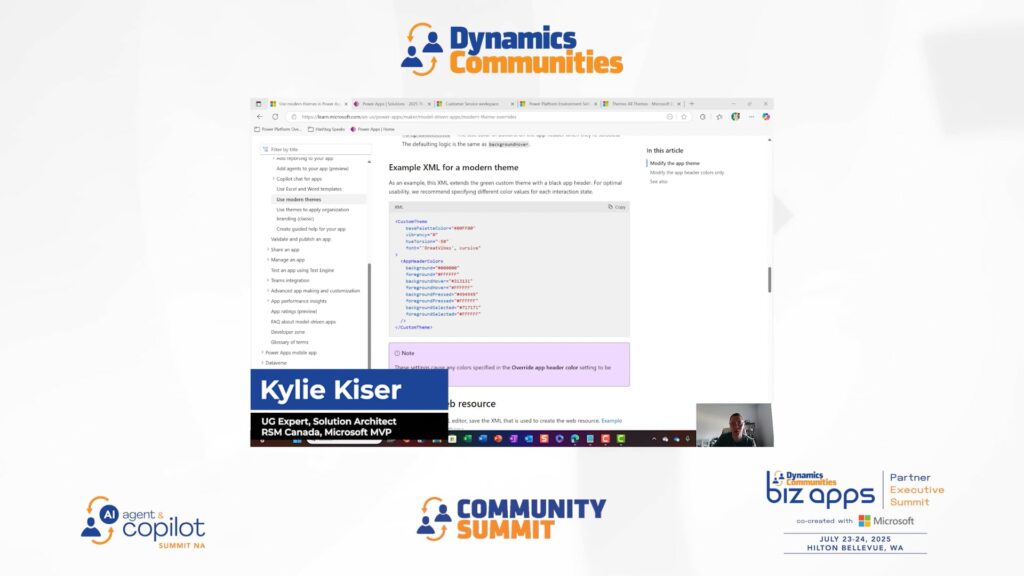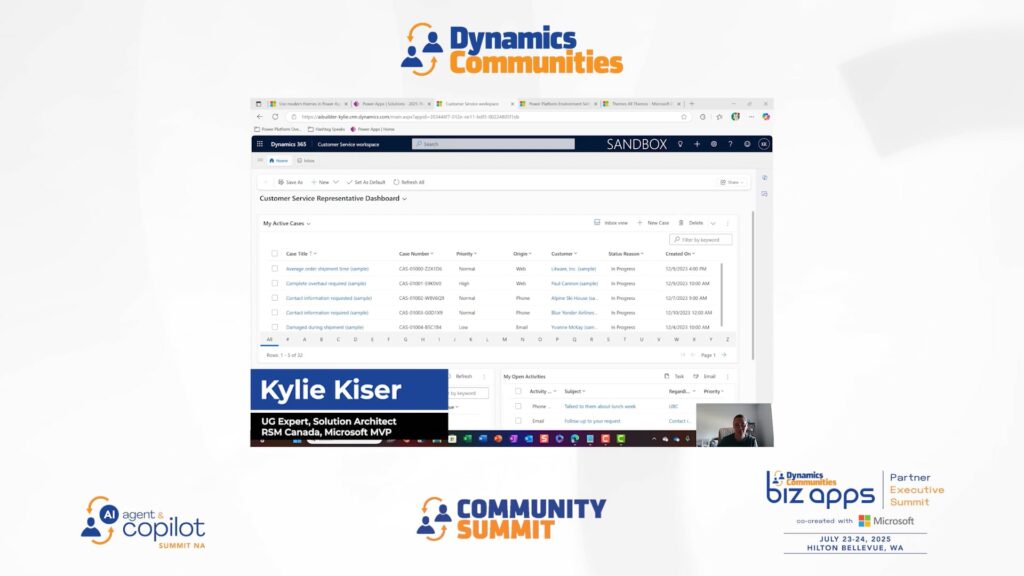Kylie Kiser
Sales Copilot: Opportunity Summary and Configurability
Extending Customer Service Copilot
Drafting Emails with Copilot in Customer Service
Plan Designer vs Vibe: Reviewing Solution Components
Vibe vs Plan Designer: Comparing App Outputs
Vibe vs Plan Designer: Reviewing Data Models
Vibe vs. Plan Designer: A Comparison of App Development
Building Enterprise-Grade Logic with Power Platform and Dataverse
Governance at Scale: New Admin Tools for Power Platform
As the Power Platform continues to grow across organizations, so does the need for smart governance. What started as a low-code playground for citizen developers…
How AI Builder Is Democratizing AI with Custom Prompts
Offline-First, Smarter Mobile Experiences with Power Apps
If you’ve ever tried using a mobile app in a spotty Wi-Fi zone or while roaming, you know the frustration. Sync errors, slow loading, or…