QuickBooks Online and Dynamics 365 CRM integration – Get 360 degrees view of Customer Data!
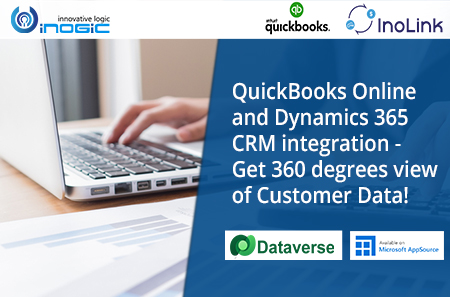
There’s no doubt integrating QuickBooks Online with Dynamics 365 CRM will improve productivity of your team and help you to get 360 degrees view of your customer data, but the major question here is how to integrate them in the most efficient way?
And the answer is InoLink!
InoLink – a Microsoft Preferred Solution on AppSource – is a cloud-base bi-directional solution that seamlessly integrates Microsoft Dynamics 365 CRM and Intuit QuickBooks Online. It synchronizes transaction history and Aging details from QuickBooks, thus, providing a 360-degree view of customer information for Dynamics 365 CRM users. With Inolink, a single instance of Dynamics 365 CRM can be synced with multiple QuickBooks companies thereby, enhancing the productivity of Dynamics 365 CRM users.
So, without any delay let’s have a quick walkthrough at some of the interesting features of InoLink.
- Sync data between QuickBooks and Dynamics 365 CRM:: Two-way sync of Accounts, Contacts, Products, and Prices. With this two-way sync of Accounts, Contacts, Products and Prices, you will experience a better and secure flow of information between Dynamics 365 CRM and QuickBooks.
- Real-time synchronization from Dynamics 365 CRM to QuickBooks: With InoLink, you can process data on real-time from Dynamics 365 CRM to QuickBooks Online. Any changes or updates done in Dynamics 365 CRM will be automatically reflected in QuickBooks. There is no longer need to make manual entries which will highly improve efficiency and productivity of your team.
- Sync multiple QuickBooks Companies with single instance of Dynamics 365 CRM: InoLink will enable you to sync one or more QuickBooks Company with a single instance of Dynamics 365 CRM. This will in return help you to maintain and manage accounting data with ease since there is no necessity to create a new instance of Dynamics 365 CRM for every new QuickBooks Company.
- Transaction Sync: Users can sync Customer Aging details, Sales Transactions & Payment information from QuickBooks to Dynamics CRM without any hassle so the Sales team is updated with aging details.
- Sync services hosted on Azure platform: As a cloud-based solution, you can use InoLink to sync services hosted on Azure platform with Dynamics 365 CRM in more effective and diverse manner. This will inevitably reduce the cost to manage and maintain the IT system and the dependency on Windows application. In short, for any business organization, using InoLink is a highly profitable option.
So as you can see, all these amazing features have made InoLink quite popular and user friendly among our Dynamics 365 CRM friends.
So, take this opportunity to download and explore this amazing app from our website or Microsoft AppSource for a trial period of 15 days.

