K.O: Why Power Automate Flow Would Beat Classic Workflow In A Street Fight
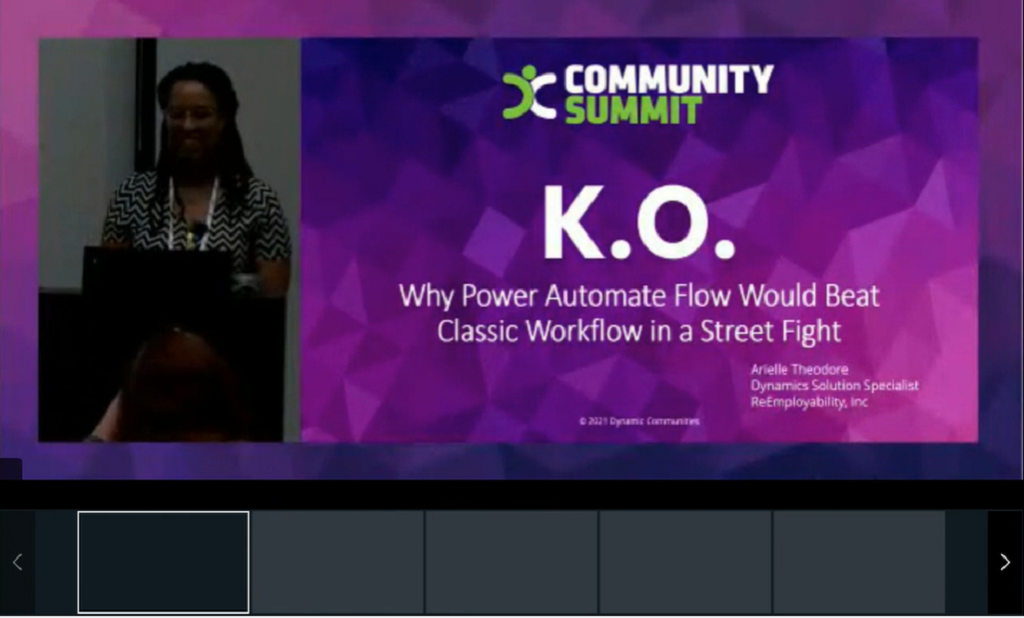
Get over here! Learn about the ways in which Power Automate flows are better, faster, and stronger than classic Workflows. Geared towards admins who may be hesitant to make the switch, in this session we’ll explore Flow’s stats and discuss few key use cases for why you want Power Automate in your corner. Before you know it, you’ll be using custom connectors and complex functions to automate your way to a flawless victory!
Takeaways: Through a comprehensive demo from the perspective of a Dynamics 365 Solution Specialist, attendees will learn some tips and tricks for leveraging Power Automate’s strongest capabilities. Sharper focus: Set row filters on trigger condition to add specificity and reduce unnecessary runs Longer reach with related records: Workflows can only reach to an attribute on a related record, but with the “Get a Row by ID” action, Flow’s reach is basically infinite. Wider impact per run: With “apply to each” action, a single Power Automate flow run to cover the update of up to 5000 records, whereas a workflow would have to run on each individual record or call a plugin to then act on each of those records separately Resilient: “Run after fail” allows flows to continue after a failed step Tag team with more friends: Over 300 connectors currently exist, and the list is constantly growing Generally smarter: Ability to use functions to do things like format date fields, return calculations, compose variables, etc.

