New Features and Updates from Microsoft’s Wave 1 Release

Microsoft Dynamics Business Central has recently unveiled its inaugural wave release for 2024. Biannually, Microsoft introduces fresh features and enhancements to the ERP system, enriching its usability and capabilities. Within this article, we’ll delve into three key functionalities of the latest wave release and explore their potential impact on your business.
Archive Projects
The newly introduced archive projects tool empowers users with comprehensive control over project versions. Archiving simplifies the task of monitoring the latest iterations of projects and resolves issues associated with duplicates. Users have the flexibility to determine whether projects should be archived automatically, prompted for archiving, or left unarchived. Opting for automatic archiving triggers Business Central to generate a new version upon document status changes, invoice postings, or actions such as downloading, printing, or emailing the document. Furthermore, users can locate and restore archived versions to review past iterations of documents. Configuration of archiving preferences occurs during the initial “setup” phase.
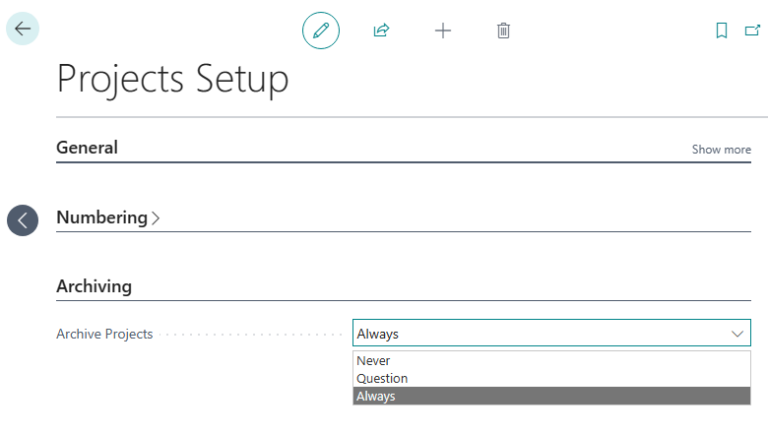
Automate Reminders
Business Central now offers users the capability to automate the reminders process, minimizing the risk of errors associated with manual alert dispatching. This feature enables automation of every facet of the reminder workflow, encompassing creation, transmission, and issuance of reminders. To initiate automation, access the Reminder Automation page, where you can specify the actions to be undertaken within each reminder individually or consolidate them into a unified process. Once the automation is activated, it will continue to run until paused or terminated by the user.
Go to Error Pages
Struggling to fix errors within the ERP? Microsoft has rolled out a new functionality to streamline the process by enabling direct navigation to pages associated with errors. This enhancement aims to expedite issue identification and resolution, offering users a more efficient troubleshooting experience. With this update, an error will prompt action buttons within the error message to bring you directly to the problem area. Previously, users were required to manually navigate though the ERP system to find any issues —a time-consuming endeavor now alleviated by this convenient feature.
Find out more about the newest release on Microsoft’s website here. Also, read more about using Microsoft’s AI Assistant, Copilot, to create sales lines on our blog on the Logan website.
Next Steps
Logan Consulting is a proud Microsoft partner. We are commited to ensuring our clients get the most out of their ERP solution. Contact us today to speak to an expert.

