Microsoft Dynamics GP to BC Migration Checklist
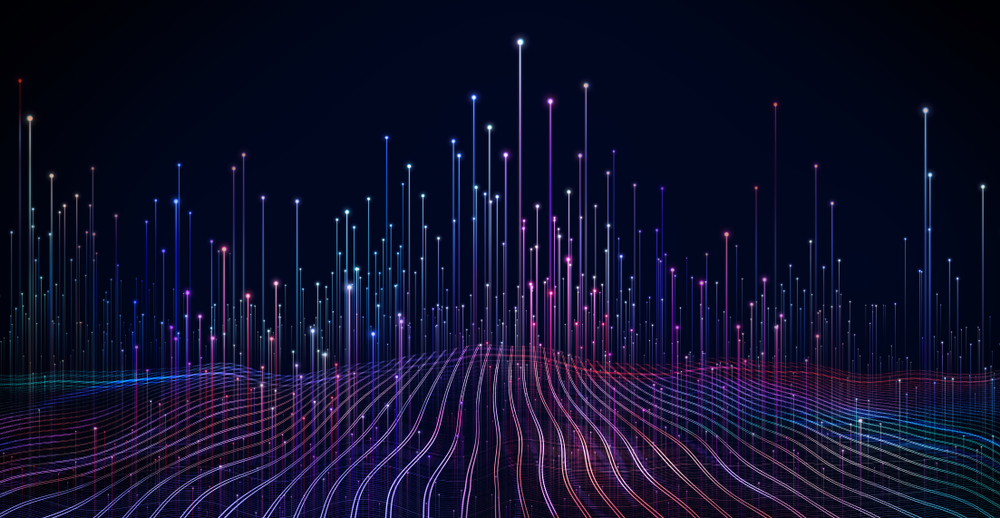
As Microsoft Dynamics Great Plains (GP) continues to be phased out for more modern Enterprise Resource Planning (ERP) system offerings, organizations currently leveraging GP will need to start considering a migration project.
Microsoft Dynamics Business Central (BC) is a great option for small and less complex organizations that are looking for a sophisticated, cloud-based offering to manage their business operations and finances.
This checklist is a valuable resource for organizations transitioning from Microsoft Dynamics GP to BC, containing the critical steps that will ensure a successful migration project.
Checklist
- Clearly set the goals, scope and objectives of the project.
BC, along with the vast ecosystem of ISV offerings, provide a broad range of functionality. While it is tempting to implement every aspect of functionality offered, organizations should start by replacing existing functionality along with any key business processes deemed necessary for an initial phase. Additional functionality should be planned for future phases of the project.
- Validate the business case for change.
An ERP migration should be considered a business improvement initiative rather than a technology project. Assess the reasons for your migrating from GP to BC. Move beyond the sunsetting of GP as your reason and consider why you have chosen BC as your organization’s next ERP system. Consider factors like cost savings, scalability, business continuity and improved functionality. This will start the project off on the right foot by creating a solid business case as the foundation.
- Define and align the project team early.
Define an internal project team early in the planning process. The project team should have clear and concise goals, a defined scope and objectives that are documented and communicated across the organization. The team members should be carefully selected based on skills, knowledge of the operations – do not pick your team solely based on availability. The team should be empowered to have the authority, autonomy and time to ensure the best outcomes for the project.
- Ensure executive sponsorship for the project.
Executive involvement in the ERP project is critical. ERP project team members will face competing priorities for their time from day-to-day business activities. An effective executive sponsor (CEO, CFO, COO) can help make sure the project gets the support it needs from the organization. Without executive sponsorship, the people involved in the implementation—such as the project manager and departmental managers—may face challenges that could cause the project to fail.
- Review customizations, modifications and ISV products in the current GP system.
To fill functionality gaps, many GP users have customized their system or implemented third-party bolt on (ISV) solutions. It is likely that many of these functionality gaps have now become standard out-of-the-box functionality in BC. Map out all existing customizations and bolt on products against BC to evaluate if any of them will need to be recreated in the new system. Also evaluate any integrations to external systems that can be replaced with modern integration technologies. This exercise should also identify any business-critical reports, whether they are out-of-the-box or customized.
- Define a change management plan.
An ERP implementation creates major changes in the daily routine of employees. Most employees are apprehensive of change, which can cause user adoption in the new system to suffer. Change management involves a planned approach to managing the human, cultural and operational changes that accompany the implementation of an ERP system. There are several change management methodologies that are used in ERP projects, such as PROSCII and the ADKAR model. Change management should start in the planning phases of the project and extend post implementation.
- Start a data management/cleansing exercise in GP.
Your data is your organization’s most valued asset. Over many years of use, data in the legacy ERP system becomes outdated or irrelevant to future operations, often including inactive items, customers or vendors. Prepare for a future data migration effort by marking these records in GP so they are not migrated into the new system. In addition, plan a strategy for transactional history that is typically not migrated into a new ERP system. These strategies can include keeping the old system operational for reporting through using modern tools like Microsoft Fabric to create a data warehouse for legacy data.
Conclusion
ERP migration projects can feel daunting at the start, but a strong plan will ensure success throughout the entire process. Leverage this checklist to make sure you don’t miss a beat when upgrading from Microsoft GP to BC.
Want to learn more? Contact enVista today. Let’s have a conversation.®

