The often overlooked Power BI ETL Engine!
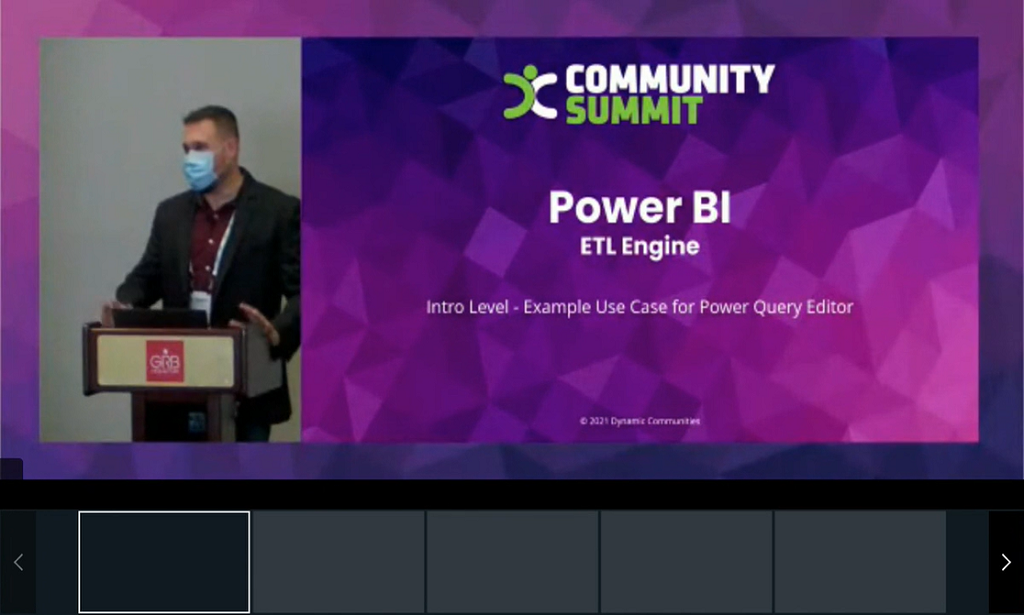
If you’ve heard of Microsoft Power BI but not used it, you may think it’s just a data visualization tool. Or maybe you’ve tried other visualization tools that are too complex for your Excel Citizen Developers to adopt?
Power BI defies these stereotypes with a built-in, easy to use, Excel-like ETL (Extract, Transform, and Load) engine. This feature can get overlooked at times compared to the better known visual capabilities of Power BI. After training our data analyst team on the free Power BI Desktop application, I was surprised how often the ETL engine of Power BI was used to automate data importing and manipulation, even when data visuals were not even needed. Rather than use complex multi-linked Excel documents with complex macros, Power BI was able to perform repetitive data refreshes and analysis with just 1 Click! In this quick introduction to the Microsoft Power BI tool, we’ll focus on data importing and data translation. Power BI saves these steps in a simple hierarchy that can be individually updated instead of creating a whole new Excel Macro. If you create VLOOKUPS nearly every day, have a web of inter-connected Excel links, or have built extensive macros to repeat the same data manipulation over and over, you’ll probably save time and effort by using Power BI instead.
In this quick demonstration we will:
• Import an entire folder of matching files into Power BI
• Combine & Link that data to Dim / Excel Lookup files for reference
• Filter, Sort, & Summarize data output
• Place new files into the source folder for 1 Click updates
• Show how an unexpected change to the data structure can be fixed by updating the individual Import Steps
• Provide links to Power BI Community support for further training

