Lead Management in Microsoft Dynamics 365 CRM!
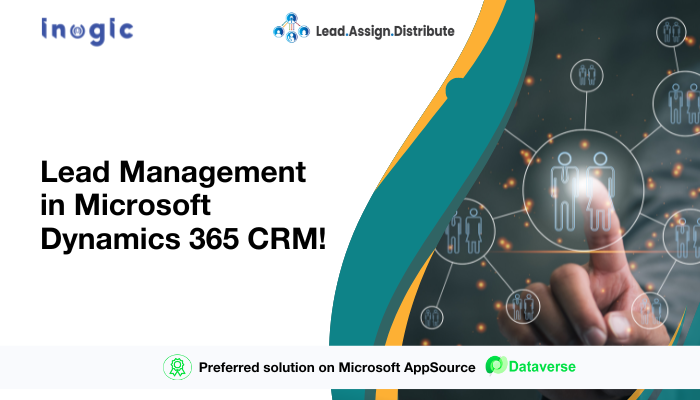
As sales teams grow, having a lead management solution becomes vital. The distribution of leads to the right sales representative within the right timeframe is critical to closing sales deals. It helps build a successful business and maintain its sustainable growth.
According to a study by InsideSales, the odds of qualifying a lead drop by 80% after the first five minutes of contact, highlighting the importance of real-time lead distribution. In addition, research by Harvard Business Review found that companies that respond to leads within an hour are 7 times more likely to qualify the lead than those who respond after an hour.
These statistics show the importance of a shorter response time in your sales cycle. And this is where the criticality of a proper assignment of leads and fair distribution comes into play.
In this article, we’ll discuss how sales professionals within the Microsoft Dynamics 365 CRM ecosystem can combat this issue with a productive app called “Lead Assignment and Distribution Automation” and how its features can help them manage leads more effectively.
What is Lead Assignment and Distribution Automation?
Lead Assignment and Distribution Automation is the preferred solution on Microsoft AppSource that methodically allocates and distributes leads or any other work items be it cases or opportunities, among the assigned users of Microsoft Dynamics 365 CRM.
This lead management app automates the distribution of leads to sales reps. It can be configured with criteria that determine which lead will go to which reps based on factors such as territory, skill set, and availability.
The Significance:
Lead Assignment and Distribution Automation is a significant app for three main reasons.
- First, it ensures that leads are assigned to the right reps, increasing the chances of conversion.
- Second, it saves time and resources by automating the lead distribution process. It frees up reps to focus on selling to service more customers.
- Finally, it helps businesses to scale, as they can handle more leads effectively and efficiently.
The Impact:
Let’s explore the impact Lead Assignment and Distribution Automation have on sales conversion in the Dynamics 365 CRM ecosystem.
1. Improving Lead Response Time
One of the most significant factors of improved customer conversion is reduced response time. When a customer reaches out to your business, they expect a prompt response. They will likely move on to a competitor if they don’t get one.
Lead Assignment and Distribution Automation can reduce lead response time by automatically assigning leads to the most available and qualified reps right when it is registered in the CRM. With the feature Automatic Assignment on Update as soon as a lead is created, by default the solution will assign the record to the users as per the lead assignment rules and availability. This ensures that leads are followed up on quickly, increasing the chances of conversion and customer retention.
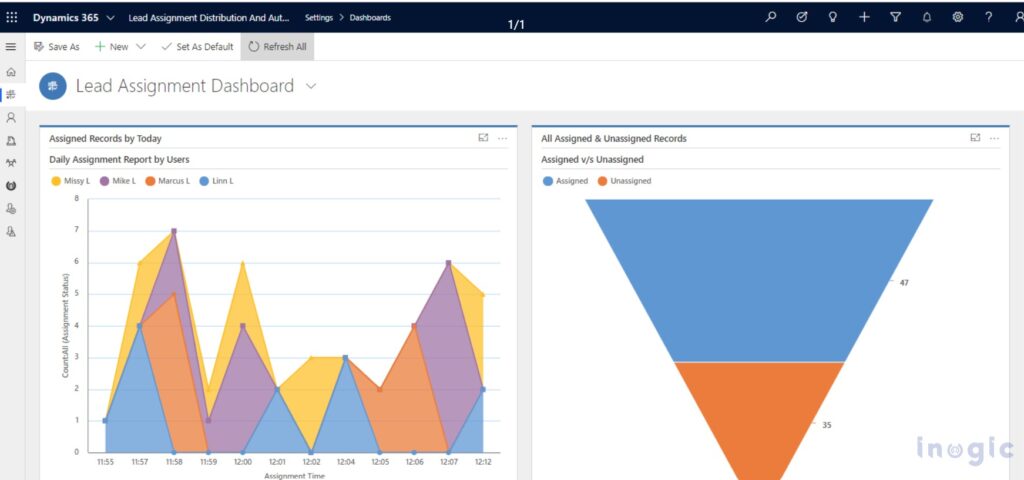
2. Effective Allocation & Management
Lead Assignment and Distribution Automation ensures that leads are managed effectively, increasing the chances of conversions. It also analyses leads based on their complexity, potential value, and other factors. This analysis enables the fair and effective distribution of leads, ensuring that sales reps with more experienced and less experienced deal with clients as per their skill level.
This allocation can be done using two features:
- Round Robin Assignment – This feature assigns leads in sequential order and each sales rep gets a lead in a loop depending on the criteria set. Multiple round-robin assignments can be created with various criteria.
For example – Clients with simpler requirements or smaller deals can be catered to by the younger or less experienced reps. Another round robin assignment can be created for more experienced reps. These reps can be assigned clients with complex requirements.
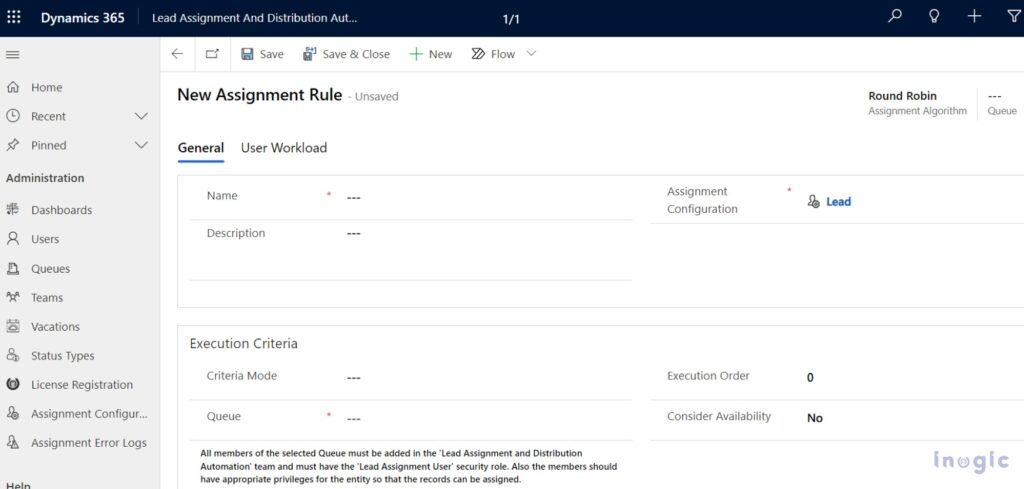
- Capacity Assignment – Leads are assigned on the basis of user capacity, wherein each new lead is assigned as per the set base capacity to a rep by their manager. This feature also showcases an ‘Available Capacity’ field which is auto-populated as per available capacity of user and has a functionality to define ‘Work Load’.
For example – A junior sales staff or reps can be assigned with a lower capacity of leads, whereas a senior sales staff or reps can handle a larger capacity of leads.
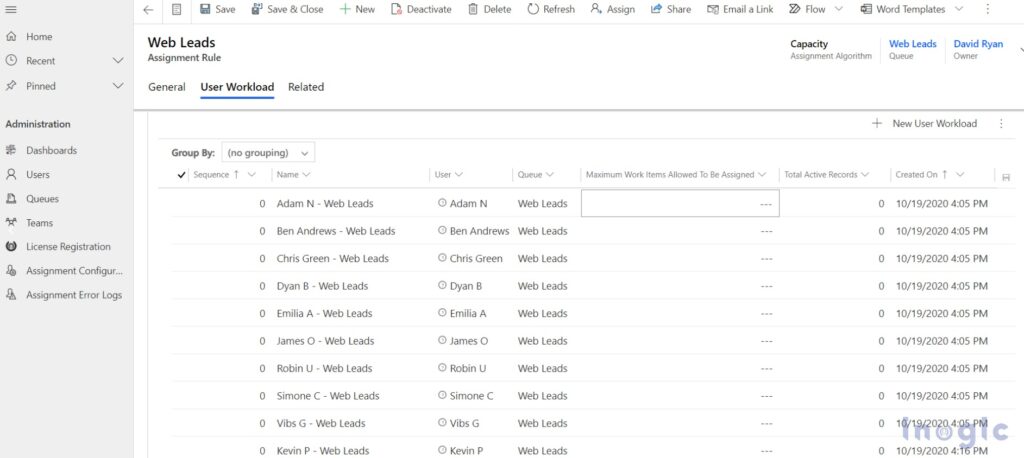
- Geographical Distribution
Lead Assignment and Distribution Automation allow the geographical distribution of leads. You can assign leads based on geography, ensuring that the most relevant sales reps receive the lead and sever customers better. This improves response time and increases the chances of conversion.
By distributing leads evenly across sales reps based on their location and availability, sales teams can ensure that leads can be communicated in their regional language as well as handle them in a timely and efficient manner.
For example – Suppose you would like to assign leads from countries such as Belgium, Canada, and France to your sales reps that communicate in French. You can simply create a separate assignment role and choose to assign leads as per round-robin assignment or based on capacity. All you would have to do is set the lead assignment rules or conditions under advance setting and the leads will be geographically distributed.
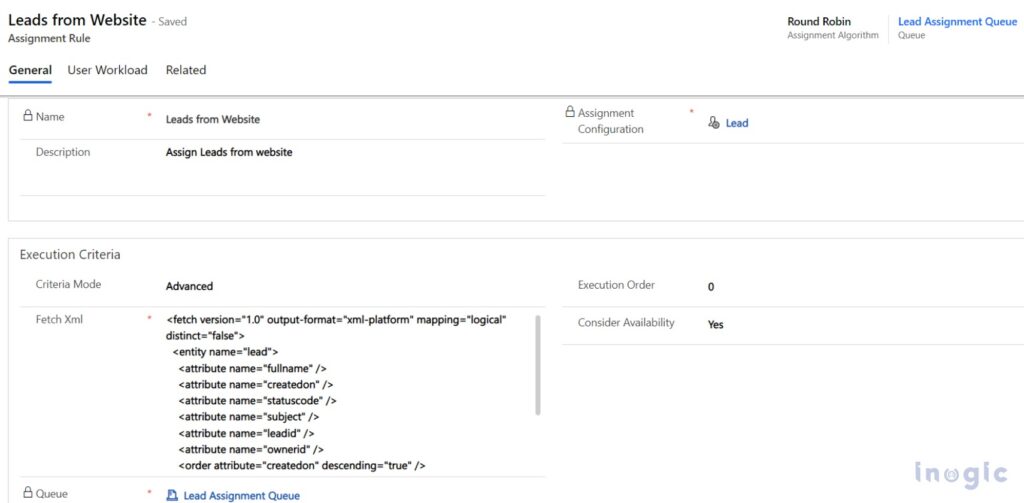
Signup for A Free Trial
Try out this effective lead management automation tool that helps optimize sales teams and drive business growth. By automating the lead distribution process in Microsoft Dynamics 365 CRM, businesses can save time and resources while increasing the chances of conversion.
So, if you would also like to manage your leads more efficiently and effectively, resulting in higher conversion rates and revenue, signup for a free trial today!

