Connect Mailchimp and Microsoft Dynamics 365 CRM – Improve Team Collaboration for a better customer experience!
Role of sales and marketing teams is to bridge the gap between prospective customer’s needs and the products/services that company has to offer. Detailed customer insights from sales can help the marketing team create well-targeted campaigns.
Collaboration between sales and marketing teams is crucial for creating a cohesive, customer-focused strategy that drives business success.
When there is a lack of integration between these teams, customers may receive conflicting messages or experiences, which can be confusing and frustrating. It’s essential for sales and marketing teams to work together to create a seamless customer experience that is personalized and relevant to the customer’s needs and preferences.
As your sales team relies on Microsoft Dynamics 365 CRM to manage customer relationships and your marketing team uses Mailchimp to create, send, and manage email campaigns, with two different teams and platforms, manual data sharing becomes a challenge as it can lead to data discrepancies, which impacts lead quality, sales productivity, and customer experience.
It’s time to automate the data-sharing process.
Marketing4Dynamics is a well-known Microsoft AppSource preferred solution for integrating Mailchimp with Microsoft Dynamics 365 CRM. It supports contact/leads data sharing, tracks campaign interactions, and provides Mailchimp campaign statistics on CRM dashboards.
It improves collaboration between sales and marketing providing the sales team with marketing insights for data-driven decisions and helping them move leads through the sales funnel on a single platform.
Get a unified view of your customer engagement insights for your sales with Marketing4Dynamics:
Sync Mailchimp to CRM
Sync Mailchimp Audience, Members, and Tags to Microsoft Dynamics 365 CRM and map them to CRM marketing lists. This feature enables salespeople to access the most up-to-date information on your leads and prospective customers.
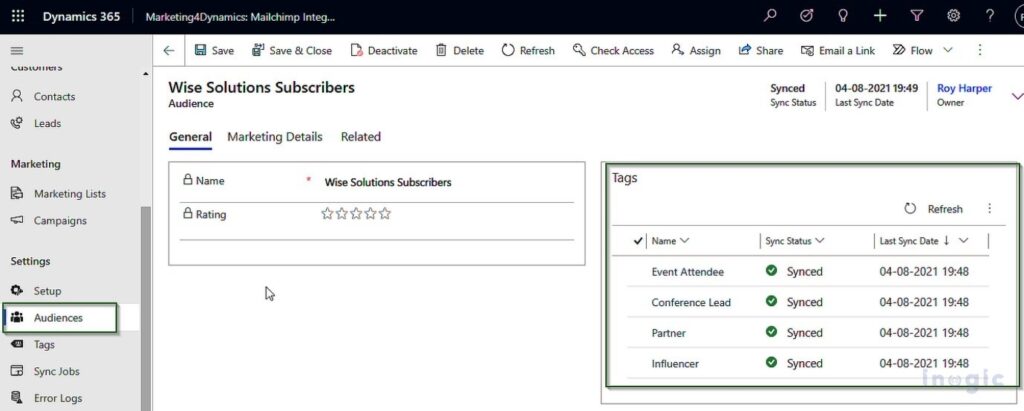
Sync CRM to Mailchimp
Marketing4Dynamics helps share CRM Contacts/Leads to Mailchimp by syncing CRM marketing lists to Mailchimp. This proves helpful for the marketing team in saving time as they don’t have to create new Mailchimp Audiences while creating campaigns. And allows them to create more targeted campaigns.
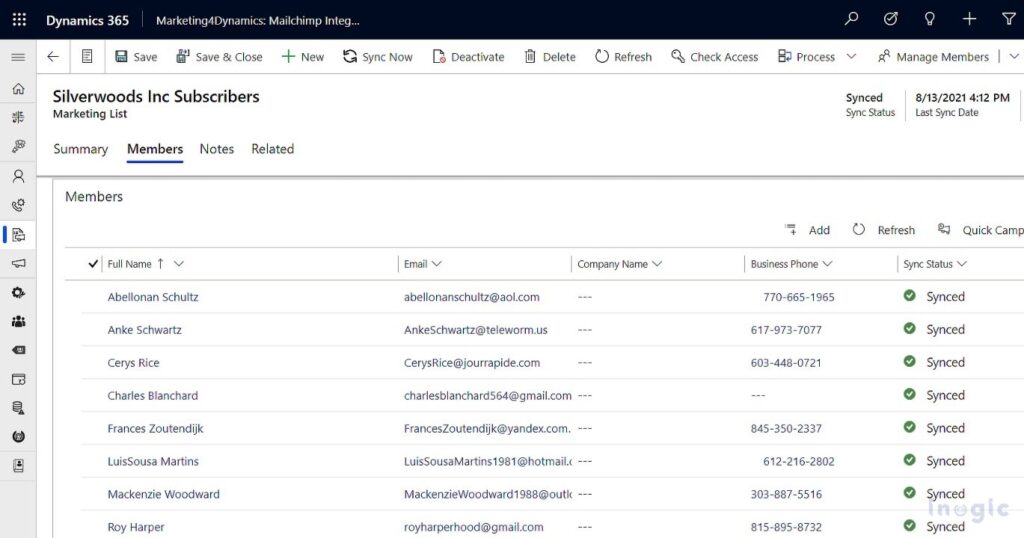
Syncing Campaign interactions from Mailchimp to CRM
Sync user interactions (Open, Sent, Click, Unsubscribed, and Bounced) with the newsletter sent from Mailchimp to respective Contacts and Leads in Microsoft Dynamics 365 CRM.
This provides the sales team with a comprehensive view of customer engagement, enabling them to provide a tailored experience based on customer behavior.
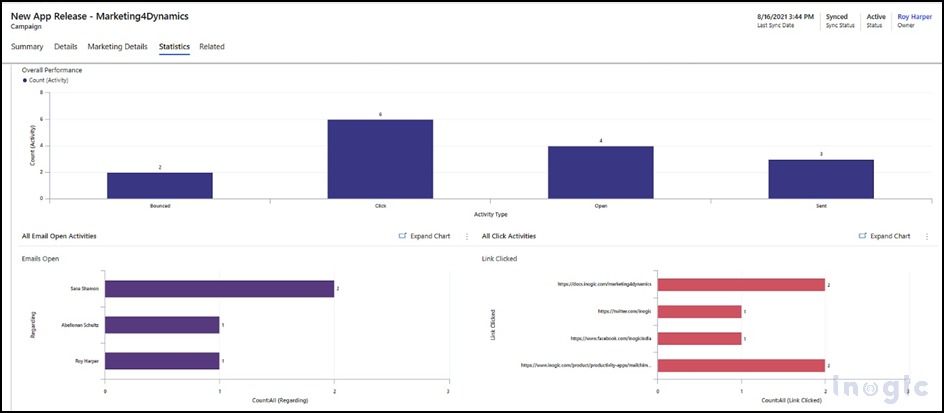
Visualize campaign statistics on dashboards
Visualize the performance of your Mailchimp campaigns with Key Performance Indicators such as (Open rates, Click Rates, and Unsubscribed Counts) on dashboards within Microsoft Dynamics 365 CRM.
This proves helpful in visualizing Mailchimp Data and provides a seamless way to analyze the performance of various email marketing campaigns conducted over time.
Enabling organizations to create personalized campaigns to move leads through the sales funnel more efficiently and improve overall customer engagement.
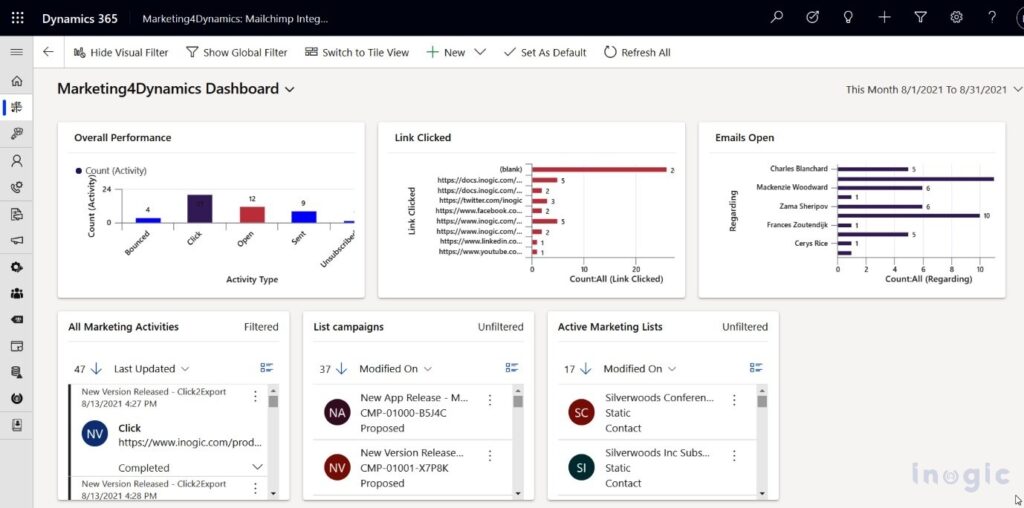
Empower your sales and marketing teams with better customer insights using Marketing4Dynamics.
To know more about Marketing4Dynamic’s amazing integration capabilities, visit our online docs file.
If you are curious to experience the app yourself, download it for a 15-day free trial from our website or Microsoft AppSource.
Feel free to mail us at crm@inogic.com to get a free personalized demonstration of the app or more info on integrating Mailchimp with Microsoft Dynamics 365 CRM.
Start improving your marketing efforts today!!

