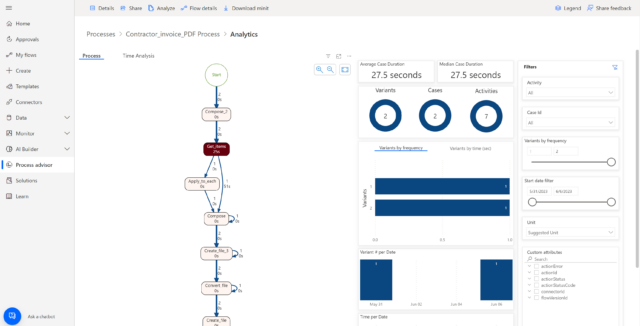#TipOfTheWeek – #PowerAutomate
-
#TipOfTheWeek – #PowerAutomate
Do you know that you can do process mining on your flows within Power Automate? Yes! Explore where are thte bottlenecks within the flow and what processes can be improved.
All you have to do is select the option ”Process Advisor’ on each flow created and stored and it will automatically create a nice looking dashboard for you. This function, as part of the ‘performance analyzer’ will appear on any flow after been executed 5 or 6 times.
For the moment it is only one analysis per flow, so not possible to consolidate multiple flows wihtin the same analysis.
Sorry, there were no replies found.
The discussion ‘#TipOfTheWeek – #PowerAutomate’ is closed to new replies.