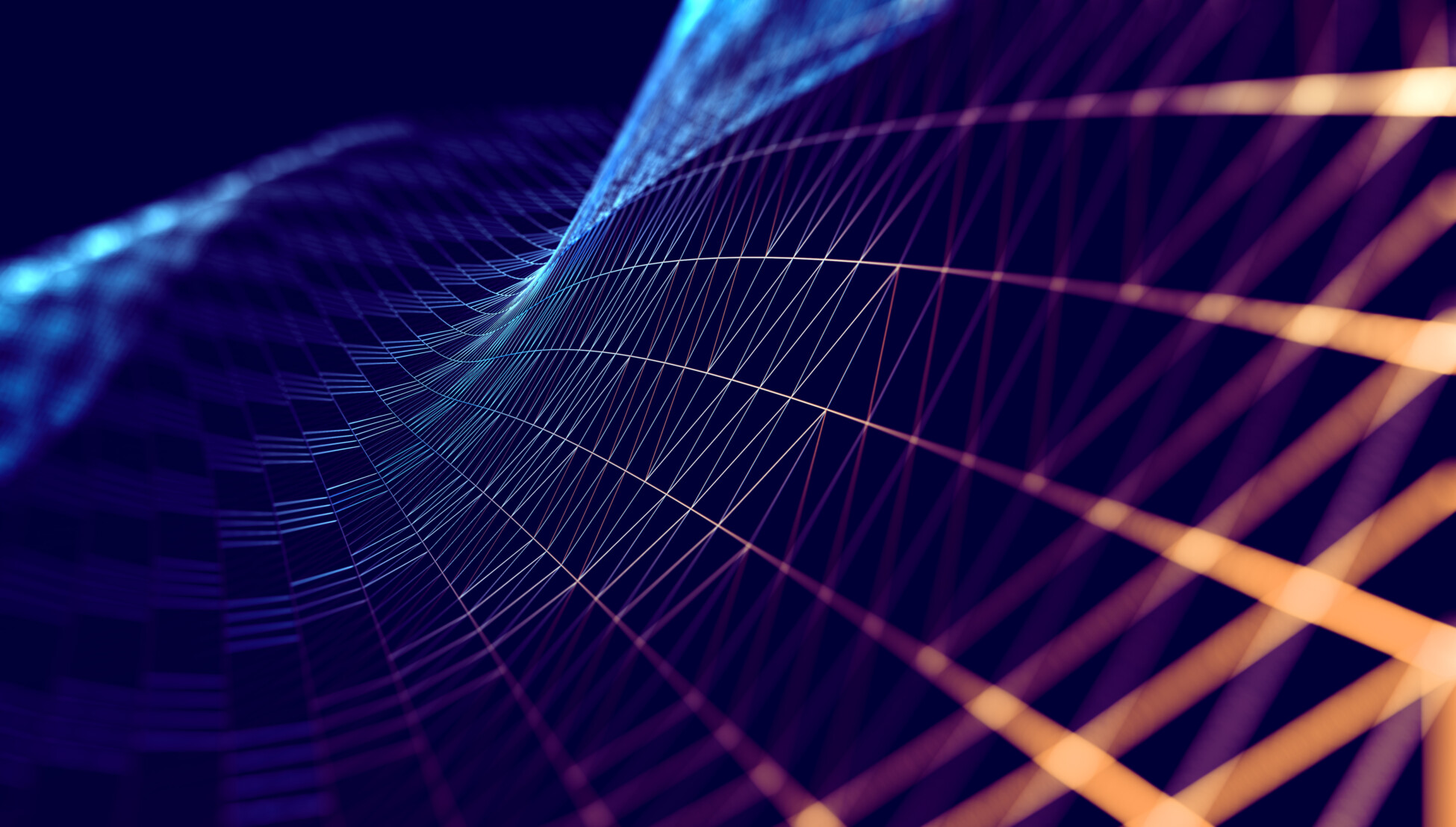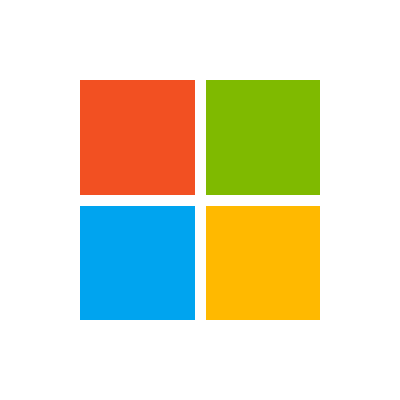10 days of Microsoft Fabric challenge – #7 Data Warehouses in Fabric
-
10 days of Microsoft Fabric challenge – #7 Data Warehouses in Fabric
Hello community,
here is the post of my key take aways for section 7 of the 10 days of Microsoft Fabric challenge “Get Started with Data Warehouses in Microsoft Fabric”:
1. Data Lake <> Data Warehouse <> Data Base <> Data Mart, oh yes! each one has its own purpose
2. SQL is your best friend here
3. There are some limitations nowadays, as some table features are not supported yet in Fabric Warehouses
Hey @Victoria , what do you think?
If you are interested to be involved at the 10 days of Microsoft Fabric Challenge, just visit: Collections – cloudskillschallenge | Microsoft Learn
Log in to reply.