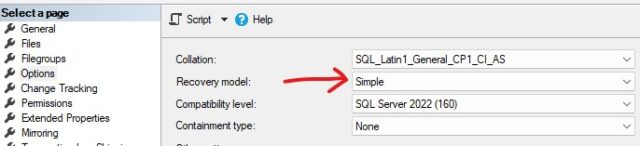Maintenance Database on SQL Server
-
Maintenance Database on SQL Server
Hope I don’t embarrass myself with this question, but my server guy is telling me that the Maintenance database that sits on our SQL server where GP is installed has grown enough that we are running out of drive space. Luckily this only occurring in our test environment. It is about 62GB. Production side is only 6GB. Running a couple of the tables in it does show WhoIsActive and you can see Select statement and things like that. The command.log table does show things like Update Statistics for GP tables. This Maintenance db is not on any of our other non-GP servers, so I am puzzled. If it is something that GP created, or maybe a third party and what is it doing? Can I truncate it? Why is Production’s version so small where I have hundreds of GP users hitting it every day, where I am really the only one in test and it is growing out of control.
Sorry for the rambling.
HB
The discussion ‘Maintenance Database on SQL Server’ is closed to new replies.