How to Run Prenotes??
-
How to Run Prenotes??
Posted by Amanda-Pezewski on September 15, 2020 at 1:34 pm-
Hello All,
We are at the very beginning steps of transitioning to EFT payments to our AP Vendors. I have many questions and appreciate everyone’s time!
I have communicated with our bank and I have started setting up our checkbook with our EFT information. From there I went to the Payables Options and created my file format (Nacha File).1. Should I select the Payables Prenote Required Option?
2. If yes, what do I put for the Prenote Grace Period?We are gathering 5 vendor’s EFT information.
3. Once I receive their information and add it to their vendor card, how do I initiate the prenote?
4. After I run the prenote for my 5 new vendors and go live, how do I issue a prenote for new vendors? Do I have to run a prenote after entering each new vendor, or would I be able create a batch?
5. Some vendors are still going to want a paper check sent to them. When I run my select checks how do I separate my EFTs from my paper AP checks?
7.Once a prenote is issued, and there are no errors, will I then have to go into that vendor and make them active?Thank you!
——————————
Amanda Pezewski
Prevea Health, Inc.
Green Bay WI
—————————— -
Hi Amanda,
Banks use prenotes to verify the accuracy of account data, such as routing numbers and account numbers. If you mark it required, that means you must generate prenotes for your newly added Vendor before you can proceed with your payment process in GP. It will prompt you a message to generate prenotes.
To generat Prenotes, please go to Financial >> Checkbook (select your checkbook) >> EFT Bank >> Payables Options >> Generate Prenotes. The file will be generated based on your specified location. Since you are new in EFT, I recommend to mark Payables Prenote Required.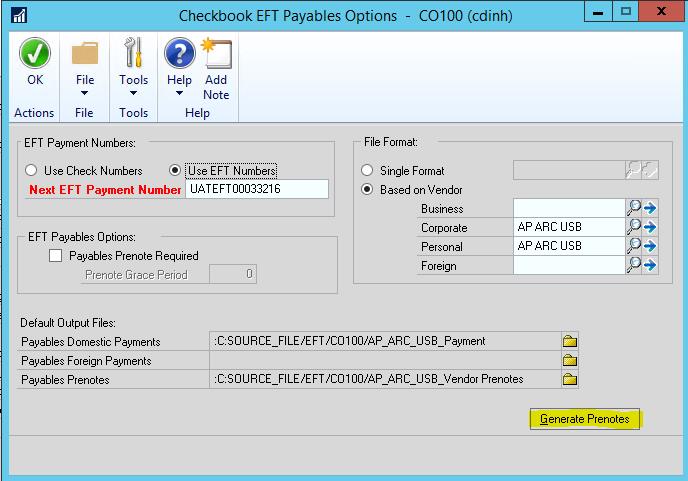 At ARC we no longer require Prenotes.
At ARC we no longer require Prenotes.
How do I separate my EFTs from my paper AP checks? When you select a Computer Check batch, you will mark the option “Check” or “EFT”.
Below is my webinar recording, I hope you find it helpful.
-
New to GP: Accounts Payable Part 1
New to GP: Accounts Payable Part 2 – EFT and SafePay (March 2019)
——————————
Cecile Dinh
GP Admin at ARC (Airlines Reporting Corp.)
GPUG Chapter Leader – Washington, D. C.
——————————
——————————————- -
Hello Cecile,
Our company is doing more EFT payments and I have a new question about prenotes. How do I generate a prenote file for just the newest vendors, that I have not generated a prenote file for before? For example: we had 4 vendors when we started, I ran a prenote file and submitted it to our bank. Now I added 10 more vendors and want to submit a new prenote file for only those 10 vendors. When I go to generate prenote file, the file has all vendors on it, old and new.
Is there a way to select the vendors that I want to show up on my file?
Thank you!
——————————
Amanda Pezewski
Prevea Health, Inc.
Green Bay WI
——————————
——————————————- -
I wanted to generate a prenote file for only the knew vendors EFT information I entered on Friday, but this screen does not give me a lot of options. Is it possible to do this?
Thank you!
——————————
Amanda Pezewski
Prevea Health, Inc.
Green Bay WI
——————————
——————————————- -
Hi ,
I just saw your update on this thread. You are correct, there’s no filter available where you can range prenotes to ?newly added vendors only.
An option is to edit the prenotes generated file generated before sending to the bank to show your new 10 vendors.By the way, Prenotes is not required to submit to the bank if you unmark that option in the setup.
——————————
Cecile Dinh
Dynamics GP Admin at ARC (Airlines Reporting Corp.)
GPUG Chapter Leader – Washington, D. C.
——————————
——————————————- -

Holly Hueston
MemberSeptember 16, 2020 at 1:43 PM
Does anyone have any guidance on prenotes for payroll? When you’ve created your prenote files for payroll, have you been able to figure out how to include that auto-settle line at the bottom of the batch? It does not look like GP can automatically do that for a prenote file, only for an active payroll file and we are having to enter it manually. Any ideas?Thanks,
——————————
Susan Dickerson
Southern Environmental Law Center
Charlottesville VA
——————————
——————————————-
Amanda-Pezewski replied 3 years, 8 months ago 1 Member · 0 Replies -
-
0 Replies
Sorry, there were no replies found.
The discussion ‘How to Run Prenotes??’ is closed to new replies.



