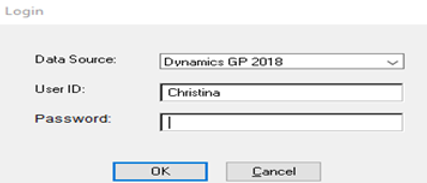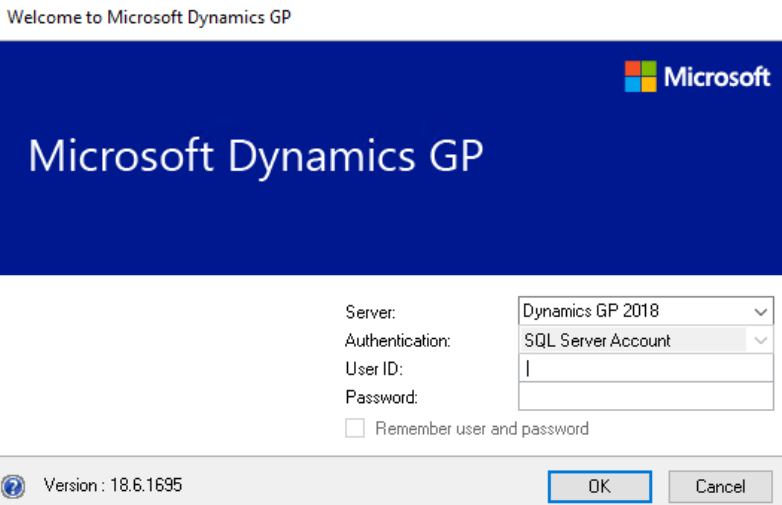Clearing last user
-
Clearing last user
Hello
We are running GP2018 on a terminal server.
We are having a sporadic problem where the last user who signed on to GP 2018 populates the user id field. I have attached a screen shot of the login screen that comes up. It is not the usual login screen.
I have checked the Dex.ini file and RememberUser = FALSE and DefaultLastUser = FALSE.
Any suggestions on what else could be causing this sporadic issue?
Thank you!
Mary
Log in to reply.