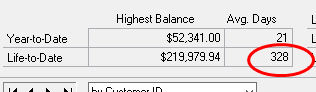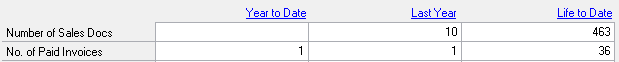Average Days to Pay
-
Average Days to Pay
Posted by DSC Communities on February 24, 2017 at 12:08 pm-

Angela Hill
MemberFebruary 24, 2017 at 12:08 PM
In a recent review of the stats in the Collection Main window, I have noticed that the Life-to Date number appears to be off. I am just noticing it so not sure how long it has been like this. Is there somewhere I can go to see how this is calculating and try to troubleshoot.——————————
Angela Hill
Suburban Steel Supply Co
Gahanna OH
—————————— -

Joshua Curfman
MemberFebruary 27, 2017 at 9:17 AM
Hello Angela,The Average Days to Pay displayed within the Collections Management Main window is pulled directly from the RM00103 table. The calculation used by Dynamics GP is detailed within the following KB article:
Average Days To Pay Calculation
https://support.microsoft.com/en-us/help/849914/average-days-to-pay-calculationThanks,
——————————
Joshua Curfman
Professional Advantage
Fargo ND
——————————
——————————————- -
Hi Angela,
This window is actually a GP window – Collections Main just provides a quick way to get there. Here is what is in the RM manual:
After a customer has paid his or her first invoice, the average days to pay
(ADTP) is calculated based on the number of invoices a customer has, the time
taken to pay the first invoice, and the time taken to pay the most recent invoice.
The formula for calculating the average days to pay is:
ADTP = (Current ADTP) x (Number of Invoices) + (Number of Days Taken to
Pay Most Recent Invoice) / (Number of Invoices + 1)
The time it took to pay the first invoice would provide the initial value for the
Current ADTP. Any later invoices paid by this customer will provide the values
for the number of invoices and the number of days taken to pay the most recent
invoice. The ADTP calculated on the customer’s initial invoices then becomes
the “Current ADTP.” You can use this value when you recalculate the ADTP for
later invoices.Hope that helps.
——————————
Paul Erickson
Professional Advantage
Fargo ND
——————————
——————————————- -

Steve Erbach
MemberFebruary 27, 2017 at 11:31 AM
Angela,After backing up your database, I would try a Reconcile: Tools >> Utilities >> Sales >> Reconcile >> Current Customer Info.
The Current Customer Info reconciliation adjusts the totals held in the RM00103 table that may have gotten out of whack.
It’s worth a shot. The Average Days to Pay calculation is a bit more involved than simply summing the invoice amounts for YTD, however. It’s still worth a shot.
Sincerely,
——————————
“Sparkly” Steve Erbach – Business Analyst & MS Dynamics Platform Administrator
WOW Logistics Company – Appleton, WI
VP for Communication, GPUG WI (Milwaukee) Chapter
Co-Chair, GPUG WI (Green Bay) Chapter
GP 2016 (16.00.0439)
MR 2012 CU15
Blog: https://www.gpug.com/blogs/steve-erbach
Twitter: @serbach
——————————
——————————————- -

Rob Klaproth
MemberFebruary 27, 2017 at 11:46 AM
Another issue is that there may be a 1 penny invoice that was never paid off or a credit memo and that is skewing the number.Angela,Try running a trial balance for the customer and select all the options so that every type of document shows up. Maybe there is a mystery one hanging out there.If not there might be an unpaid penny invoice that was in the system that is not any more that may be skewing the numbers. In that case some manual adjustment in SQL may be needed if it’s that important to have it fixed. 🙂Sent from my iPhone
——Original Message——
Angela,
After backing up your database, I would try a Reconcile: Tools >> Utilities >> Sales >> Reconcile >> Current Customer Info.
The Current Customer Info reconciliation adjusts the totals held in the RM00103 table that may have gotten out of whack.
It’s worth a shot. The Average Days to Pay calculation is a bit more involved than simply summing the invoice amounts for YTD, however. It’s still worth a shot.
Sincerely,
——————————
“Sparkly” Steve Erbach – Business Analyst & MS Dynamics Platform Administrator
WOW Logistics Company – Appleton, WI
VP for Communication, GPUG WI (Milwaukee) Chapter
Co-Chair, GPUG WI (Green Bay) Chapter
GP 2016 (16.00.0439)
MR 2012 CU15
Blog: https://www.gpug.com/blogs/steve-erbach
Twitter: @serbach
—————————— -

Angela Hill
MemberFebruary 28, 2017 at 8:29 AM
After reading the responses on how the ADP is calculated, I am thinking this has something to do with it. This customer has a lot more paid invoices than this number indicates. When I click on the last year link, it only shows two one invoice and one payment moved to history and the rest show open.
How are the life-to-date Avg days calculated?
——————————
Angela Hill
Suburban Steel Supply Co
Gahanna OH
——————————
——————————————-
DSC Communities replied 8 years, 8 months ago 1 Member · 0 Replies -
-
0 Replies
Sorry, there were no replies found.
The discussion ‘Average Days to Pay’ is closed to new replies.