Accounts Payable – Charge Card
-
Accounts Payable – Charge Card
Posted by DSC Communities on February 6, 2018 at 10:30 am-

Paul Poulos
MemberFebruary 6, 2018 at 10:30 AM
I am looking increase payment to vendors by using our American Express Business cards. We are using GP2015. Currently Amex is set up as a vendor. I want to be able to have visability to run reports by vendors charged to Amex. What is the best practice to set this up?——————————
Paul Poulos
Hicks Nurseries Inc.
Westbury NY
—————————— -

Windi Epperson
MemberFebruary 6, 2018 at 11:15 PM
Hi
If I understand correctly, you would start by setting your Amex up as a credit card under Microsoft Dynamics GPToolsSetupCompanyCredit Cards.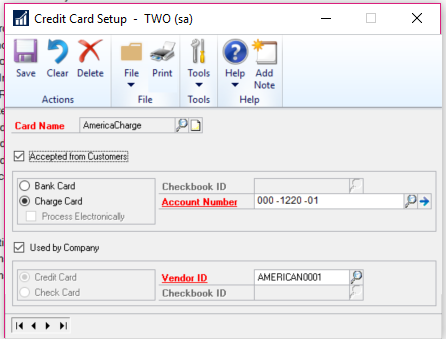 You can then enter vendor invoices and indicate they were paid by credit card (either in Payables Transaction Entry or through the Select Checks/Payments window – the latter depending on your version of GP). When you do, it will show the invoice as fully paid for the vendor and it will create an open invoice for the Amex vendor.
You can then enter vendor invoices and indicate they were paid by credit card (either in Payables Transaction Entry or through the Select Checks/Payments window – the latter depending on your version of GP). When you do, it will show the invoice as fully paid for the vendor and it will create an open invoice for the Amex vendor.
You would then clear the open invoices to Amex by either cutting a check out of GP to Amex, or you if you pay online you could enter a manual payment to record the Amex payment and clear the open invoices.
That’s a pretty high level overview, but hopefully it will give you a starting point.
Thanks
Windi?——————————
Windi Epperson
President/GP Senior Consultant
Advanced Integrators, Inc.
Norman OK
405-946-1774 Ext 102
——————————
——————————————- -

Tanya Henderson
MemberFebruary 6, 2018 at 11:53 PM
?Paul,
I hope you are doing well. To add to Windi post you can also import these with Integration Manager. We customers who will export out the detail from Amex and edit the file if needed and then import them as paid AP transactions.
Let us know if you need any help.
Tanya——————————
Tanya Henderson
Senior Consultant
S2 Technology
Park City UT
——————————
——————————————- -
Gorilla Expense has this capabilities – allowing you to down load the AM file right into GP. Saving you time and also making sure you get everything each month. It’s called P Card Reconciliation.
——————————
Kim Peterson
218-862-5002
Kim@DynamicsConnections.com
#KimPetersonGP
——————————
——————————————- -

Rob Klaproth
MemberFebruary 7, 2018 at 2:03 AM
To further elaborate on what others have said, each time you pay a vendor with Amex and you enter a payables invoice indicating that you paid via your credit card (amex), it will create a corresponding invoice with Amex.You will then, when you receive your Amex bill mark all the outstanding invoices off, and include them in the payment to Amex. I like to think of the invoice selection process as “Reconciling” the CC statement – thoeoretically if you have entered every transaction you charged on the card into GP you should be able to reconcile it during the payment process by selecting each “invoice” for payment.
Now, if you upgrade to GP2016, it gets even better. You can now select “Credit Card” as a payment method in your payables batch and build a batch of credit card payments for your vendors that you pay with a credit card, so it helps to automate the process a little more. In addition, GP now puts a LINK to the original invoices back with the payment that you issue to the CC provider, so that is kind of nice.
If all of this seems like too much work, there is an alternative. Nolan makes a product called “Advanced Bank Rec” and I have been told by the folks at Nolan that you can also use this same product to automatically reconcile your credit card statement against payments made in GP, although I have not personally seen it in action yet.
——————————
Rob Klaproth
Dynamics Certified Professional
(GP Install & Configure)
Sr. GP Consultant
Armanino, LLP
San Diego, CA
——————————
——————————————- -
To add another twist to this conversation…I used to always setup the credit card as a checkbook. That way I could pay the Enter/Match invoices as well. I would run everything through the checkbook then reconcile the checkbook monthly with the CC statement. Just another way to do it.
——————————
Kristen Hosman
Dynamics ERP Consultant
Briware Solutions Inc.
Pine CO
——————————
——————————————-
DSC Communities replied 7 years, 8 months ago 1 Member · 0 Replies -
-
0 Replies
Sorry, there were no replies found.
The discussion ‘Accounts Payable – Charge Card’ is closed to new replies.


