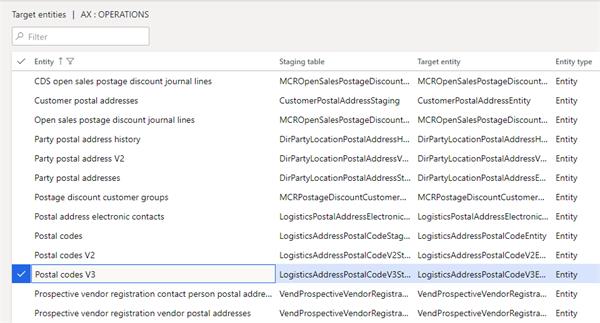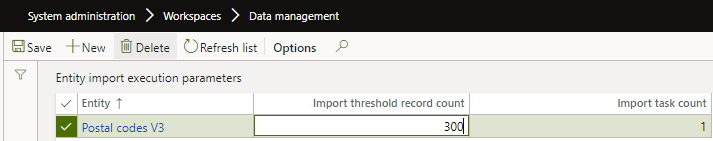Import zip codes in D365
-
Import zip codes in D365
Posted by Zvika Rimalt on May 16, 2020 at 2:47 am-
Hi there,
What’s the best way to import USA zip codes into D365?
I see the menu entry for “Import Zip/Postal Code”, but it does not seem to support USA?
The Excel integration simply gives me error messages and does not import more than a single line.
So how do you import zip code?
——————————
Zvika Rimalt
Functional Consultant
Vancouver BC
—————————— -

Layale Khalifeh
MemberMay 16, 2020 at 2:57 PM
Hey Zvika,I use the “Postal Codes V3” entity and import them through DMF. I suggest you split the file into several smaller ones as it might time out.
——————————
Layale Khalifeh
NTT DATA
Vancouver BC
——————————
——————————————- -

Shilpi Thakur
MemberMay 17, 2020 at 10:08 PM
Hi Zvika,If the file for import is too big it can affect the performance, would suggest to look at the Entity import execution parameters. This is entity specific setup that changes the way D365 handles uploads to the given entities.
Setting up Configuration parameters
- Navigate to the Data Management workspace
- Click on Framework parameters
- Go to the ‘Entity Settings’ tab
- Select ‘Configure entity execution parameters.
Within the Entity Import Execution Parameters table, you should find 3 fields:
- a. Entity – This is a dropdown of all available data entities in the system. Select one you want to speed up.
- Unfortunately, these settings cannot be applied in mass to all entities or a group of entities. Each data entity must be setup individually.
- b. Import threshold record count – This field defines how many records (lines) D365 should upload per ‘Task’ (described below)
- c. Import task count – This field defines the number of tasks that should run simultaneously.
- You can think of each task as an individual upload in itself
- Most environments can only support up to 12 tasks simultaneously
- 7-9 seems to be a good number that will not consume excess system resources
- In the above screenshot, you can see an example of how I have configured the Postal codes v3 entity
- I set my task count to 1 and the record count at 300
- To be noted: Import entity – Some entities only validate against one or two tables in D365, whereas something an entity like released products touches more than 10.PostalCodeV3 validates against one table.
- Run the import according to your standard procedure.
- With these import execution parameters, I was able to get the upload run time down to 15 minutes!
- To be noted: Keep in mind that these settings may need to tweaked depending on:
- Upload size – Large file sizes may require a higher record count per task.
- System resources – Setting a task count higher than 9 may have an impact on system performance. If you want users in the environment while an upload is running, try lowering the task count.
- To be noted: Keep in mind that these settings may need to tweaked depending on:
There is no one size-fits all approach to these settings. The first time I setup the released product settings, the upload ended up taking longer than before. Trial and error is your friend, throw some settings against the wall and see if they stick.
Please share the results if this resolved your issue.
——————————
Shilpi Thakur
Freelance AX/D365 Microsoft Consultant
Dynact Consulting Ltd
——————————
——————————————- -

Senthil kumar
MemberMay 18, 2020 at 1:32 AM
Hi there, What’s the best way to import USA zip codes into D365? I see the menu entry for “Import Zip/Postal Code”, but it does not seem to support USA? The Excel integration simply gives me error messages and does not import more than a single line. So how do you import zip code?
—————————— Zvika Rimalt Functional Consultant Vancouver BC ——————————
We have data entities for vendor address right, using that we can export address with the same procedure followed for import.——————————
Senthil kumar
korcomptenz Consultancy services
Chennai
——————————
——————————————-
Zvika Rimalt replied 4 years ago 1 Member · 0 Replies -
-
0 Replies
Sorry, there were no replies found.
The discussion ‘Import zip codes in D365’ is closed to new replies.