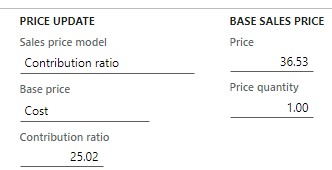How to set pricing precision/rounding on system calculated prices
-
How to set pricing precision/rounding on system calculated prices
On some of our products we resell, we are calculating the Sell Price by using the Contribution Ratio function against the Base Cost. Unfortunately, in cases where the ratio used may be out to two decimal places, the corresponding calculated price may be out to four decimal places, even though the system will only display two places. For example, if the calculated sell price is 25.6654, it would display as $25.67.
However, if a customer were to purchase 100 boxes, the system would show the unit price as $25.67, but the net amount would be displayed as $2,566.54,
How can I get the system to store the price as $25.67 and not $25.6654 after being calculated using the Contribution Ratio Sales Price Model? Or do I just need to update all the contribution ratios to whole numbers?
The discussion ‘How to set pricing precision/rounding on system calculated prices’ is closed to new replies.