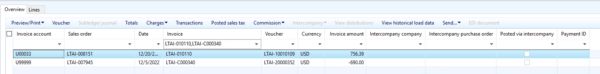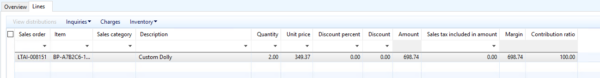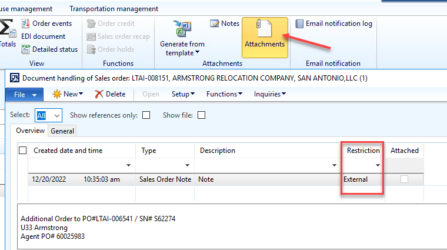How to display a note on a posted customer invoice journal
-
How to display a note on a posted customer invoice journal
I posted this in the old community forum back in January and am just getting back to the replies I received back then.
We are on AX 2012 R3 cu12. Hopefully migrating to D365 later this year.
Our users sometimes forget to change the Attachments Restriction setting from Internal to External when entering notes in sales orders they wish to have printed on the customer invoice, using print management.
It appears that if the user realizes this mistake and changes the sales order note from Internal to External after the customer invoice has been generated, AX will not print that note on the customer invoice when they reprint the invoice.
@yvancharbonneau had answered with this:In order to change the
Restriction parameter on the notes for a specific invoice, just go to that record
in the invoice journal form (either from Accounts receivable / Inquiries or
directly from the sales order) and simply change the restriction there. Once
you reprint the document, the note(s) will appear on the document as expected.The problem is that I can’t find any Attachments option in the Invoice Journal form, or any notes restriction option there. Where would I find this option to try it out? Screenshots of that form in AX 2012 are attached. Thank you!
The discussion ‘How to display a note on a posted customer invoice journal’ is closed to new replies.