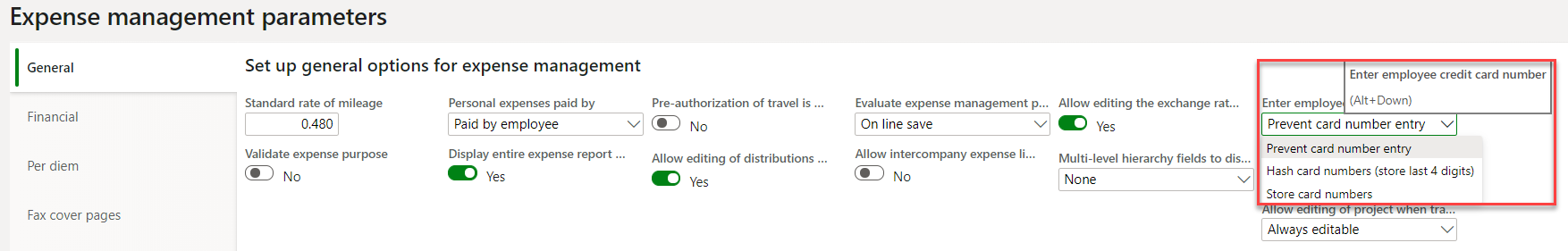Credit Card Transaction Import Error/Cannot use credit card number
-
Credit Card Transaction Import Error/Cannot use credit card number
Sorry, there were no replies found.
The discussion ‘Credit Card Transaction Import Error/Cannot use credit card number’ is closed to new replies.