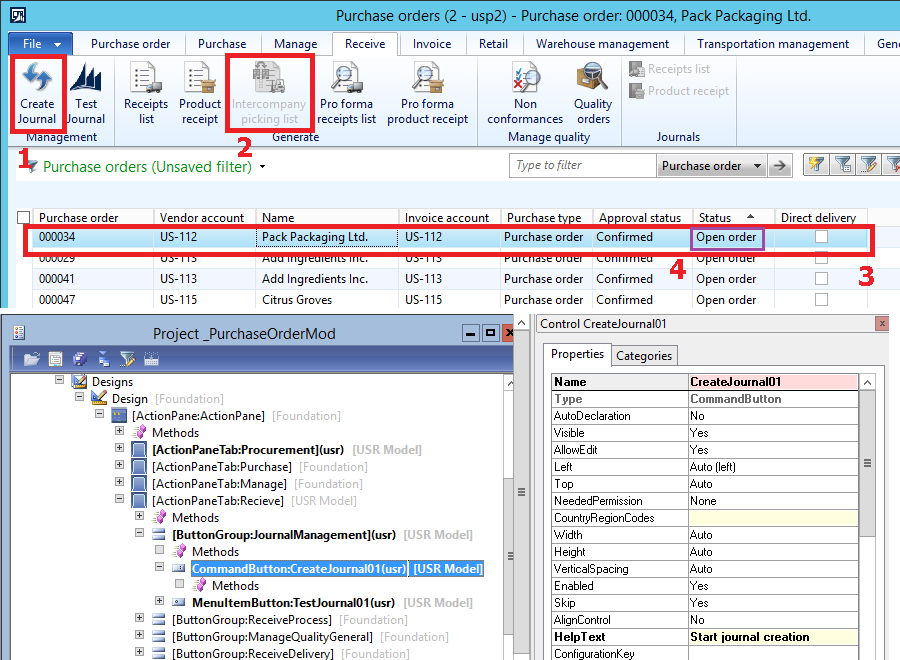AX 2012 R3 – How to Enable Button Based on PO Status and Focus
-
AX 2012 R3 – How to Enable Button Based on PO Status and Focus
Sorry, there were no replies found.
The discussion ‘AX 2012 R3 – How to Enable Button Based on PO Status and Focus’ is closed to new replies.