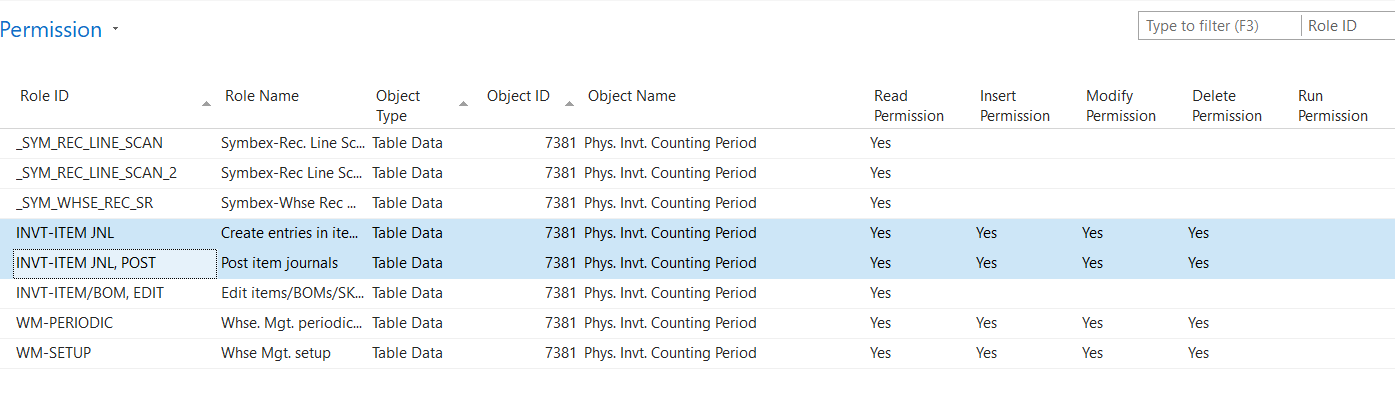Role center
-
Role center
Posted by DSC Communities on February 7, 2018 at 3:17 pm-

Stephanie Cornwell
MemberFebruary 7, 2018 at 3:17 PM
I am trying to give permission for an employee to calculate counting period from the item list. Can anyone tell me what role center she needs to be set up as to view this function?
Thanks——————————
Stephanie Cornwell
Farmers Union Industries, LLC
Redwood Falls MN
—————————— -

Naveen Jain
MemberFebruary 7, 2018 at 4:20 PM
Hi Stephanie,I think the following highlighted roles are standard Roles, so you can assign those roles to the user need calculate counting period. If the blow roles are not in your list, then find a role which has read/write permission for table 7381 “Phys. Invt. Counting Period” (assuming you have other related codeunit, Report and pages by setting up as Object ID as Zero.)
——————————
Naveen Jain
Director of IT
Symbex Companies
Santa Fe Springs CA
——————————
——————————————- -

Jenn Claridge
MemberFebruary 13, 2018 at 9:10 AM
?Hi Stephanie,In terms of the profile I don’t think there is one out of the box which has this natively. You could easily copy a profile and add to the Role Centre Ribbon and Navigation pane to build up a profile which has your shortcuts.
In terms of permissions Naveen is correct. You may need INVT-PERIODIC as well but I don’t believe so.
——————————
Jenn Morton
Manufacturing Consultant
Sabre Limited
Cambridge Ontario Canada
——————————
——————————————- -

Suresh Kulla
MemberFebruary 13, 2018 at 10:11 AM
Stephanie,Does she have access to the Item List Page and can she execute the Calculating Counting Period? If so, it has to do with the permissions/Role but not the profile or the Role Center. The Role Center is assigned to a Profile, just gives them access that as their Dashboard to perform their daily functions easily but if they are not able to execute an action then you need to assign the permission using Roles. As Naveen suggested you need to assign those roles to the user.
——————————
Thanks
Suresh Kulla
NAV Technical Architect
ArcherPoint Inc.
Atlanta GA
——————————
——————————————-
DSC Communities replied 7 years, 8 months ago 1 Member · 0 Replies -
-
0 Replies
Sorry, there were no replies found.
The discussion ‘Role center’ is closed to new replies.