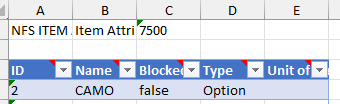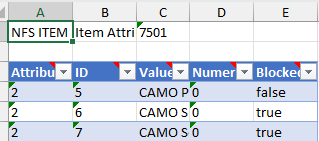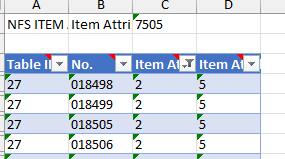Reporting on Item Attributes in NAV
-
Reporting on Item Attributes in NAV
Hello, All.
We are on NAV 2019. I want to report out on some of the Item Attributes. When I run a config package, I see the tables for Item Attribute (7500), Attribute Value (7501), and Attribute Value Mapping (7505). 7505 shows the Table ID, eg, 27 for Item, as well as the Item Number, Attribute ID, and Attribute Value ID. I’m able to report out of other software successfully using these three tables. However, when I create a Web Service Page for PowerBI, the resulting table is blank.
I tried bringing in all tables 7500 through 7505 without seeing this mapping table. When I create a Web Service Query, the alert pops: “The field Object ID of table Web Service Aggregate contains a value (7500) that cannot be found in the related table (AllObjWithCaption)”. I know there’s a Codeunit 7500 Item Attribute Management. However, the alert pops: “Service Name must have a value in Web Service Aggregate: Object Type=Codeunit, Service Name=. It cannot be zero or empty” and I don’t think I can use a CodeUnit anyway.
Any idea where this is hiding and how I can create the Web Service successfully?
Thanks for taking the time to review!
The discussion ‘Reporting on Item Attributes in NAV’ is closed to new replies.