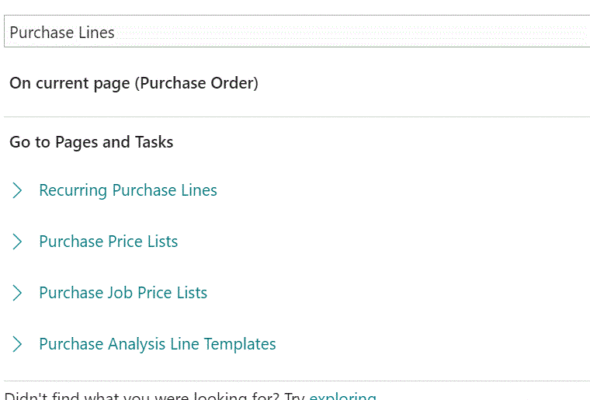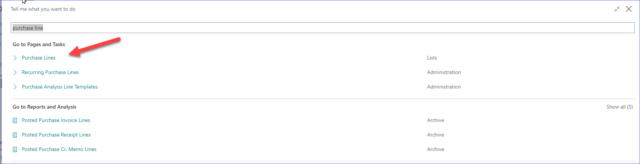Purchase Order reporting
-
Purchase Order reporting
Hello – I am looking for a Business Central Purchasing report that will show me the status and details (what has been received and invoiced – all lines) of all open PO’s. There is the Purchase Order Status report but once there is no outstanding quantity(all receipts are done) the PO line is no longer on the report. Is there an out-of-box report for the Purchase Order Lines?
Regards
Log in to reply.