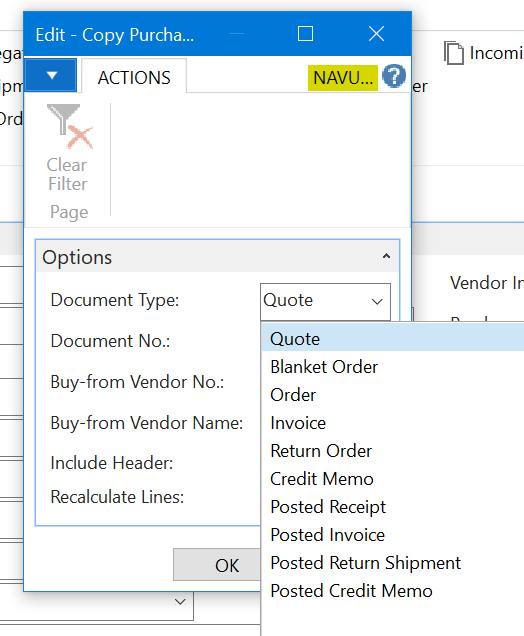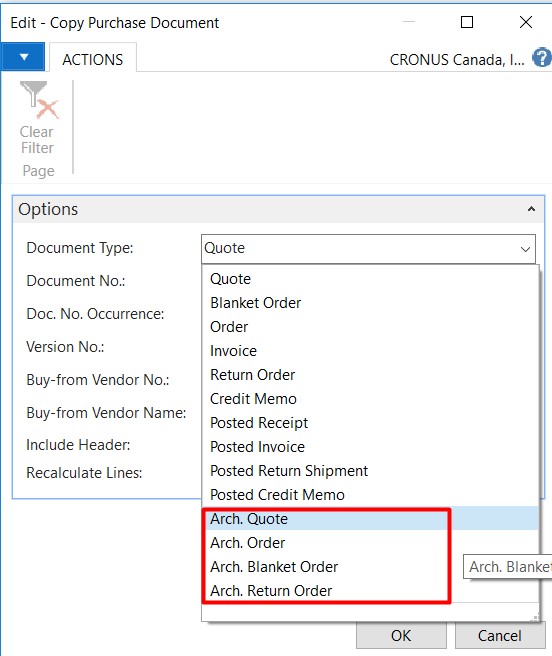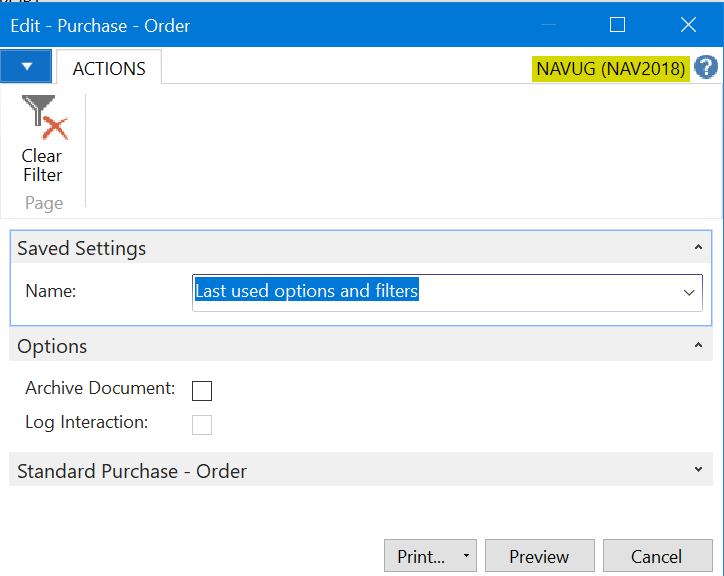Purchase order archive mistake
-
Purchase order archive mistake
Posted by DSC Communities on January 28, 2019 at 3:01 pm-

Karyn Mabeus
MemberJanuary 28, 2019 at 3:01 PM
I have an active purchase order that was inadvertently archived in Navision 2016. Is there a way to restore the archived purchase order? Or will a new purchase order need to be created.——————————
Karyn Mabeus
AP/AR Manager
Group O
Milan IL
—————————— -
?Archiving an order does not automatically delete the original, so I assume you archived and then deleted. Unfortunately, I don’t see any way to restore an archive. You can create a new PO and you should be able to copy/paste the lines from the archved PO to the new PO.
——————————
Lewis Rosenberg
IT Manager
Mars Fishcare
Chalfont PA
———————————————–
BCUG/NAVUG All-Star
BCUG/NAVUG Board of Advisors, Chairperson
BCUG/NAVUG Programming CommitteeTwitter: @RosenbergL
LinkedIn: https://www.linkedin.com/in/rosenbergl/
——————————
——————————————- -

Robin Mitschke
MemberJanuary 29, 2019 at 5:10 AM
?That’s exactly what we do when we need to bring back a purchase order that has been archived and deleted. We just give it the same number and put all the information back in.——————————
Robin Mitschke
MRP/Purchasing Specialist
PECKHAM, INC
LANSING MI
——————————
——————————————- -

Lisa Kriewald
MemberJanuary 21, 2020 at 6:03 PM
Looks like I’m about a year late to this conversation… does anyone know why there is code (NAV 2016) to store a sales order and restore an archived sales order, but only code to store a purchase order, with no code to restore the archived purchase order? Just curious if there were ramifications to restoring an archived purchase order that is not coming to mind.Also, very good to know that BC on-prem will have Copy Document options for archived documents! 🙂 I will share that with my team.
——————————
Lisa Kriewald
ERP Systems Analyst
Talking Rain Beverage Company
Preston WA
——————————
——————————————- -

Andrea Riviezzo
MemberJanuary 29, 2019 at 9:36 AM
I did find out recently your partner can restore your archive if you accidentally delete it all (more so with such ease you wonder how it was possible to do that). Then you can copy it to use again…however, once it’s been moved out of Open Purchase Orders there’s no way to bring it back to that stage (or at least none I’ve ever heard of). I.E. you can restore the archive, but you can’t restore the open PO.——————————
Andrea Riviezzo
Controller
Inovonics
Louisville CO
——————————
——————————————- -
You can probably use RapidStart to export from the arhived PO tables (5109 and 5110) and import into the open PO tables (38 and 39). There may be a few validation challenges to work through (inclding the number series) so it would be best to develop and test this in a test environment first. ?
——————————
Lewis Rosenberg
IT Manager
Mars Fishcare
Chalfont PA
———————————————–
BCUG/NAVUG All-Star
BCUG/NAVUG Board of Advisors, Chairperson
BCUG/NAVUG Programming CommitteeTwitter: @RosenbergL
LinkedIn: https://www.linkedin.com/in/rosenbergl/
——————————
——————————————- -
Hi Karyn,
You can Create a new Purchase order and use the Copy Document feature.
You can select Document Type = Arch. Order and select the document number from archived order. This will create a new order with the same details as of archived order.
——————————
Saurav Dhyani
ArcherPoint Inc.
Duluth
Blog – https://saurav-nav.blogspot.com
——————————
——————————————- -
? I don’t see that as an option in NAV 2018.
——————————
Lewis Rosenberg
IT Manager
Mars Fishcare
Chalfont PA
———————————————–
BCUG/NAVUG All-Star
BCUG/NAVUG Board of Advisors, Chairperson
BCUG/NAVUG Programming CommitteeTwitter: @RosenbergL
LinkedIn: https://www.linkedin.com/in/rosenbergl/
——————————
——————————————- -
True.
Sorry, I was looking for it in Business Central on Prem where there are new options added.
——————————
Saurav Dhyani
ArcherPoint Inc.
Duluth
Blog – https://saurav-nav.blogspot.com
——————————
——————————————- -
? Ah! It’s good to see some of the new functionality. I like to see that Microsoft continues to add improvements on existing functionality.?
——————————
Lewis Rosenberg
IT Manager
Mars Fishcare
Chalfont PA
———————————————–
BCUG/NAVUG All-Star
BCUG/NAVUG Board of Advisors, Chairperson
BCUG/NAVUG Programming CommitteeNAVUG/BCUG FOCUS Houston March 13-14, 2019
Twitter: @RosenbergL
LinkedIn: https://www.linkedin.com/in/rosenbergl/
——————————
——————————————- -
We use automatic allocation, and I am top understand that functionality blocks reopening an archived purchase order.
——————————
Michael Heatherly
controller
Lesman Instrument Company
BENSENVILLE IL
——————————
——————————————- -

Joel Ofiara
MemberFebruary 17, 2019 at 6:00 PM
Our company has always asked the question to why this continues to happen? What causes a PO to prematurely become archived before completing the invoice process?——————————
Joel Ofiara
Prime Equipment Group
Columbus OH
——————————
——————————————- -
?A Purchase Order can become archived through the print function (there’a an Archive Document check box on the optopn tab), but that will not delete the uninvoiced purchase order.
——————————
Lewis Rosenberg
IT Manager
Mars Fishcare
Chalfont PA
———————————————–
BCUG/NAVUG All-Star
BCUG/NAVUG Board of Advisors, Chairperson
BCUG/NAVUG Programming CommitteeNAVUG/BCUG FOCUS Houston March 13-14, 2019
Twitter: @RosenbergL
LinkedIn: https://www.linkedin.com/in/rosenbergl/
——————————
——————————————-
DSC Communities replied 6 years, 8 months ago 1 Member · 0 Replies -
-
0 Replies
Sorry, there were no replies found.
The discussion ‘Purchase order archive mistake’ is closed to new replies.