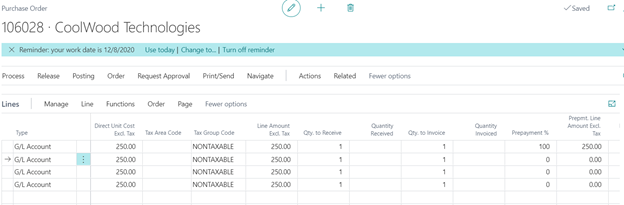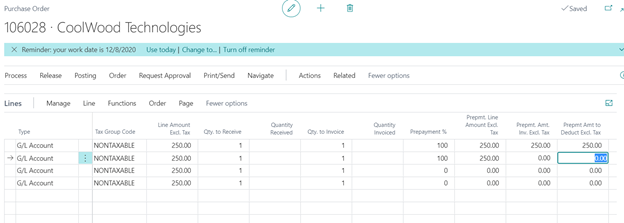Multiple Prepayments on a Purchase Order
-
Multiple Prepayments on a Purchase Order
Posted by lillie@brewdrkombucha.com on December 22, 2020 at 12:05 pm-
Hi all,
Does anyone know if you can make multiple prepayments on a purchase order? We have an order where we prepay when the product is released but it was all ordered on one PO originally. All payments associated with this PO will be prepayments.
Thank you,
——————————
Lillie Berry
Brew Dr. Kombucha
—————————— -

Steven Chinsky
MemberDecember 22, 2020 at 5:00 PM
Lillie,
Awhile ago I tried this and it worked… Note that you cannot have Approval Workflow on the Purchase Order.
On the PO’s Lines, notice the column ‘Prepmt. Line Amount Excl. VAT’. In here you can define the amount that you want for the prepayment, then post it. For the second one. just go to the PO and Re-Open it, re-enter the amount for prepayment, but notice that the amount to be posted will be calculated by ‘Prepmt. Line Amount Excl. VAT’ – ‘Prepmt. Amount Invc. Excl. VAT’. With this, you can post as many as prepayment you want and then post the last invoice. In addition, prepayment by % without approval. You can use the same method above, but notice that the next current prepayment % is calculated by % current prepayment – % of the previous prepayment. For ex: the first prepayment is 10%. Then the next one you want another 10%, in Prepayment tab, you must set the % to 20 to post.Try this.Thanks,Steve——————————
Steven Chinsky
Manager
Wipfli
Mansfield MA
NAVUG/BC Programming Committee Member
NAVUG All-Star, Granite Award Recipient, MCP, DCMP
——————————
——————————————- -
Hi Steven,
Thank you so much for your response. When I try to edit the Prepayment % or Premt. Line Amount Excl. Tax (I don’t have the option to add Prepmt. Line Amount Excl. VAT to my view) I get the following error:
I have tried using designer on the web client and customize in the rich client to see if I can add Prepmt. Line Amount Excl. VAT but I am unable to find that field at all.
Do you know why this might be happening? We are on BC13, I forgot to mention that in my initial post.
Thank you!
——————————
Lillie Berry
Brew Dr. Kombucha
——————————
——————————————- -

Steven Chinsky
MemberDecember 23, 2020 at 7:33 AM
Lillie,
Wow. I am opened my old NAV database, not BC, and it worked.. I then tried in a BC 17.2 version and it did not work and I received the same message you did. I am questioning whether back in this NAV 2018 database a programmer steps in to remove the validation (error message). I have submitted a ticket to Microsoft to see if this could be added to a future release. My apologies for sending this reply as I thought this was functional.
In the meantime, I did, in BC 17.2 test the following and it did work:
1. Created a PO with a Prepayment Purchase Line record and amount. I then entered the 1st Prepayment amount in the % or Amount column as 100% of the amount and Posted the Prepayment
2. Below you see the Prepayment of 250 under the Prepmt. Amt. Inv. Excl Tax column.
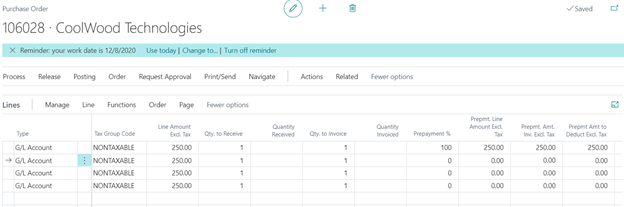 3. Below I repeated a prepayment for the 2nd Purchase Line and posted the prepayment. I repeated this a 3rd time and on then when the Items Received Post Receive and then final Invoice arrived Post Invoice.
3. Below I repeated a prepayment for the 2nd Purchase Line and posted the prepayment. I repeated this a 3rd time and on then when the Items Received Post Receive and then final Invoice arrived Post Invoice.My apology again for answering the original discussion with something that was unknowingly modified. The above is not very streamlined but does accomplish the multiple prepayments against a single PO. Hopefully we will see the correct way in a future release.
Thanks and Happy Holidays,
Steve
——————————
Steven Chinsky
Manager
Wipfli
Mansfield MA
NAVUG/BC Programming Committee Member
NAVUG All-Star, Granite Award Recipient, MCP, DCMP
——————————
——————————————- -

Amanda Mayer
MemberDecember 23, 2020 at 9:16 AM
,
If I recall correctly, per , the multiple prepayment functionality was removed because of complications with the tax calculations.
——————————
Amanda Mayer
NAVUG All Star
——————————
——————————————- -

Steven Chinsky
MemberDecember 23, 2020 at 12:03 PM
Amanda,
Thank you so much for the update… I was scanning all my old prepayment emails and wondering what the culprit was. Glad you kept the notes 🙂 !!
Steve
——————————
Steven Chinsky
Manager
Wipfli
Mansfield MA
NAVUG/BC Programming Committee Member
NAVUG All-Star, Granite Award Recipient, MCP, DCMP
——————————
——————————————- -

Major Williams
MemberDecember 23, 2020 at 9:33 AM
Hi its not the best solution but we create a line in the PO for each payment and receive each line as payment is due. Everything else we’ve tried seems to create more complication.
——————————
Major Williams
Farmers Investment Co
Sahuarita AZ
——————————
——————————————-
lillie@brewdrkombucha.com replied 4 years, 9 months ago 1 Member · 0 Replies -
-
0 Replies
Sorry, there were no replies found.
The discussion ‘Multiple Prepayments on a Purchase Order’ is closed to new replies.