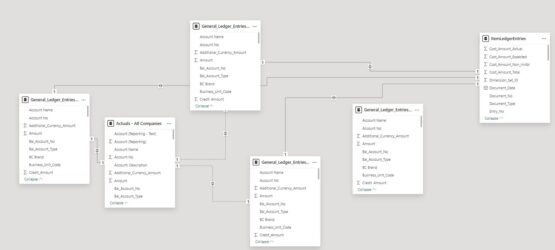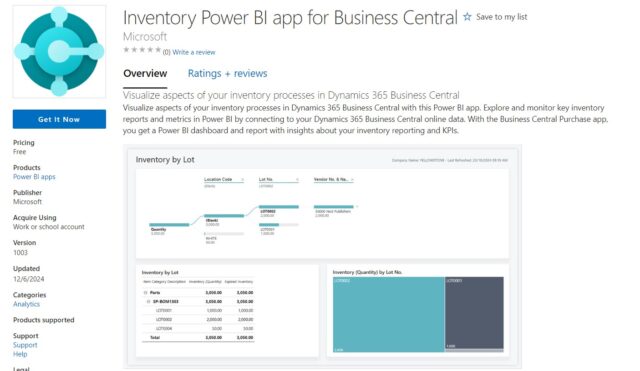Inventory Report with Location Bin an Lot + On Hand
-
Inventory Report with Location Bin an Lot + On Hand
Hi All,
Is there an out-of-the-box report that can show the
Item, On Hand, Location + Bin, Lot ?
We are using Basic Warehousing [no require receive or require shipment] so Warehouse documents likely won’t work.
I get close but not all fields.
Regards and thanks.
Log in to reply.