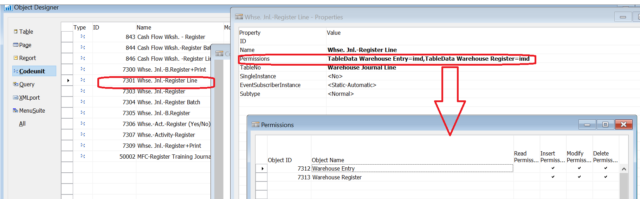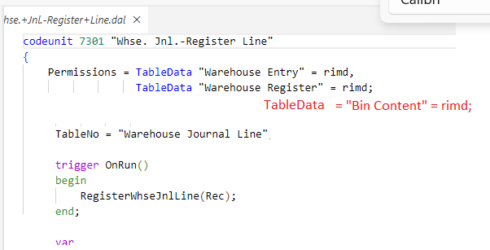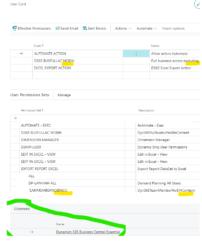Indirect Permission to Insert into a table is not working.
-
Indirect Permission to Insert into a table is not working.
Info, Now latest version of BC in the cloud, we started testing and before version 21 and the issue continued, only Works if we set Insert Permission to Yes
I created a copy of Team Members Permission Set and changed the Option to Insert,Modify,Delete from Yes to Indirect, since we do not want users to change directly on the page.
Bin Content is our case. When user Register a warehouse Pick, system is complaining about Direct access to the table.
This is an extract of the error, during a call to Warehouse Pick Register codeunit on Procedure InsertToBinContent, Line 381 BinContent.Insert
If requesting support, please provide the following details to help troubleshooting:
Sorry, the current permissions prevented the action. (TableData Bin Content Insert: Base Application)
To view details about your permissions, see the Effective Permissions page. To report a problem, refer to the following server session ID: ‘12067’.
AL call stack:
“Whse. Jnl.-Register Line”(CodeUnit 7301).InsertToBinContent line 29 – Base Application by Microsoft
“Whse. Jnl.-Register Line”(CodeUnit 7301).InitWhseEntry line 78 – Base Application by Microsoft
The discussion ‘Indirect Permission to Insert into a table is not working.’ is closed to new replies.