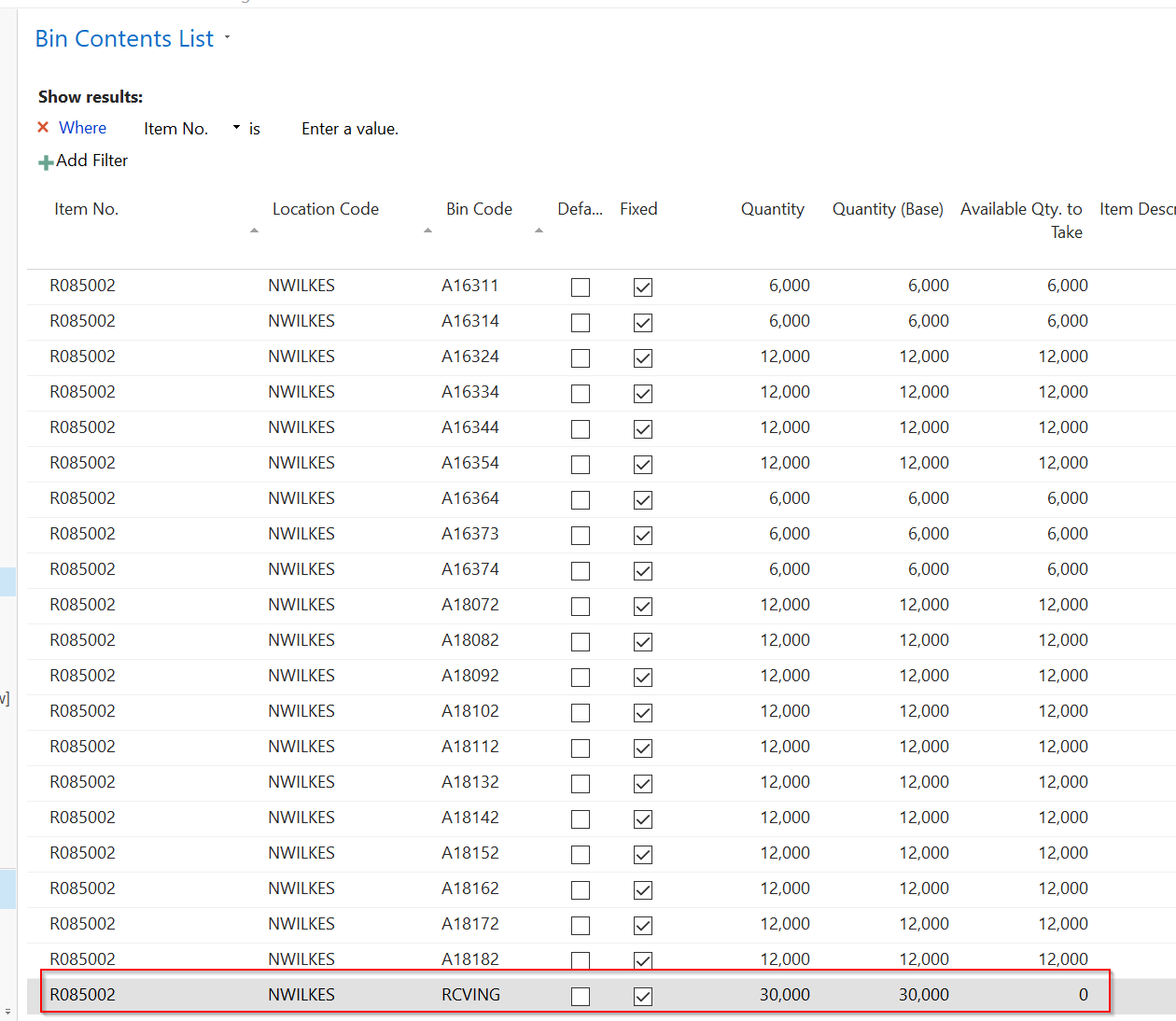Error message: Qty. (Base) must not be greater than 0 units
-
Error message: Qty. (Base) must not be greater than 0 units
Posted by Unknown Member on December 14, 2017 at 2:55 pm-
We are receiving the error message when trying to create an internal movement from one bin to another within a warehouse. The error message is as follows:
“Qty. (Base) must not be greater than 0 units in internal movement line no. 10000…
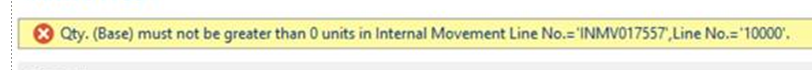
I remember seeing a discussion in the past concerning this issue. What is causing the issue and how do we fix? Thanks.Debra
——————————
Debbie Danner Greene
Senior Analyst
Samaritan’s Purse
Boone NC
—————————— -

Suresh Kulla
MemberDecember 14, 2017 at 3:10 PM
Dear Debra:When are you getting that error and what version is your NAV?
——————————
Thanks
Suresh Kulla
NAV Technical Architect
ArcherPoint Inc.
Atlanta GA
——————————
——————————————- -
NAV 2016 and the error message is popping up when we enter a new internal movement in inventory. We are trying to move quantities of an item from one bin to another.
——————————
Debbie Danner Greene
Senior Analyst
Samaritan’s Purse
Boone NC
——————————
——————————————- -

Suresh Kulla
MemberDecember 14, 2017 at 3:48 PM
Dear Debra:If there is no available quantity in the Bin Content from the Bin Code you are moving you will get that error, when you select the bin please make sure the Available Qty. to take the column in the bin content list has a value.
——————————
Thanks
Suresh Kulla
NAV Technical Architect
ArcherPoint Inc.
Atlanta GA
——————————
——————————————- -
The availability to take field has a 0 but the bin content has 30,000. What would cause the discrepancy?
——————————
Debbie Danner Greene
Senior Analyst
Samaritan’s Purse
Boone NC
——————————
——————————————- -

Alex Apodaca
MemberDecember 27, 2017 at 6:16 PM
?Hello Debbie,It means there is a hold on the quantity in that bin. Likely there are picks that have been created for the amount you’re looking for. Once a pick gets created it puts a hold on the items in that bin. The other option is the Item has a reservation on it. You’ll need to go to the Item card for that Item and look to see what amount is on Component Lines, or if there are any Reservation Entries. You might even check all the Journals related to the Item/Warehouse to see if there is a line filled in with that Item number on it that was never posted.
Best Regards,
——————————
If my response has helped you please mark the answer.Alex A
Sr. NAV Consultant
Irvine, CA United States
——————————
——————————————- -
-

Suresh Kulla
MemberDecember 14, 2017 at 4:43 PM
The Availability To Take will take into consideration of any Negative Adjmt or Pick Quantity and it will deduct those from the Quantity Base, So there may be another movement created for those which created pick or negative adjustment.The availability formulae is
“Quantity (Base)” – (“Pick Quantity (Base)” + “Negative Adjmt. Qty. (Base)”)
——————————
Thanks
Suresh Kulla
NAV Technical Architect
ArcherPoint Inc.
Atlanta GA
——————————
——————————————- -

Eric Moe
MemberDecember 18, 2017 at 11:45 AM
Have you checked for open picks, reservations, and movements on that item?——————————
Eric Moe
Global Supply Chain Manager
Industrial Revolution
Tukwila WA
——————————
——————————————- -
Also do you have lot tracking turned on? If you are using lot tracking, it could be you have 30,000 in that bin, but none of the lot no. you are trying to move.
——————————
Holly Kutil ~ NAVUG All-Star
American Ring/Business Intelligence Dir.
Solon, OH 44139
**Great Lakes Chapter**
?? Women In Dynamics ??
——————————
——————————————-
Unknown Member replied 7 years, 10 months ago 1 Member · 0 Replies -
-
0 Replies
Sorry, there were no replies found.
The discussion ‘Error message: Qty. (Base) must not be greater than 0 units’ is closed to new replies.