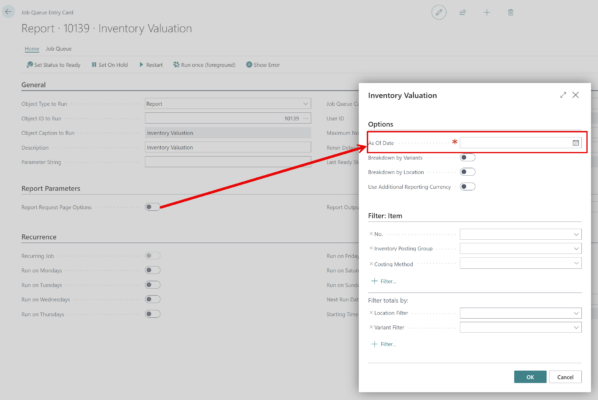Dates in the Job Queue
-
Dates in the Job Queue
Good morning!
Hopefully this is an easy question. We’re looking to run the Inventory Valuation report every “x” days with an excel output. When configuring this Job Queue Entry, you have to select a certain date for the Inventory Valuation Report to run at.
Is there a way to make it always run as the current date, and have it run every Friday? I’ve tried “T” and it just inputs today’s date.
The discussion ‘Dates in the Job Queue’ is closed to new replies.