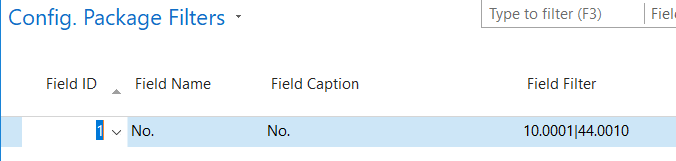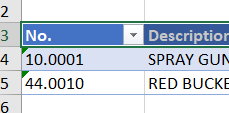Configuration package filter limit
-
Configuration package filter limit
Posted by Yvonne Jury on December 18, 2018 at 6:15 pm-
Hello. There seems to be a length limit on filters in a configuration package which I have managed to reach! Is there any way around this? We’re running NAV 2015.
——————————
Yvonne Jury
Business Systems Analyst
Scheid Family Wines
Salinas CA
—————————— -
Please explain what type of limit?
No. of tables in configuration package or anything else.
A screenshot will help us to reply.
——————————
Saurav Dhyani
ArcherPoint Inc.
Duluth
Blog – https://saurav-nav.blogspot.com
——————————
——————————————- -
I created a configuration package for the Customer table. I want to filter out certain customers. I can only key in 250 characters in the Field Filter. I was wondering if there is a way to get around this limitation?
——————————
Yvonne Jury
Business Systems Analyst
Scheid Family Wines
Salinas CA
——————————
——————————————- -
That is the field length limitation in NAV and there is no way around it without a mod. I did notice you have some ‘ in your filter. Those are not required and can be removed. This will give you some more characters to enter.
The easiest way around this if you go the mod route, is to add a field to the Customer table called “Skip in RapidStart” or something like that. Then you can use that field to filter in your rapidstart package.
——————————
Jason Wilder
Senior Application Developer
Stonewall Kitchen
York ME
——————————
——————————————- -
?…and without a mod, maybe the customers you want to exclude have something in common that you can filter on, i.e. Gen. Business Posting Group, Customer Posting Group, etc. or maybe you can (temporarily) use an existing field like Search Name, Home Page, E-Mail, etc. (make sure you select a field that will not have any affect on normal operations).
——————————
Lewis Rosenberg
IT Manager
Mars Fishcare
Chalfont PA
———————————————–
BCUG/NAVUG All-Star
BCUG/NAVUG Board of Advisors, Chairperson
BCUG/NAVUG Programming CommitteeTwitter: @RosenbergL
LinkedIn: https://www.linkedin.com/in/rosenbergl/
——————————
——————————————- -

Erik Beissel
MemberDecember 20, 2018 at 9:33 AM
A more efficient filter when filtering to multiple item codes or customer numbers is the | symbol. This will eliminate the &<> from your filter. As you can see below this returned just the two item record listed.One other thing to keep in mind is that you can eliminate the customer no filter push all of the customer records into the RST workbook. Then working in Excel you can remove the records you do not want to update.
——————————
Erik Beissel
Purchasing / Product Management
Veloci Performance Products, Inc.
Savage MN
——————————
——————————————- -

Geovanny Fuentes
MemberDecember 20, 2018 at 12:12 PM
What are you trying to do?
New company setup?If so you should filter your data before export or import.
This way you are not playing with 100% of data you do not wish to import.
OrSplit your data in parts after you sort them (Excel). This way you are importing just those with limited filters being used.
Good luck.
——————————
Geovanny Fuentes
San Diego CA
——————————
——————————————-
Yvonne Jury replied 6 years, 10 months ago 1 Member · 0 Replies -
-
0 Replies
Sorry, there were no replies found.
The discussion ‘Configuration package filter limit’ is closed to new replies.